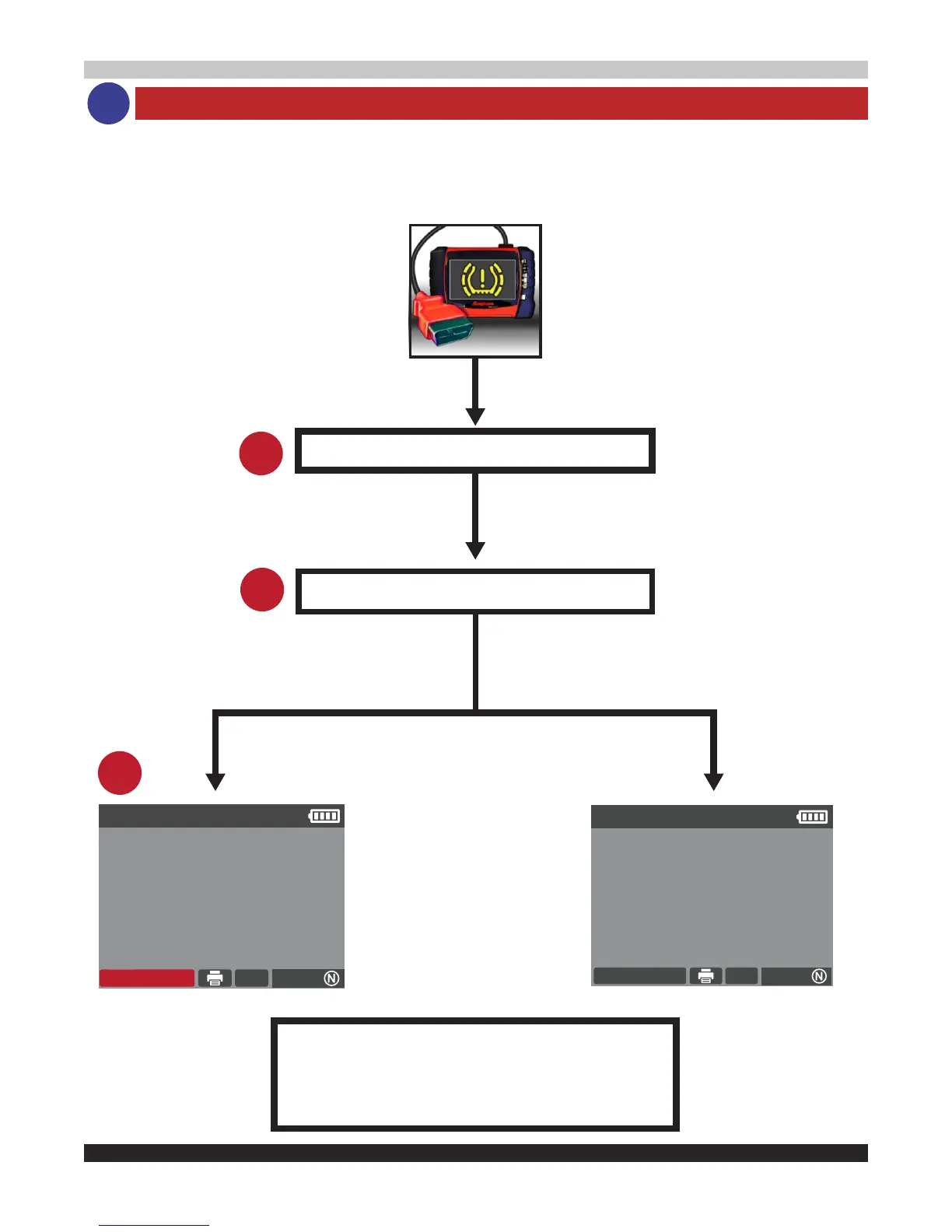MAKE / MODEL / YEAR
RELEARN PROCEDURE
AFTER RELEARN PROCEDURE IS
COMPLETED DRIVE VEHICLE. IF FLASHING
TPMS LIGHT IS ON CONNECT SCAN TOOL
TO RETREIVE TPMS CODES
1
2
3
ALTIMA
This process requires the use of
your Snap-on Scan tool.
Connect Scan tool to OBDII port
and select TPMS from Menu. Use
of TPMS4 will be required to
activate all sensors.
GMC ACADIA
1. Inflate all tires
2. Turn Ignition ON
3. Press and hold unlock and lock
button on key fob until horn
sounds
4. Use TPMS4 to activate LF Sensor
5. Single horn sounds
TROUBLESHOOTER STOP
TROUBLESHOOTER STOP
12
Relearn
Specific vehicle instructions to assist in registering the new sensor ID's after a new sensor re-
placement. Instructs for the use of Snap-on diagnostic equipment to scan for DTC codes, as it
may direct the user to an in-depth diagnosis. Diagnosis of all DTC's is always recommended be-
fore a successful RELEARN can be achieved.
E