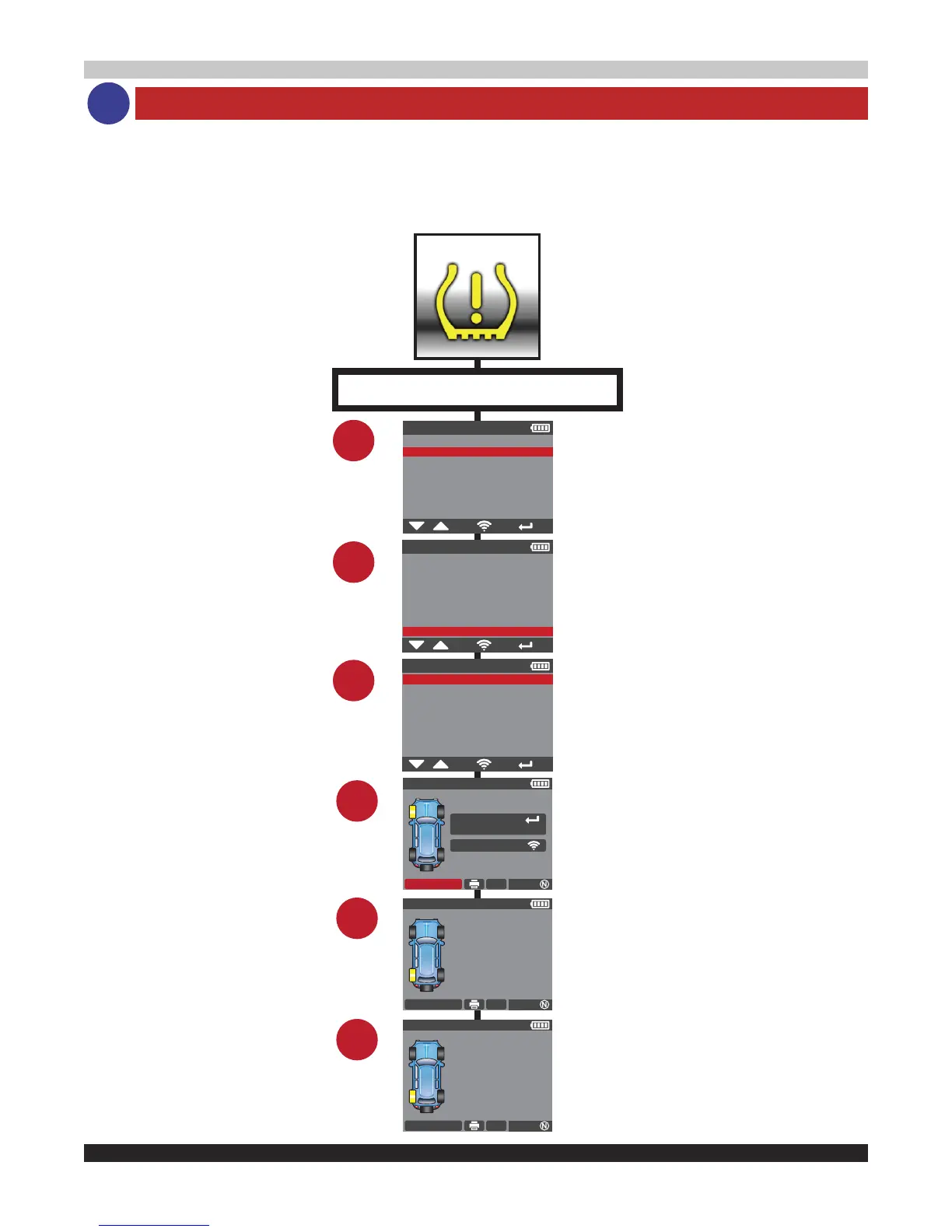Test Pressure
MAKE / MODEL / YEAR
1
2
3
4
5
6
SILVERADO
/
TEST
NEXT
2015
2016
2017
2004
2005 - 2006
2007 - CLAMP-IN
2007 - SNAP-IN
2008 - 2009 - SNAP-IN
CHEVROLET
/
TEST
NEXT
EQUINOX
EXPRESS SERIES
HHR
IMPALA
MALIBU
MONTE CARLO
ORLANDO
SILVERADO
VEHICLE SELECTION
/
TEST
NEXT
CADILLAC
CHEVROLET
CHRYSLER
CODA
DODGE
FERRARI
FIAT
FISKER
SELECT TIRE PRESS
OR USE ARROWS ON KEYPAD
TO TEST PRESS
SILVERADO
TROUBLESHOOTER STOP
SILVERADO
TROUBLESHOOTER END
SILVERADO
TROUBLESHOOTER END
ODBAF869
36.0 PSI
315MHz
TRIGGER PROCESSING
82º
BAT : OK
1.0 g
8
A
Perform this function to retrieve TPM sensor information,such as Unique sensor ID, Pressure,
Frequency,Temperature, Battery status (Note: Ford banded style-sensors requires the trigger-
ing to be performed 180 degree from valve stem).The following sensor information
insures that the TPMS sensor is correct and that it is working as designed.