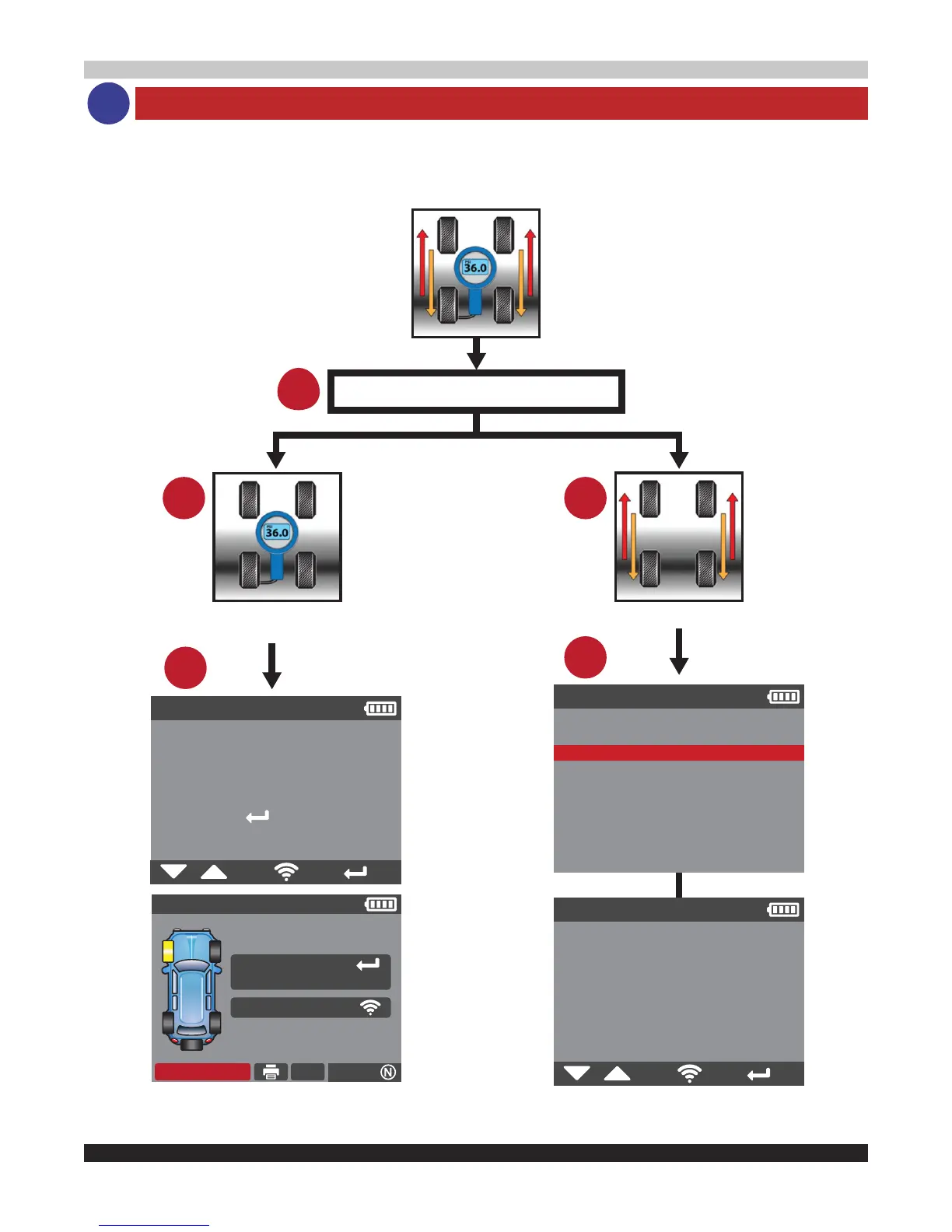ROTATE
ADJUST
INCREASE OR DECREASE AIR PRESSURE
2010 GMC SIERRA
EXPANDS TPMS4 TOOL TO INCLUDE INFLATION
1
2 2
3
3
Tech Support #844.349.8767
help@tpms4.com
SN : B365-06685
VERSION : JALL2-07-02
BOOTLOADER : 02.000
DATABASE : JYA1-56
RELEARN : JZA1-56
SIERRA ALL
With Keyless Entry
With DIC Button
With Odometer Reset
Tech Support #844.349.8767
help@tpms4.com
SN : B365-06685
VERSION : JALL2-07-02
BOOTLOADER : 02.000
DATABASE : JYA1-56
RELEARN : JZA1-56
SIERRA ALL
Make sure TPMS MIL light is Solid
not flashing.
Adjust tire pressure to tire placard
value.
Use TPMS4 to check all sensors.
Press NEXT to trigger all
sensors in the tires.
SIERRA ALL
With Odometer Reset
1. Inflate all tires
2. Apply parking brake
3. Turn Ignition ON
4. Push and hold the trip odometer
reset stem on instrument panel
until PRESS ✓ TO RELEARN TIRE
/
TEST NEXT
/
TEST
NEXT
SELECT TIRE PRESS
OR USE ARROWS ON KEYPAD
TO TEST PRESS
SIERRA ALL
TROUBLESHOOTER STOP
pressure to recommended placard specification.