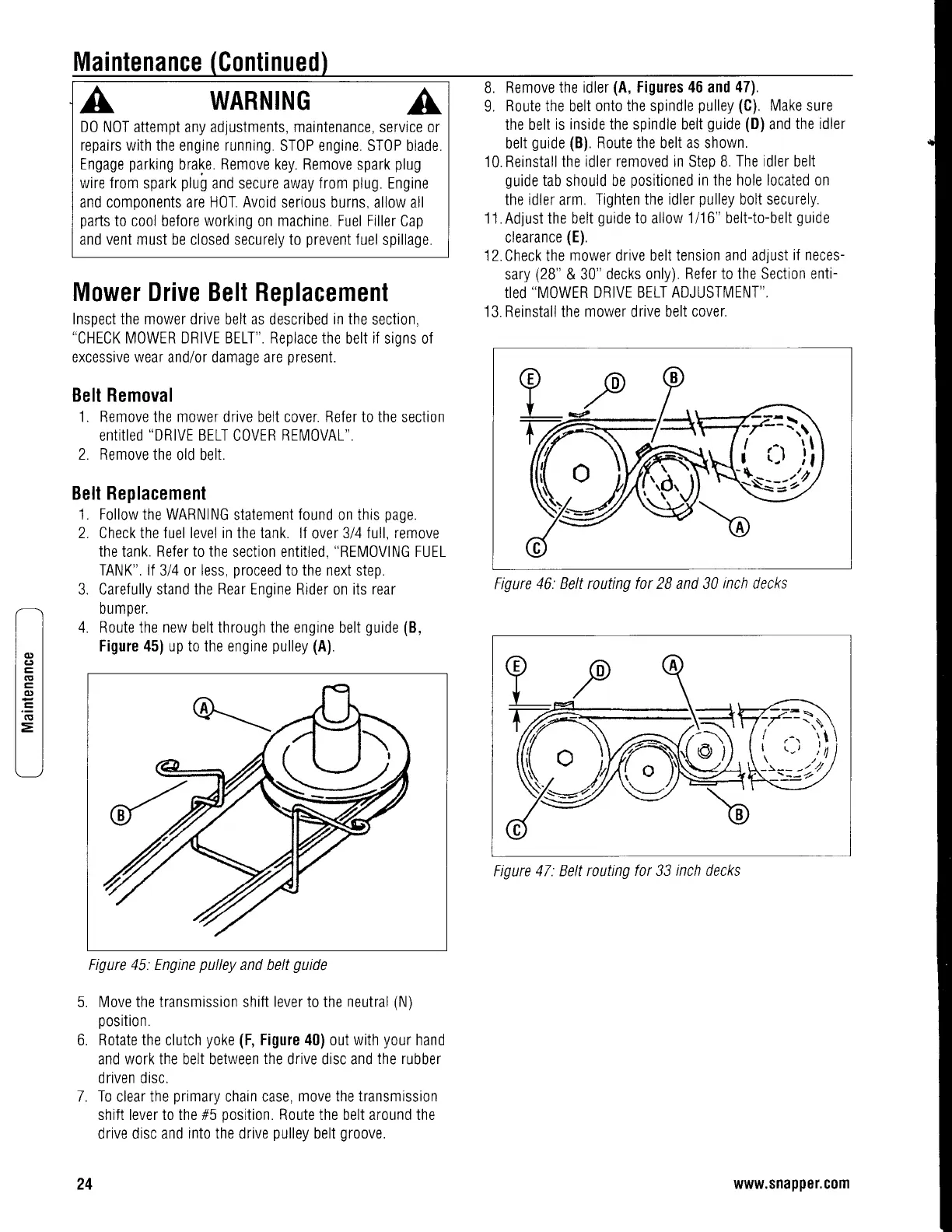Maintenance
(Continued)
WARNING
D0 N0T
attempt any adjustments, maintenance, service or
repairs with the
engine
running.
ST0P engine. ST0P blade.
Engage
parking
brake.
Remove
key. Remove spark
plug
wire from
spark
plug
and secure away f rom
plug.
Engine
and components are H0T. Avoid serious burns,
allow all
parts
to cool before working on machine. Fuel Filler
Cap
and vent must be closed securely to
prevent
fuel
spillage.
Mower Drive Belt Replacement
Inspect the mower drive
belt
as
described
in the
section,
"CHECK
MOWER DRIVE BELT". Replace the
belt
if
signs of
excessive
wear
and/or damaoe are
oresent.
Belt Removal
1. Remove the mower drive belt
cover.
Refer to the
section
entitled
..DRIVE
BELT
COVER
REIVIOVAL''.
2. Remove the
old belt
Belt Replacement
1. Follow the WARNING
statement
found
on this
page.
2. Check the f uel level in the tank. lf
over
314 full. remove
the
tank.
Refer to the
section entitled.
"REM0VING
FUEL
A
a.
TANK". lI 314 or less,
proceed
to the next step.
Carefully stand the
Rear
Engine Rider on its rear
bumoer.
Route the new belt through the engine
belt
guide
(8,
Figure 45) up to the engine
pulley
(A).
B.
Remove
the idler
(4,
Figures 46 and
47).
9.
Route the
belt
onto the spindle
pulley
(C).
Make sure
the belt
is inside the spindle belt
guide
(D)and
the idler
belt
guide
(B).
Route the belt as shown.
10. Reinstall
the idler removed in Step B.
The idler
belt
guide
tab
should be
positioned
in the hole located on
the idler arm.
Tighten the idler
pulley
bolt securely.
1'1.Adjust the belt
guide
to
allow
1/16" belt-to-belt
guide
clearance
(E).
12. Check the
mower
drive belt
tension and adjust
if neces-
sary
(28"
& 30"
decks only).
Refer to the
Section
enti-
tled
"M0WER
DRIVE BELT
ADJUSTMENT".
13. Reinstall the mower drive belt
cover.
Figure
46; Belt routing for 28 and 30
inch
decks
Figure 47. Belt routing
for 33 inch decks
Figure 45. Engine
pulley
and belt
guide
5. Move the
transmission
shift
lever
to the
neutral
(N)
position.
6. Rotate the clutch
yoke (F,
Figure 40) out with
your
hand
and work the belt between
the
drive disc and
the rubber
driven disc.
7. To clear the
primary
chain case,
move the transmission
shift lever to the #5
position.
Route the belt around the
drive disc and
into the drive
pulley
belt
groove.
24
www.snapper.G0m