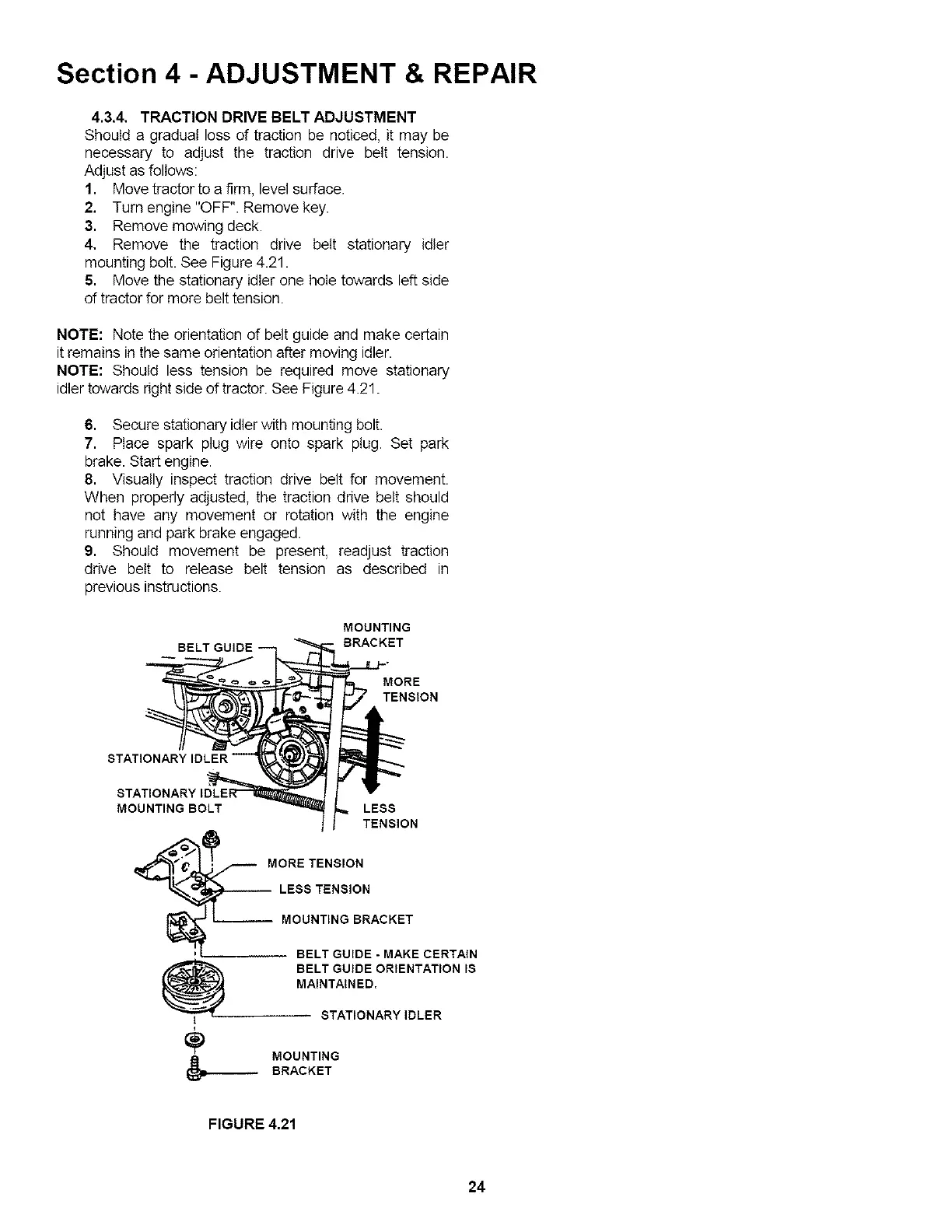Section 4 - ADJUSTMENT & REPAIR
4.3.4. TRACTION DRIVE BELT ADJUSTMENT
Should a gradual loss of traction be noticed, it may be
necessary to adjust the traction drive belt tension.
Adjust as follows:
1. Move tractor to a firm, level surface.
2. Turn engine "OFF". Remove key.
3. Remove mowing deck.
4. Remove the traction drive belt stationary idler
mounting bolt. See Figure 4.21.
5. Move the stationary idler one hole towards left side
of tractor for more belt tension.
NOTE: Note the orientation of belt guide and make certain
it remains in the same orientation after moving idler.
NOTE: Should less tension be required move stationary
idler towards right side of tractor, See Figure 4,21.
6. Secure stationary idler with mounting bolt.
7. Place spark plug wire onto spark plug. Set park
brake. Start engine.
8. Visually inspect traction drive belt for movement.
When properly adjusted, the traction drive belt should
not have any movement or rotation with the engine
running and park brake engaged.
9. Should movement be present, readjust traction
drive belt to release belt tension as described in
previous instructions.
MOUNTING
BRACKET
MORE
TENSION
MOUNTING BOLT LESS
TENSION
MORE TENSION
-- LESS TENSION
-- MOUNTING BRACKET
@
1
BELT GUIDE - MAKE CERTAIN
BELT GUIDE ORIENTATION IS
MAINTAINED.
STATIONARY IDLER
MOUNTING
BRACKET
FIGURE 4.21
24