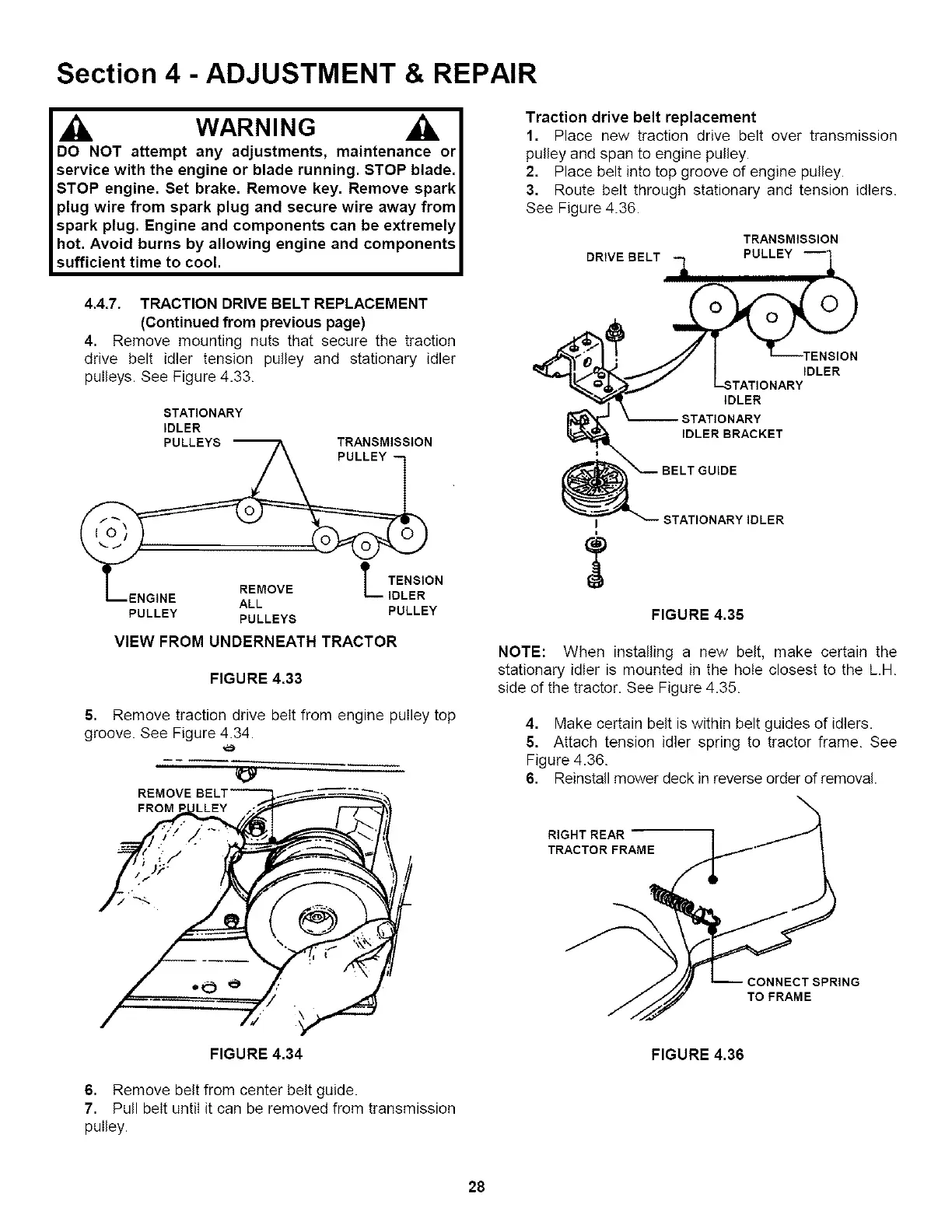Section 4 - ADJUSTMENT & REPAIR
WARNING
DO NOT attempt any adjustments, maintenance or
service with the engine or blade running. STOP blade.
STOP engine. Set brake. Remove key. Remove spark
plug wire from spark plug and secure wire away from
spark plug. Engine and components can be extremely
hot. Avoid burns by allowing engine and components
sufficient time to cool.
Traction drive belt replacement
1, Place new traction drive belt over transmission
pulley and span to engine pulley.
2, Place belt into top groove of engine pulley.
3, Route belt through stationary and tension idlers.
See Figure 4.36.
DRIVE BELT
TRANSMISSION
PULLEY
4,4.7. TRACTION DRIVE BELT REPLACEMENT
(Continued from previous page)
4. Remove mounting nuts that secure the traction
drive belt idler tension pulley and stationary idler
pulleys. See Figure 4.33.
STATIONARY
IDLER
PULLEYS TRANSMISSION
PULLEY
REMOVE TENSION
PULLEY
PULLEY PULLEYS
VIEW FROM UNDERNEATH TRACTOR
FIGURE 4.33
5. Remove traction drive belt from engine pulley top
groove. See Figure 4.34.
FROM
IDLER
IDLER
STATIONARY
IDLER BRACKET
I STATIONARY IDLER
FIGURE 4.35
NOTE: When installing a new belt, make certain the
stationary idler is mounted in the hole closest to the L.H.
side of the tractor. See Figure 4.35.
4, Make certain belt is within belt guides of idlers.
5, Attach tension idler spring to tractor frame. See
Figure 4.36.
6. Reinstall mower deck in reverse order of removal.
RIGHT REAR
TRACTOR FRAME
TO FRAME
FIGURE 4.34
6. Remove belt from center belt guide.
7. Pull belt until it can be removed from transmission
pulley.
FIGURE 4.36
28