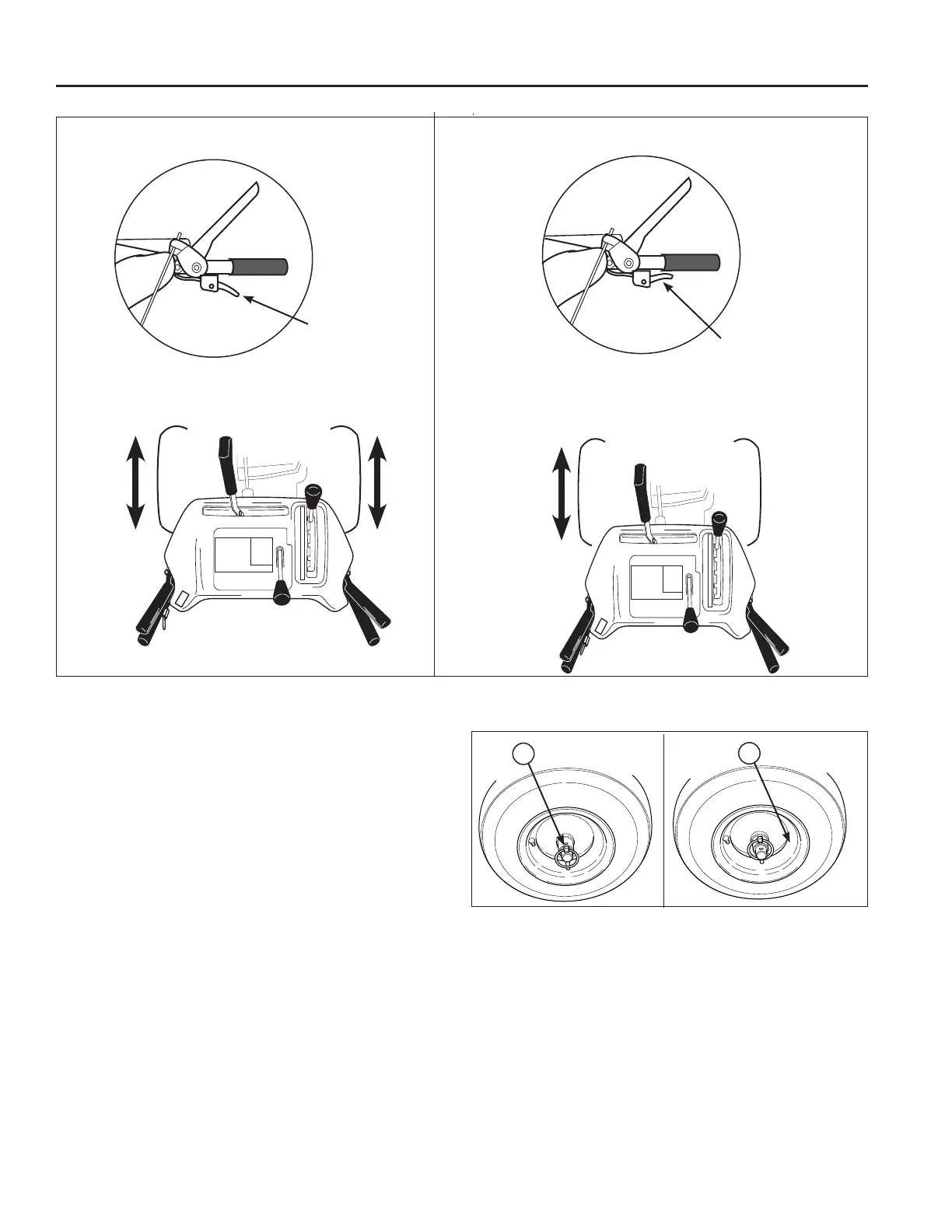23
Operation
EASY TURN™ FREEWHEELING AND
TRACTION DRIVE LOCK
While Clearing Snow:
For easy turning when using the snowthrower, squeeze
the Easy Turn™ lever (Figure 25). Engaging the
Easy Turn™ lever releases the left traction wheel but
allows the right wheel to continue driving (Figure 25).
Releasing the Easy Turn™ lever automatically engages
both drive wheels for full traction.
NOTE: The Easy Turn™ lever will be more difficult to
activate under a heavy load. Activate the lever before
beginning a turn.
When Pushing the Snowthrower:
(Units without Easy Turn)
For easy turning when pushing the snowthrower, dis-
engage the right wheel using the traction lock pin (See
Figure 26).
1. Turn the unit off, remove the engine key, and discon-
nect the spark plug wire.
Traction Drive Lock Figure 26
Easy Turn Control Figure 25
Both Wheels Drive
Left Wheel Freewheels,
Right Wheel Drives
Easy Turn™
Lever
Released
2. To DISENGAGE the traction drive lock, insert the
Traction Lock Pin (A, Figure 26) through the outer
hole in the right axle. The unit can now be pushed
with minimal resistance.
3. To ENGAGE the traction drive lock, align the hole in
the hub with the inner hole in the axle, and install the
Traction Lock Pin (B).
NOTE: Be sure both wheels are locked (locking pin in
inner hole) when clearing snow.
FULL TRACTION EASY TURN™ TRACTION
A
B
Easy Turn™
Lever Engaged