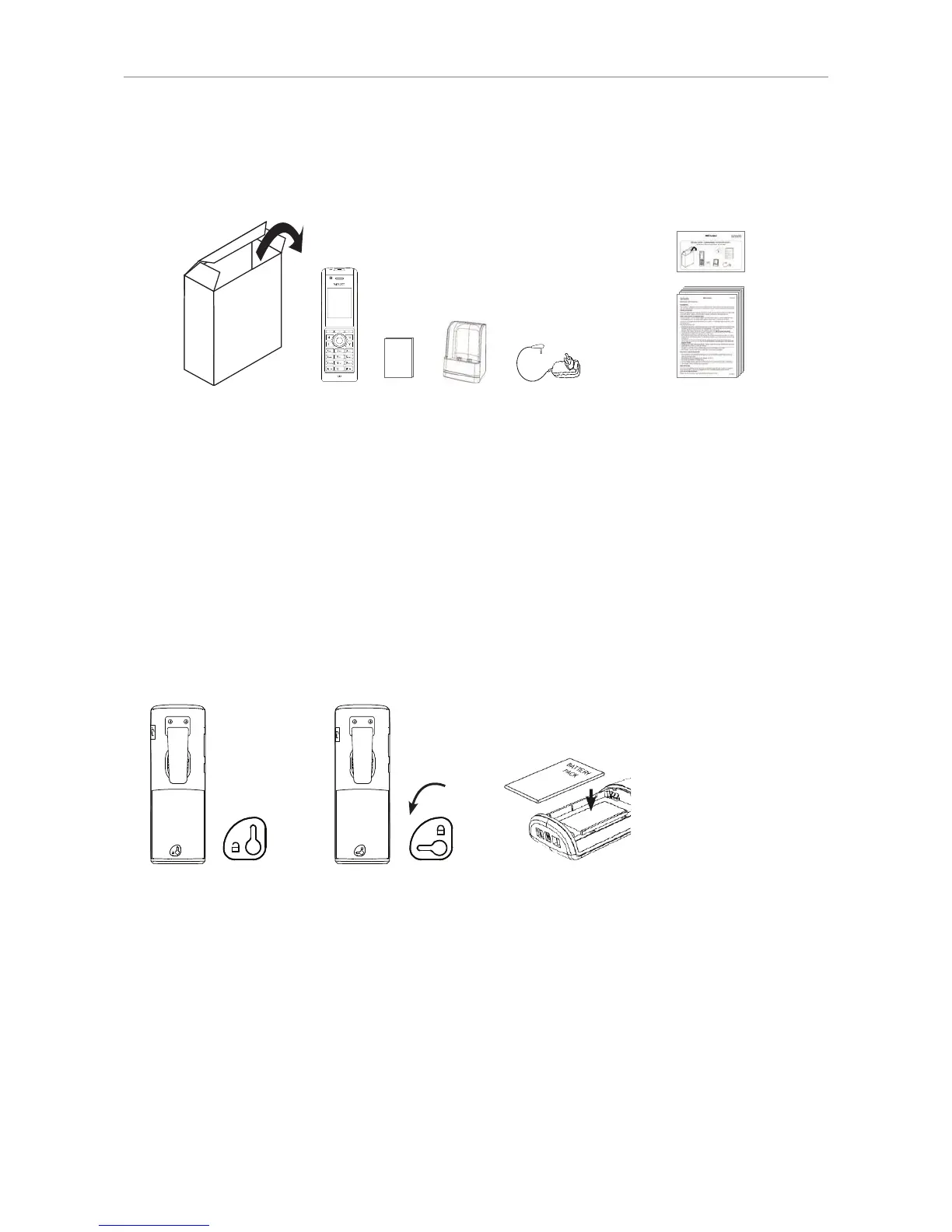22
User Manual M65 / M85 / M25 Setting up the Phone
M85 Handset
Delivery Content
BATTERY
PAC K
◦ Handset
◦ 3.7 V 1100mAH Li-ion battery
◦ Charger
◦ Power adapter 5.5 V with exchangeable plug clips for EU and US
◦ Quick Start Guide
◦ 6 information sheets (security, standards) in English, German, French, Italian, Spanish
Inserting and charging the battery
Before first use, the handset battery should be charged fully. Depending on the charge status of the
battery, charging up to maximum capacity can take up to 8 hours. Charging the handset:
1. Unlock the battery cover on the back of the handset (Fig. 1 and 2, below).
Fig. 1 Fig. 2 Fig. 3
2. Insert the battery pack with the electrodes in the top left corner (Fig. 3).
3. Replace the cover and lock it.
4. Slide the appropriate plug clip onto the power adapter until it clicks into place.
5. Connect the power adapter to the jack on the bottom of the charger (Fig 4), then to a wall outlet.
