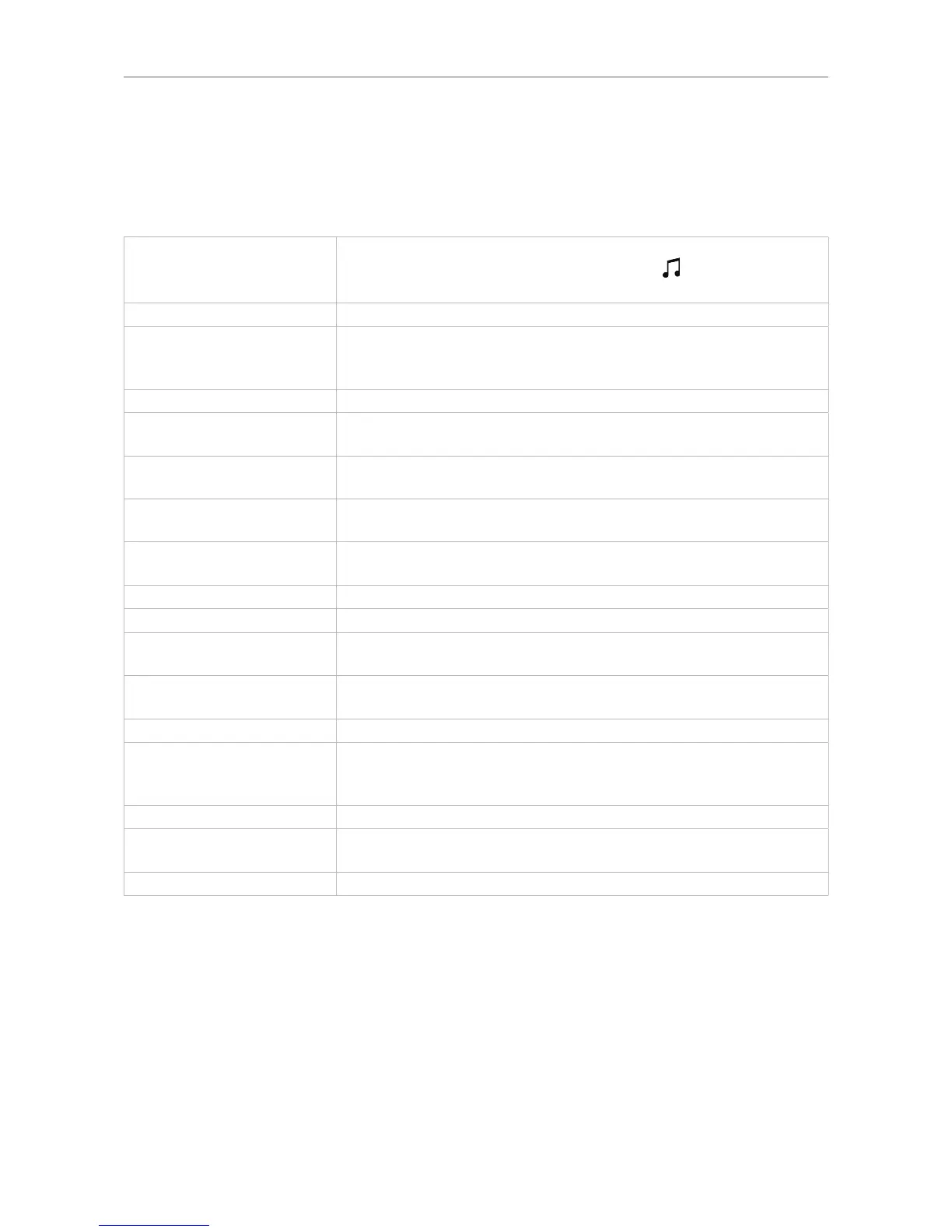53
User Manual M65 / M85 / M25 Getting to know
Settings
This submenu contains a variety of settings that determine the handset language, time and date
formats, call forwarding, etc.
Audio settings (M85) On the M85, the audio settings are located in the Settings menu, on
the M65 and M25 they are in a separate Audio menu (see "Audio
settings" on page 61).
Time & date See "Time and date settings" on page 54
Language List of languages available for the handset. The default is English;
scroll to a dierent language and press the function key underneath
"Select" to change the setting to the selected language.
LED signal See "LED indications" on page 33
Power Save Determines how many seconds after the last key press the display
illumination will turn o. The default is 60 seconds.
Security Settings for automatically locking the keypad and for changing the
handset PIN. See "Security" on page 54
Handset name Here you can enter a name to be displayed below the account/
extension number on the display
Line M65/M85. Selecting the default SIP extension/account for outgoing
calls, if more than one is available. See "Line" on page 55.
Reset settings Press the function key underneath "Yes" to reset the handset settings.
Status See "Status" on page 56
Auto answer Determines how to accept incoming calls. See "Auto answer" on page
57.
Silent charging Determines whether the phone will ring when the battery is charging
or not. The default is "O" (phone rings).
Do not disturb See "Do not disturb (DND)" on page 57
Hide number Determines whether your phone number will be sent to callers/
callees. You can hide your number for the next call, always, or never.
The default is "O" (your phone number will be sent).
Call forward See "Call forwarding" on page 58
Idle screen saver Will dim display illumination before turning it o completely as set in
"Power Save".
Bluetooth M85 only. "Bluetooth" on page 59.