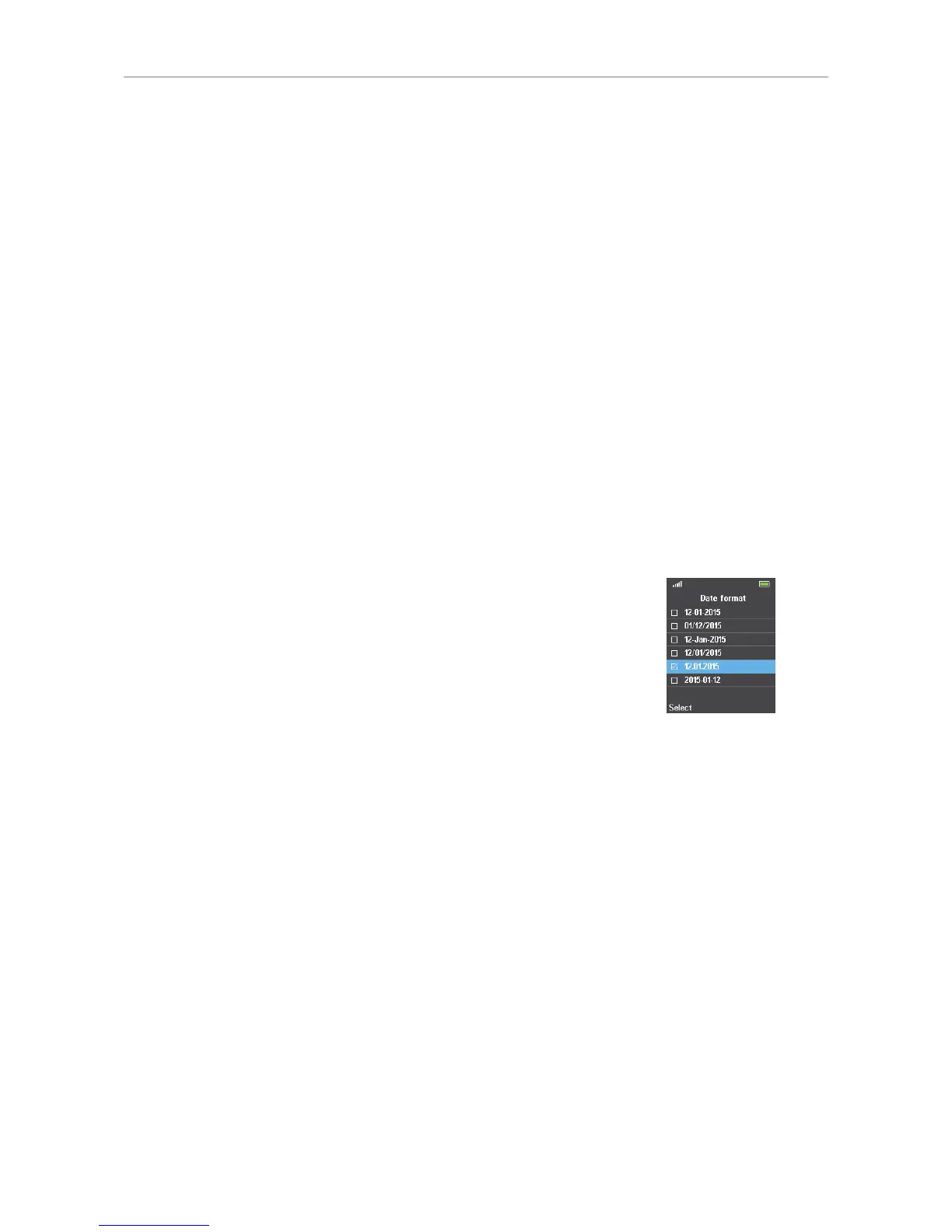54
User Manual M65 / M85 / M25 Getting to know
Time and date settings
Available time formats are 24 hours and 12 hours AM/PM. There are six available date formats . The
time and the date are received from and synchronized the base where the handset is registered, so
normally it is not necessary or advisable to adjust them manually.
Time format
1. Select "Time & date".
2. Select "Time".
3. Select "Format".
4. Select "24 hour" or "am/pm".
5. Press the function key underneath "Select".
6. Press "Save".
Date format
1. Select "Time & date".
2. Select "Date".
3. Select "Format".
4. Scroll to one of the formats:
Day · month · year, separated by hyphens: 12-01-2015
Month · Day · year, separated by slashes: 01/12/2015
Day · month · year, separated by hyphens: 12-Jan-2015
Day · month · year, separated by slashes: 12/01/2015
Day · month · year, separated by periods: 12.01.2015
Year · month · Day, separated by hyphens: 2015-01-12
5. Press the function key underneath "Select".
6. Press "Save".
Security
Settings for automatically locking the keypad after a specified period of inactivity and for changing
the handset PIN.
Automatic keylock
To prevent accidental use of the handset, the keypad can be locked manually by pressing the star key
for at least 3 seconds. It can also be programmed to lock automatically after a specified period of
inactivity. The lock symbol in the top line of the display indicates that the keypad is locked (Fig. 1), and
when you press a key the keylock message appears (Fig. 2).
NOTE: When the keypad is locked incoming calls will still ring on your phone. Pressing
the green key to accept the call will also unlock the keypad.