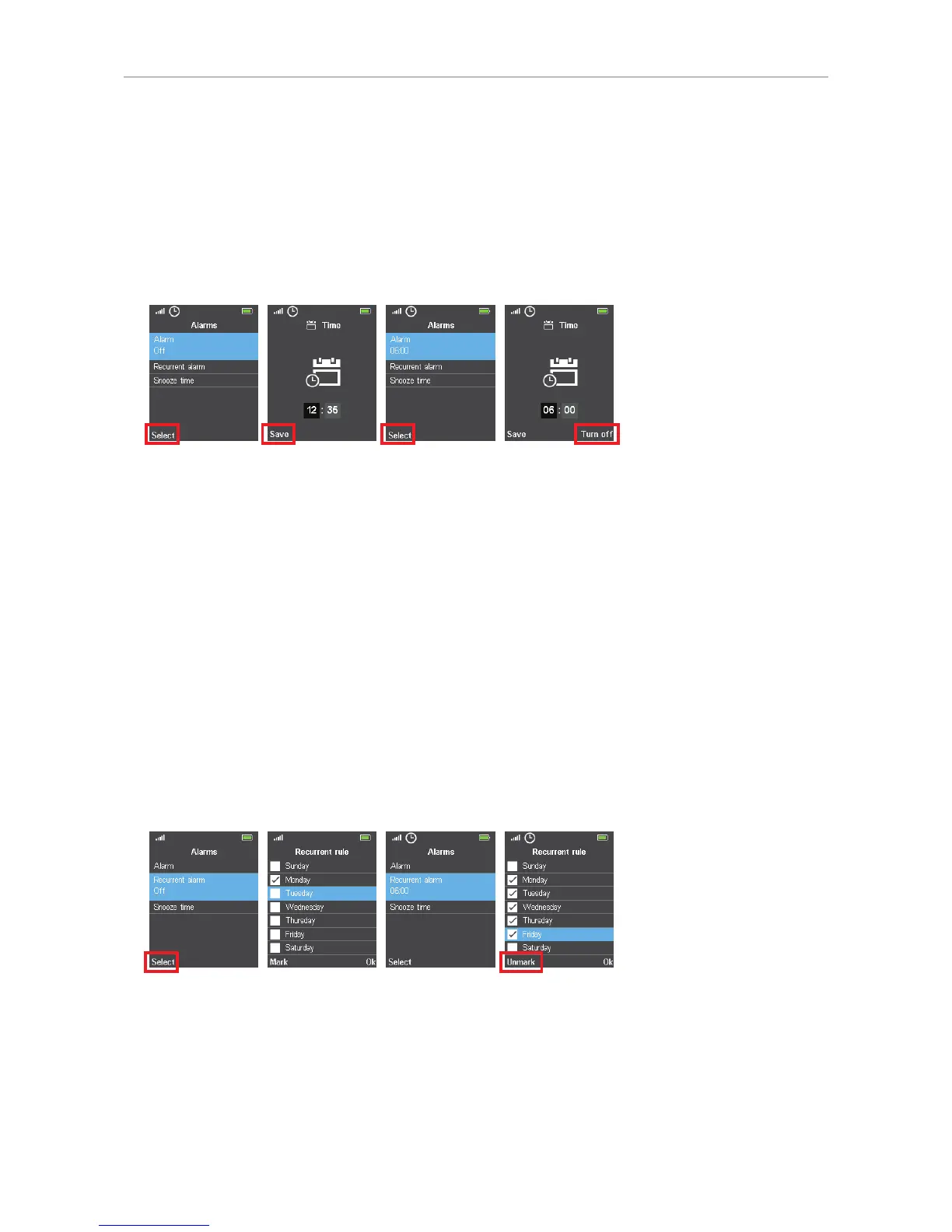63
User Manual M65 / M85 / M25 Getting to know
• You can turn the alarm o by pressing the function key underneath "Dismiss".
• You can turn on the snooze function so that the alarm will go o again at a later time. Turning on
the snooze function: Press the function key underneath "Snooze". For information on setting the
snooze function, see "Snooze time" on page 64.
Alarm
This alarm will go o at the specified time every day unless it is turned o or dismissed.
Fig. 3 Fig. 4 Fig. 5 Fig. 6
Setting the alarm
1. Open the "Alarms" menu and press the function key underneath "Select" (Fig. 3).
2. Set the time and press the function key underneath "Save" (Fig. 4).
Turning the alarm o
1. Open the "Alarms" menu and press the function key underneath "Select" (Fig. 5).
2. Press the function key underneath "Turn o" (Fig. 6).
Note: Pressing the function key underneath "Dismiss" when the alarm goes o will
also turn it o for good.
Recurrent alarm
This alarm will ring at the specified time on the selected days of the week.
Fig. 7 Fig. 8 Fig. 9 Fig. 10
Setting the alarm
1. Open the "Alarms" menu and scroll to "Recurrent alarm" (Fig. 7).
2. Press the function key underneath "Select".
3. Set the time and press the function key underneath "Save" (Fig. 4).
4. Scroll to each day of the week on which you want the alarm to go o and press the function key
underneath "Mark" for each one (Fig 8).