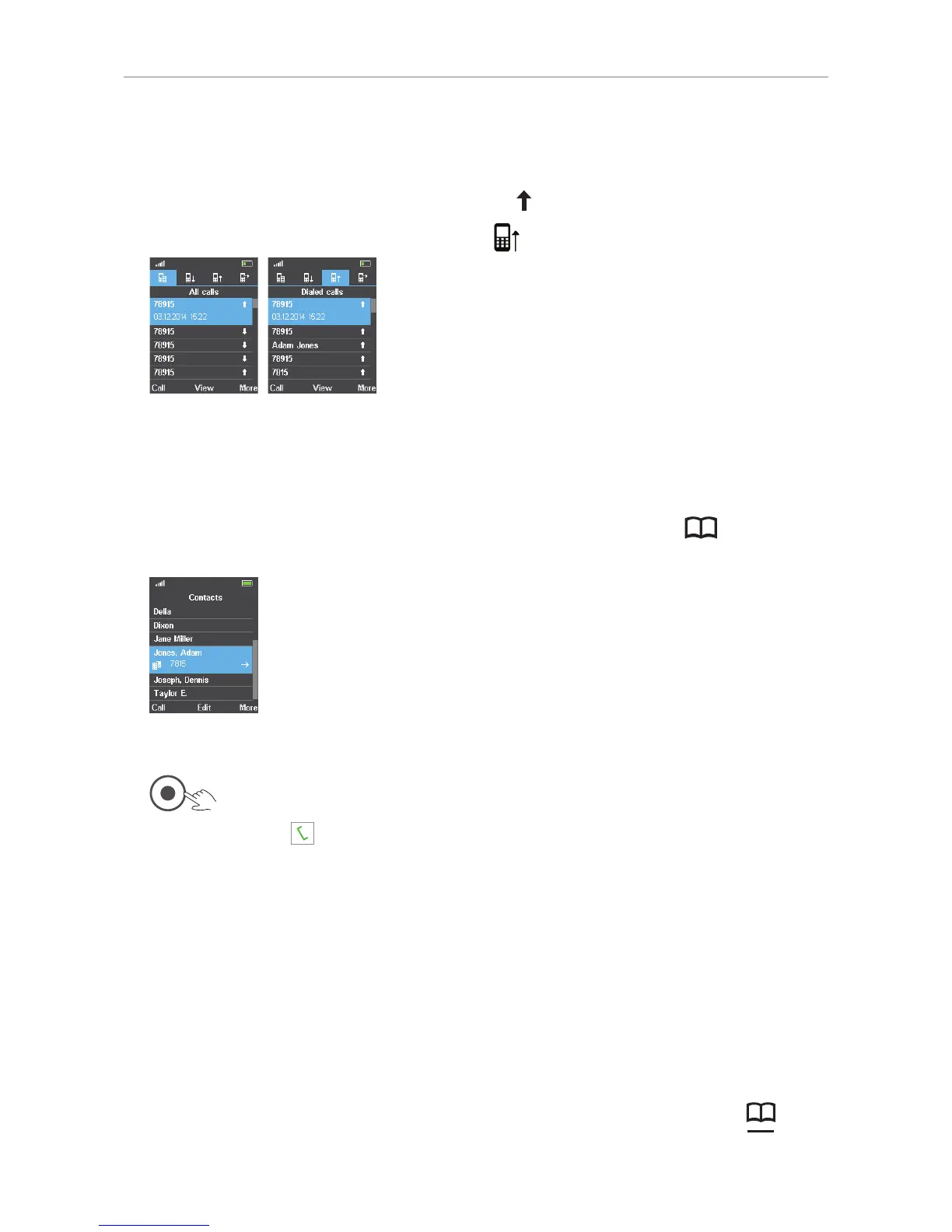66
User Manual M65 / M85 / M25 Using the handset
Redialing
To redial the last number dialed, press the green key to open call history to the default list "All calls".
• Either scroll to the uppermost line with the up arrow
(Fig. 1) and press the green key,
• or (M65/M85 only) navigate to the dialed calls list
(Fig. 2) and press the green key.
Fig,. 1 Fig. 2
Calling a contact
See "Contacts" on page 43 for information on finding, adding, and editing contacts.
1. From the idle screen, press the function key underneath the Contacts symbol
.
2. Select a contact by scrolling to it or by entering the first or more letters of the name.
3. If the contact has more than one number and the number on the display is not the one you want to
dial, use the navigation key to select a dierent one.
4. Press the green key to dial the number of the highlighted contact.
Speed dialing a contact
For information on assigning keys 2-9 for speed dialing, see "Speed dial" on page 47.
If you have assigned a key for speed dialing one of your contacts, long-press the key for approx. 3
seconds to dial. To view the list of assigned speed dial numbers, open the main contact menu (see
page 56, Fig. 2), select any of your contacts, and press the function key underneath "More".
Calling a number from the Central Directory
See "Central directory" on page 48 for more information on this directory.
1. From the idle screen, press the function key underneath the Central Directory symbol
.