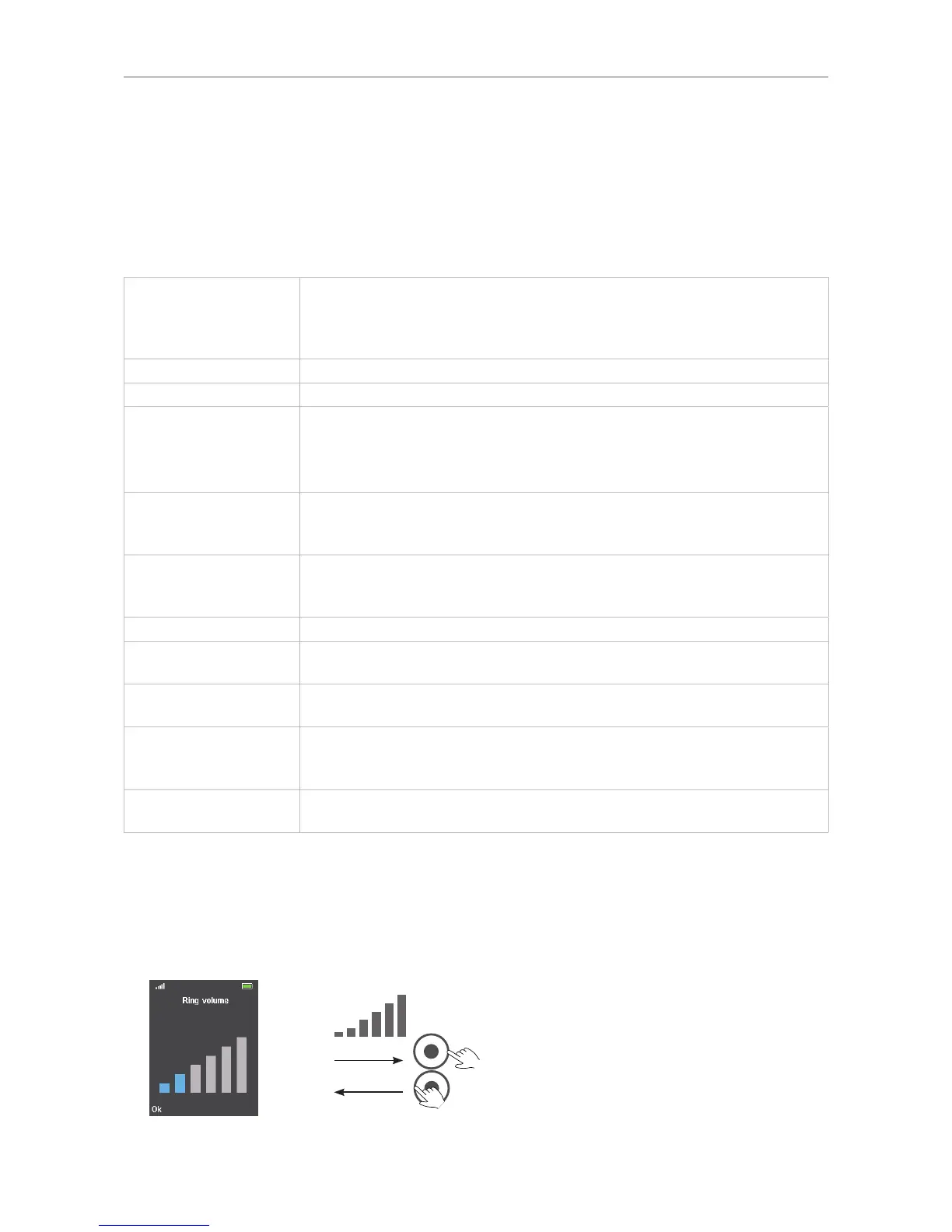61
User Manual M65 / M85 / M25 Getting to know
Audio settings
The audio settings contain the available ringer and alert tones and their volume settings, various
other sounds like key and confirmation sounds, etc., and the vibrator settings.
NOTE: On the M85, the audio settings are located in the Settings menu, top item.
Silent This setting determines whether incoming calls will be announced visually
only or visually and acoustically. The options are "on" and "o". When set
to "on", incoming calls will be announced visually only. The default is "o".
It is possible to add the vibrator to the visual announcement.
Ring volume See "Ring volume" on page 61
Ring melody See "Ring melody" on page 62
Additional ring settings M85 only. The options are "Ring normal msg", "Ring urgent msg", "Ring
emergency". Setting: Same as "Ring melody".
Ring emergency: This is the ringer played during the pre-alarm delay, if
available and configured.
Alert volume M65/M85 only. This is the volume setting for the alarm clock tones (single
alarm and recurrent alarm). Selection and setting are similar to ring
volume.
Alert tone M65/M85 only. This is the ringtone for the alarm clock (one-time-only
alarm and recurrent alarm). Selection and setting are similar to ring
melody.
Vibrator M65 and M85 only. See "Vibrator" on page 62
Key sound Determines whether pressing a key will result in a clicking or beeping
sound or no sound. The default is no sound.
Confirmation sound Determines whether the handset will emit a beep when a setting is
changed. Select on or o. The default is "on".
Coverage warning Determines whether the handset will emit a warning tone when it
is getting close to the coverage limit of the base station or multicell
installation. The default setting is "o".
Charger warning Determines whether the handset will emit a beep when it is placed in the
charger. Select on or o. The default is "on".
Ring volume
Increase/lower the volume of the ringer by pressing the right or left rim of the navigation key. When
you navigate to a dierent volume bar, the ringtone is played at the new volume. Press the function
key underneath "OK" to set and save the current volume and return to the previous screen.