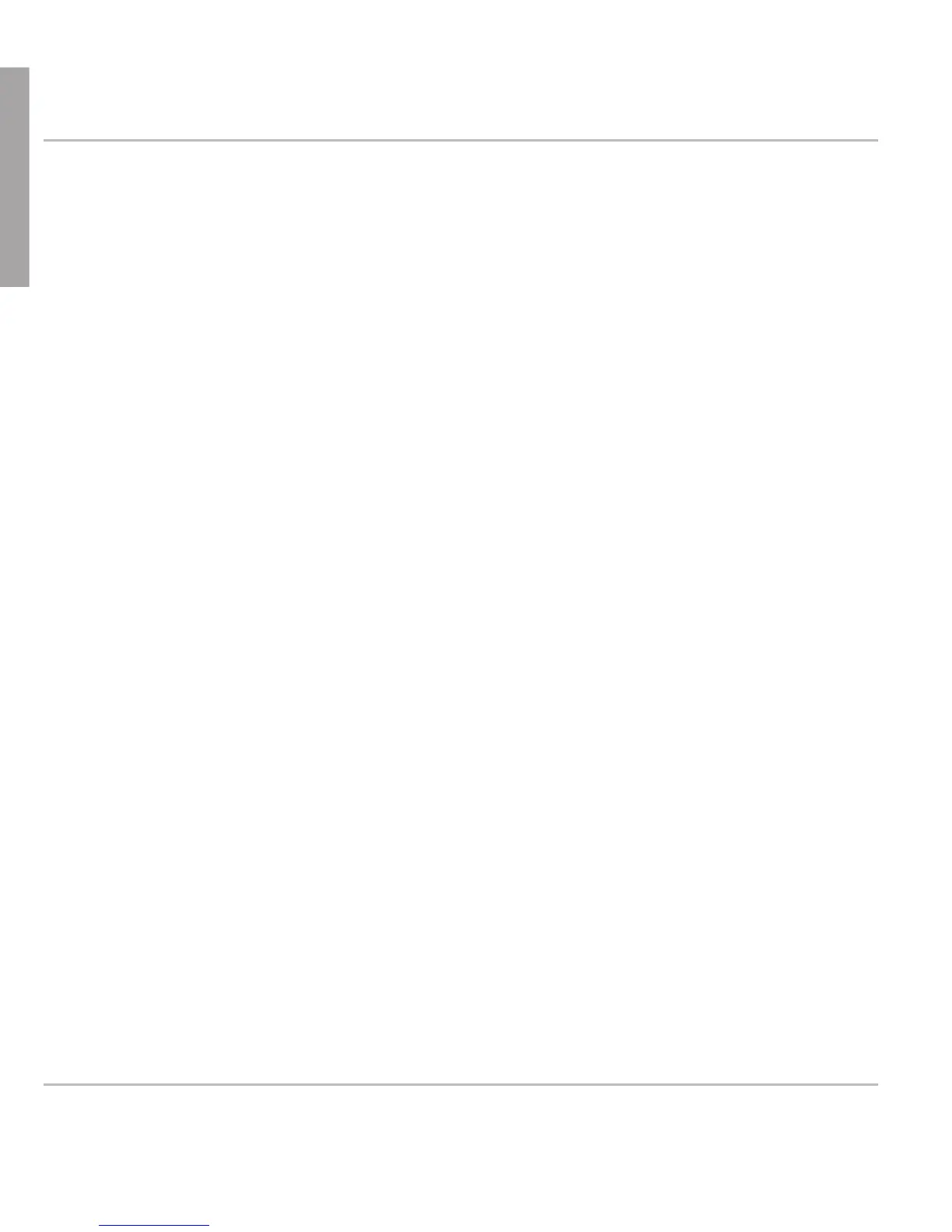snom PA1 Quick Start Guide
16
E
N
G
L
I
S
H
Normally, it is only necessary to set the timezone and the tone scheme and
to adjust the loudspeaker volume and amplifier gain as necessary.
1. Web interface > Advanced > Network > Behavior > Time > Timezone.
2. Select your country/city from the drop-down list.
3. Click on "Save".
1. Web interface > Preferences > General Information > Tone Scheme.
2. Select your country from the drop-down list.
3. Click on "Save".
aDjustiNg vOlumE aND amplifiEr gaiN
1. Web interface > Preferences > PA1 controls.
2. Text field of "Speaker Volume": Enter a number between 1 (low) and 14
(high). The default setting is 10.
3. Text field "Amplifier gain": Enter 0 or 1. The default setting is 1.
4. Click on "Save".
Dial the phone number of the PA1 and, when your phone shows that you
are connected, speak your announcement into its handset/headset/casing
microphone. When you are done, terminate the call.
