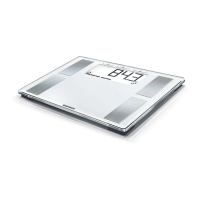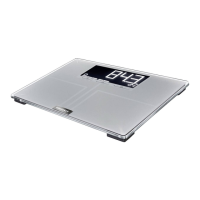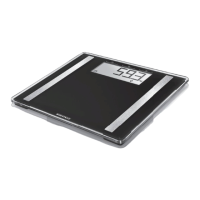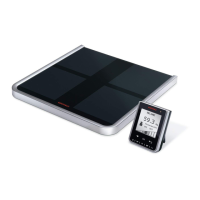Do you have a question about the Soehnle Standard and is the answer not in the manual?
Specifies the scale's designed purposes and applications.
Outlines crucial safety guidelines for proper and safe equipment operation.
Provides instructions for safely cleaning the weighing equipment.
Details recommended maintenance procedures and service information.
Explains terms, conditions, and limitations of the product warranty.
Lists all technical specifications, dimensions, and operating parameters.
Guides users through the initial setup and installation process for the scales.
Describes the procedure for turning the scale on and off.
Explains the meaning of icons and indicators on the scale's display.
Details the information found on the scale's identification and rating plate.
Identifies each button and its function in different operating modes.
Describes how to access and interpret the scale's electronic identification data.
Explains how to assign custom functions to the programmable key.
Step-by-step guide for powering on the weighing scale.
Instructions for safely powering down the weighing scale.
How to calibrate the scale to a zero point for accurate measurements.
Process for changing the displayed unit of measurement.
Explains how to remove the weight of a container for net weight measurement.
How to increase the display resolution by a factor of ten.
Information on storing and retrieving data for compliance purposes.
How to freeze the displayed weight for easier reading.
Details on connecting external traffic light indicators.
Basic operation of weighing items and using the tare function.
Instructions for using the scale's piece counting functionality.
How to store and recall product data (Price Look-Up) for weighing.
Setting and using control limits for weighing operations.
Using the scale for checking quantities of items.
Performing measurements based on specific gravity or density.
Using the scale to calculate prices based on weight.
How to weigh items as a percentage of a reference weight.
Performing weighing with tolerance limits.
Adding multiple weights sequentially to a total.
Generating a Good Laboratory Practice compliant report.
Describes the display when the scale is outside its zero tolerance range.
Indicates when the weight on the scale is below the minimum load capacity.
Indicates when the weight on the scale exceeds the maximum load capacity.
Specific error message for insufficient part weight in counting.
Error when weight exceeds zero calibration limits.
Error related to performing a tare operation.
Error when printing is attempted during overload/underload.
Error indicating that the unit switching is restricted.
| Type | Mechanical personal scale |
|---|---|
| Product color | White |
| Auto power off | No |
| Maximum weight capacity | - kg |
| Dimensions (WxDxH) | 290 x 270 x 55 mm |
| Manual | Yes |
| Depth | 270 mm |
|---|---|
| Width | 290 mm |
| Height | 55 mm |