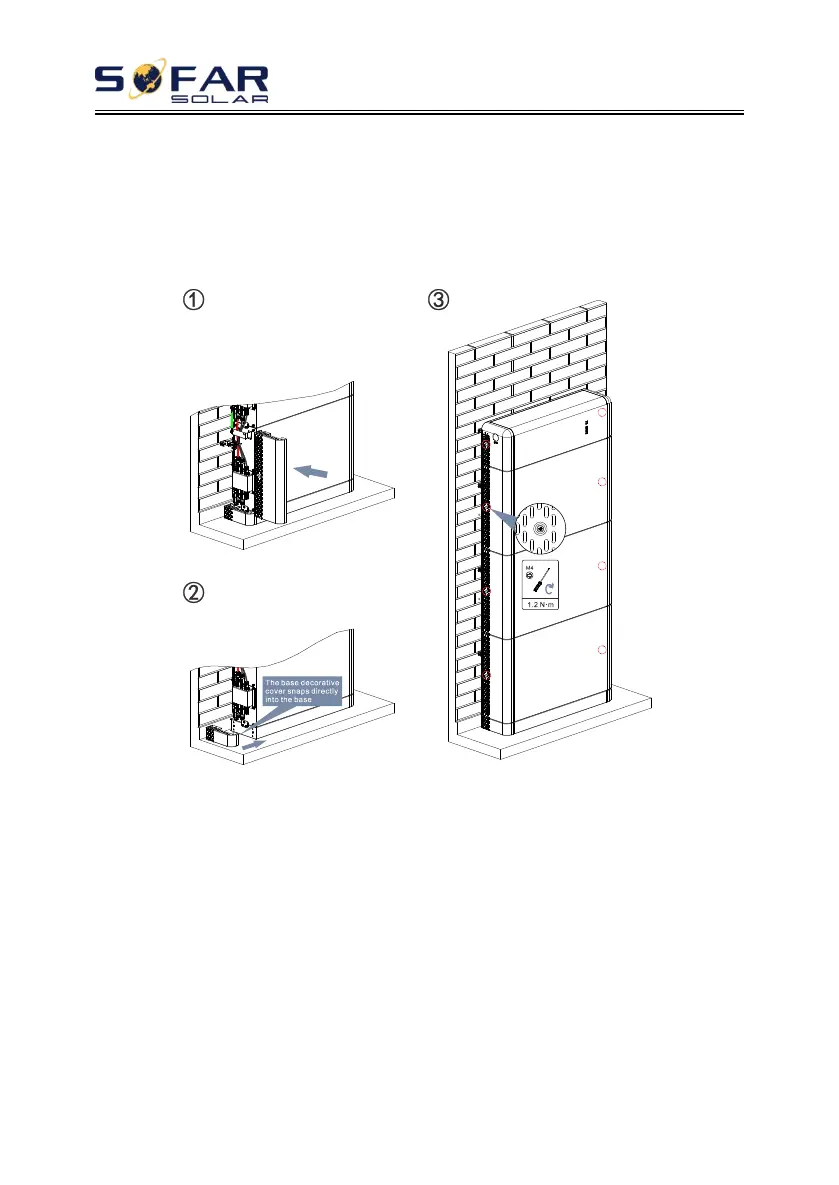BTS E5~20-DS5 user manualV1.1
Copyright © Shenzhen SOFARSOLAR Co., Ltd
Procedure:
1) Install protective covers on both sides of the base.
2) Install protective covers on both sides of the battery module or
BDU.
3) Tighten the protective cover with screws.
Figure. 4-18 Diagram of installing protective cover
