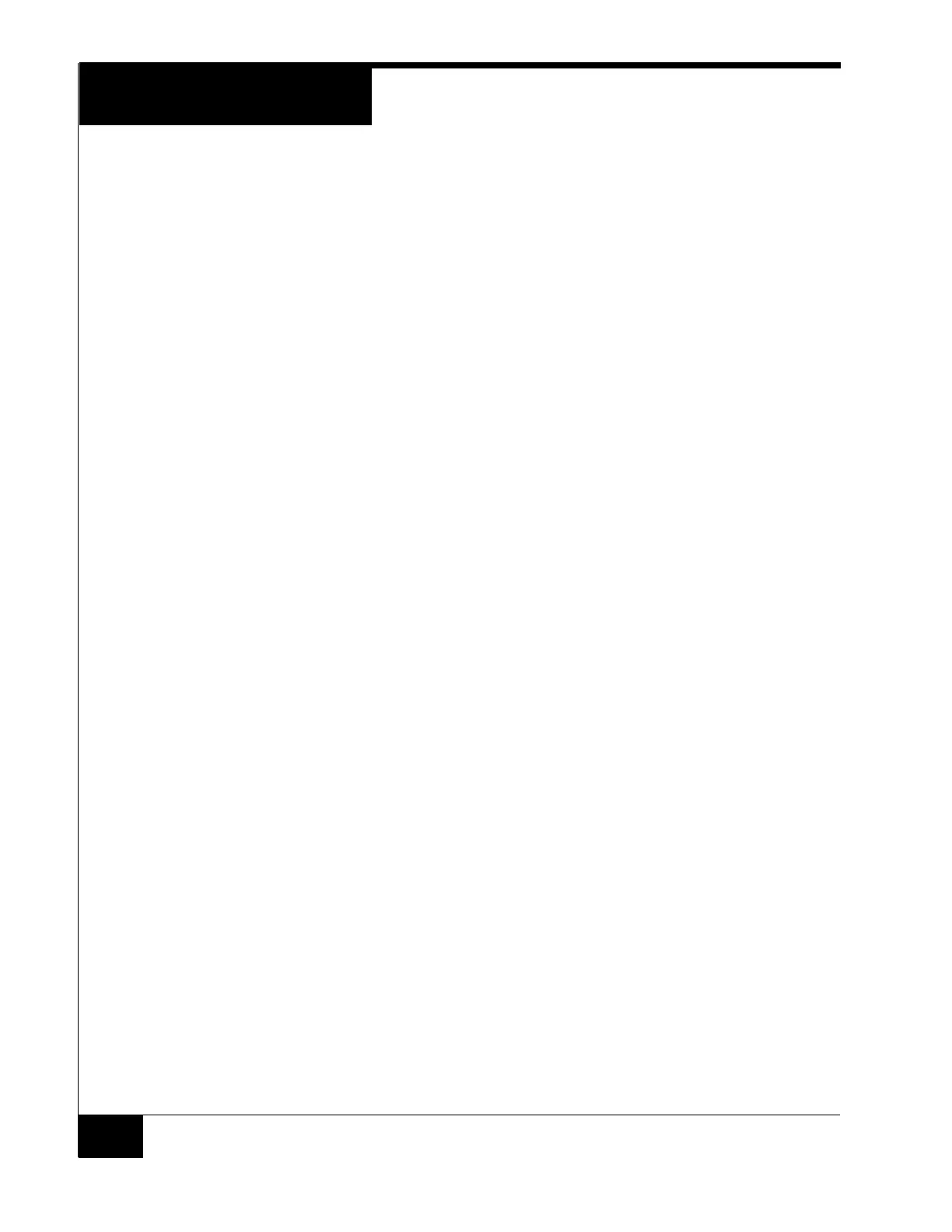Power
4
POWER
This section describes the power requirements for the iSTAR Pro.
AC Power
The iSTAR Pro input power rating is 100 - 240 VAC, 2.3A max, 47-63 Hz. The system
current draw is 2.3A @100VAC or 1.1A max @240VAC, 47-63Hz.
To connect AC power:
1. Route the conduit for the wiring from AC main power to the knockout closest to the
power supply in the enclosure.
2. Place a ferrite core on the AC power cable, inside the enclosure. Use the hot wire
(brown/black) and neutral wire (white/blue) to wrap the ferrite with three wire turns.
3. Connect the Hot wire (either Black or Brown) to the L connector next to the power
supply. Connect the Neutral wire (either White or Blue) to the N connector. Connect
the Ground (Green or Green/Yellow) to the G connector.
NOTE
If the unit does not have a power supply, route the +12 VDC from an external
power supply to the GCM and the ACMs.
The external power supply must be a UL Listed Access Control (or Burglar
Alarm), power-limited, Class 2, power source.
