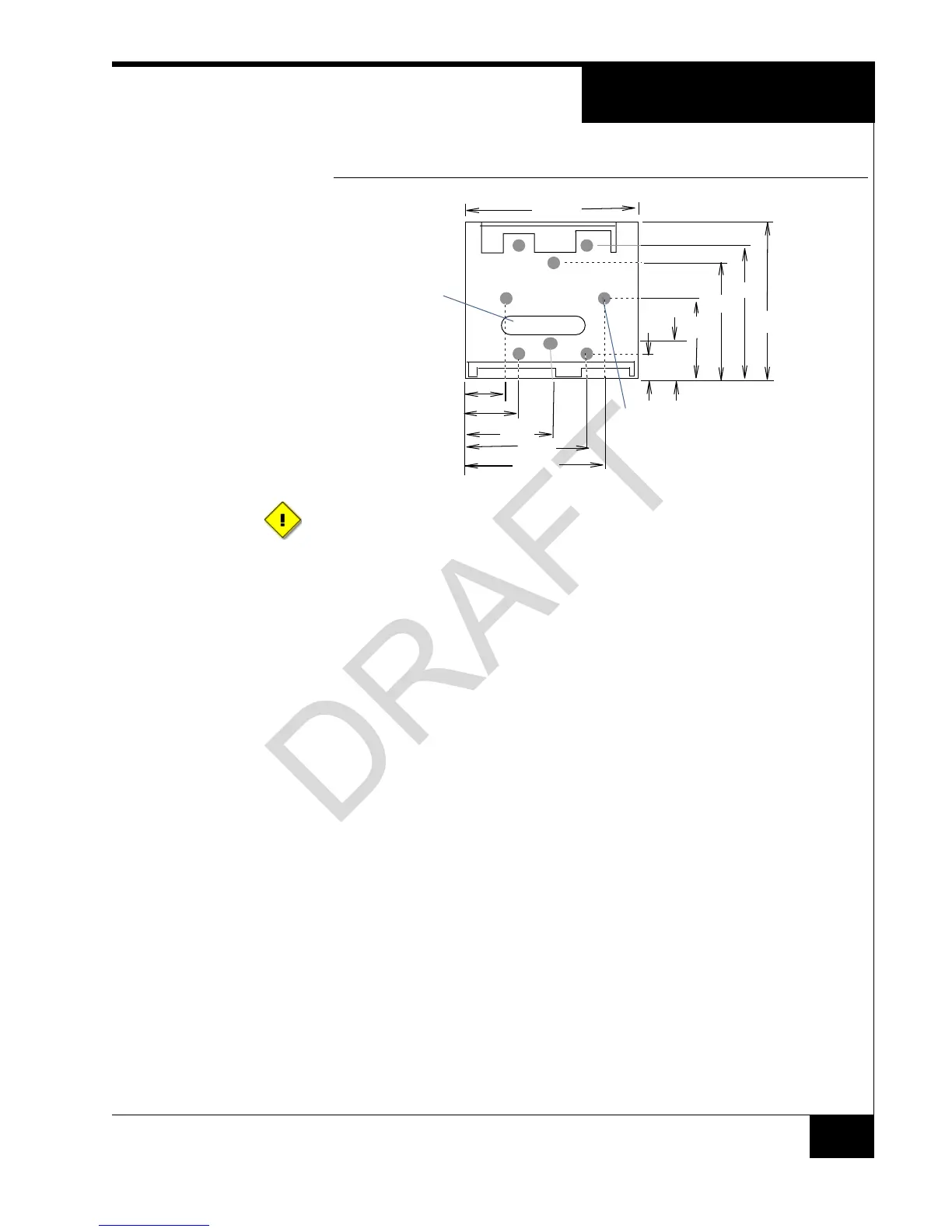Installation
7
FIGURE 3. Mount Plate Dimensions
This device has been approved for outdoor use when properly installed with the
RM Heater Kit Installation (P.N. 130-915) and the supplied gasket material.
Position the gasket with the RM mount plate so that the mounting holes are
properly aligned. Ensure that the gasket is placed between the mounting surface
and mating surface of the RM mount plate. Fasten the RM mount plate to the
mounting surface with the gasket material in between. Install the gasket so that
no gaps or wrinkles are present.
The RM mount plate contains eight mounting holes. However, you do not have to
use all eight holes; usually any four of the eight holes are adequate. The
mounting holes are 0.156” and provide clearance for 6-32 flat head counter sunk
bolts or screws.
Wiring
access
1.29"
.83"
2.47"
3.66"
2.73"
1.54"
5.45"
4.94"
4.11"
1.82"
3.92"
3.64"
8 mounting holes
.0.156" Thru, 0.280” Countersink
