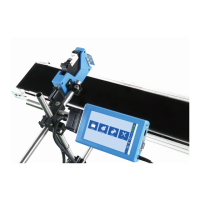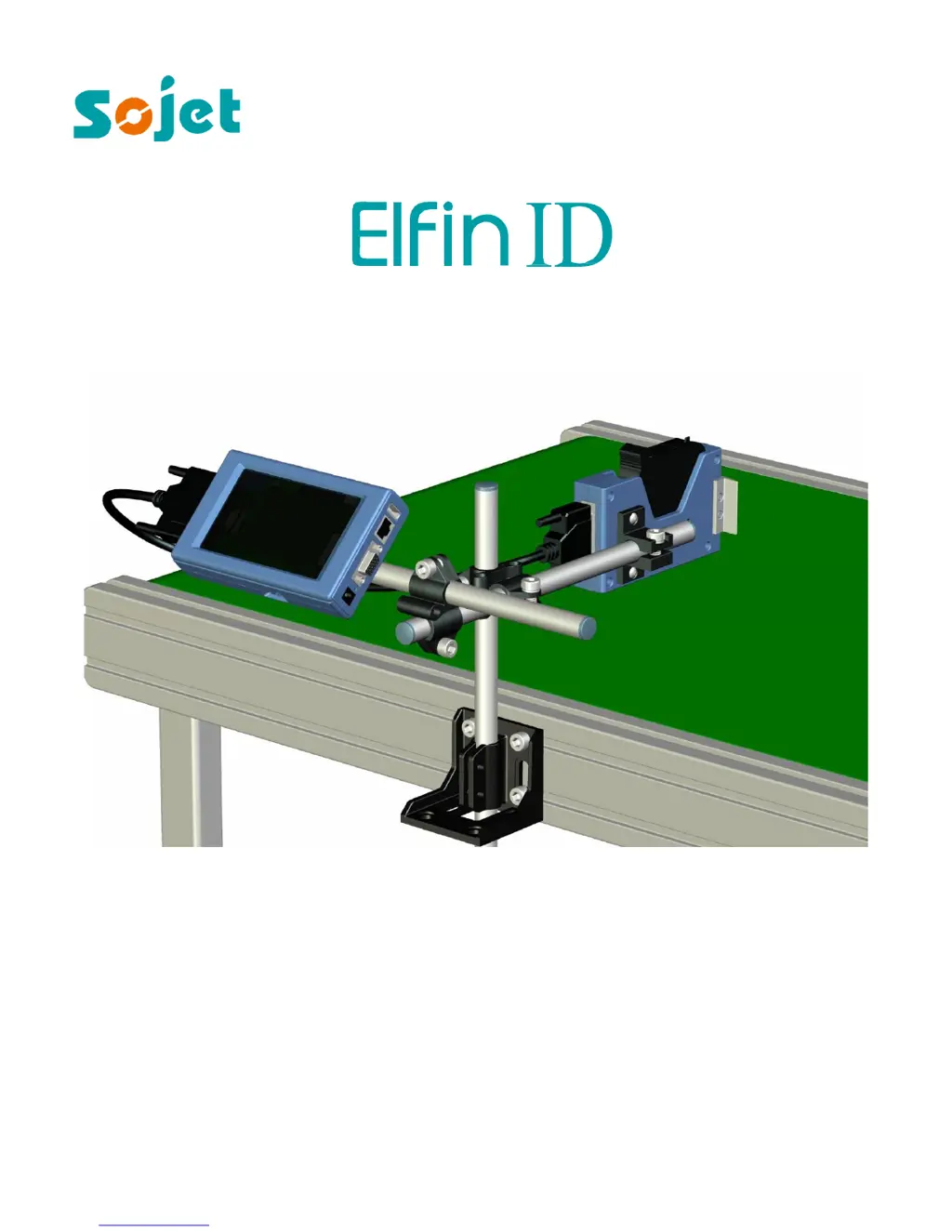Why is my Sojet Printer not printing?
- TThomas BurtonAug 1, 2025
If your Sojet Printer doesn't print, first, ensure that you've initiated the printing process by clicking the “Start printing” button and that a file has been selected for printing. Verify that the printing delay value is appropriate. Check that a cartridge is properly installed. If the cartridge is installed, verify its status to ensure that the ink isn't depleted or the cartridge dealer code is correct; replace the cartridge if necessary. Test the photocell by covering it to observe any changes in the print output quantity in the printing report, referring to section 5.2.2. Finally, inspect the encoder and its connection wire for any damage, and confirm that the production line is functioning correctly.