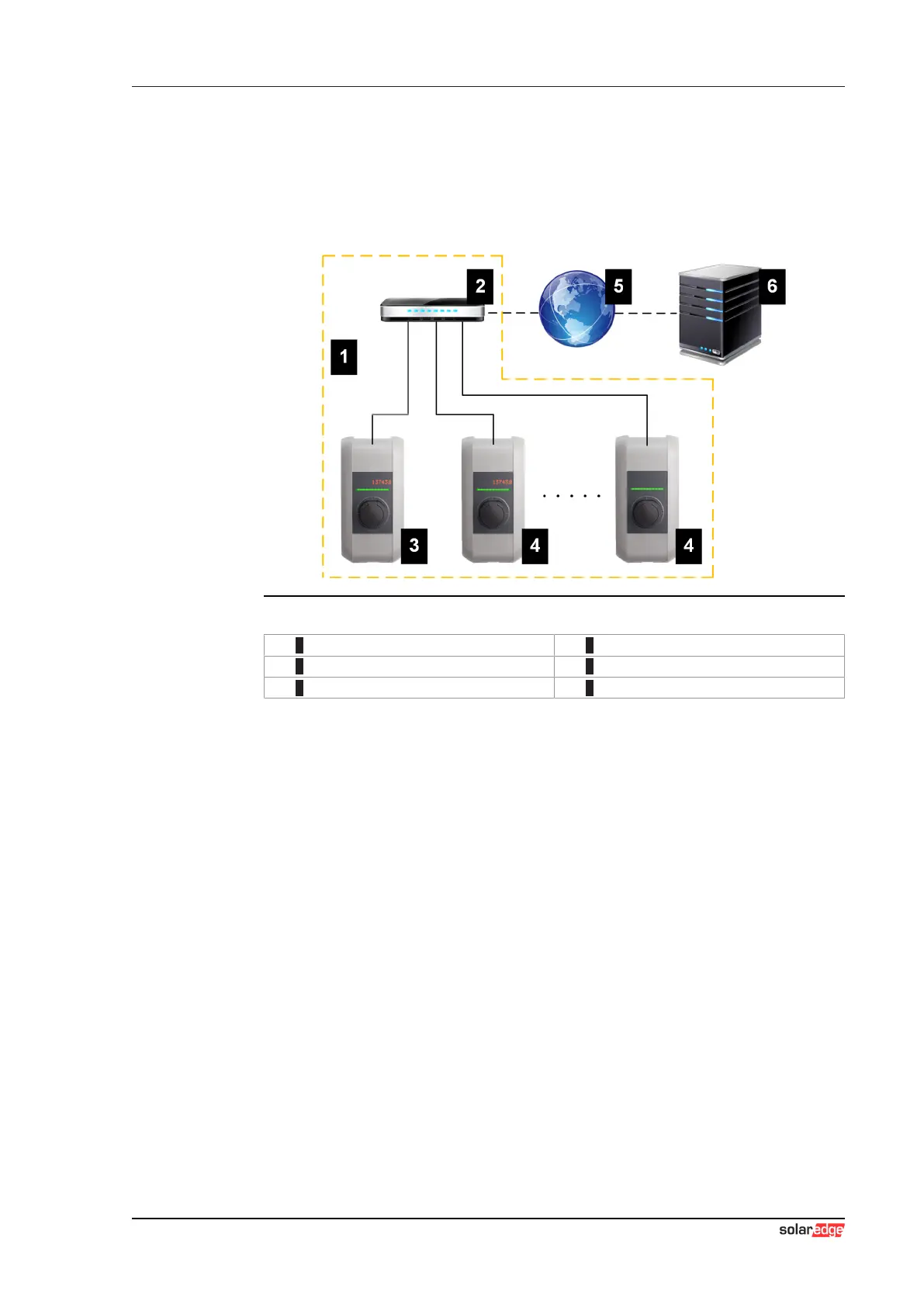EV Charger System overview
Configuration manual V1.00
9
© SolarEdge Technologies
2 System overview
SolarEdge Home EV Charger communicates with the SolarEdge Technolo-
gies OCPP backend. The charging station is equipped with different network
interfaces for these functions.
Fig.2-2: Example network setup
1 ... Local charging network 2 ... Router/Switch
3 ... Master charging station (x-series) 4 ... Client charging station (c-series)
5 ... Higher-level network/Internet 6 ... OCPP backend
The following chapters describe which network interfaces SolarEdge Home
EV Charger (master charging station) provides and how to set up a master/
client network.
2.1 Network interfaces
SolarEdge Home EV Charger provides the following network interfaces (e.g.
for connection to an OCPP backend, ...):
● LAN
● WLAN (optional)
● WLAN access point (optional)
Client charging stations can only be connected via LAN to SolarEdge Home
EV Charger (master charging station).