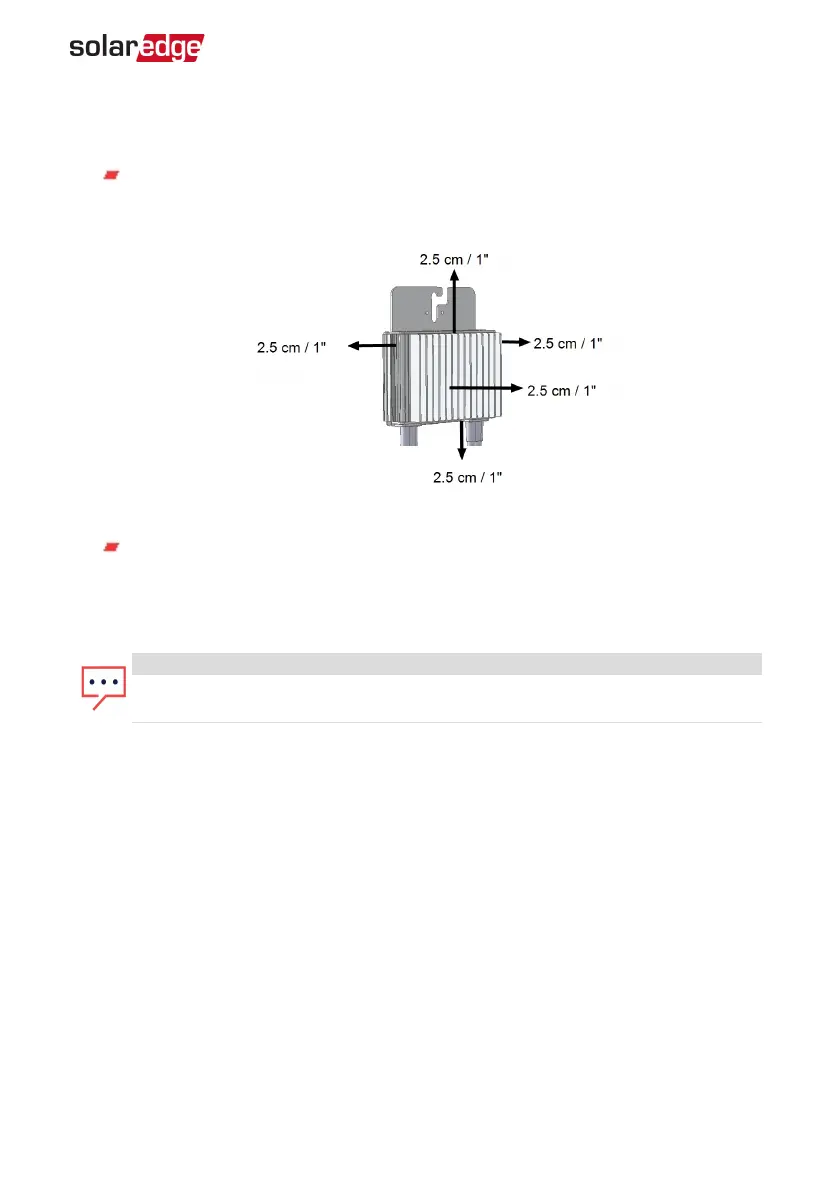the minimum optimizers are connected to unshaded modules, add more
optimizers to the string.
To allow for heat dissipation, maintain a 2.5 cm / 1" clearance distance between
the power optimizer and other surfaces, on all sides except the mounting
bracket side.
Figure 2: Power optimizer clearance
When installing modules in a confined space, for example, if installing Building-
integrated photovoltaic (BIPV) modules, ventilation measures may be needed to
ensure the power optimizers are not be exposed to temperatures outside their
specifications.
NOTE
The images contained herein are for illustrative purposes only and may vary
depending on product models.
Chapter 2: Installing the Power Optimizers 19
Three Phase System Installation Guide MAN-01-00057-4.1