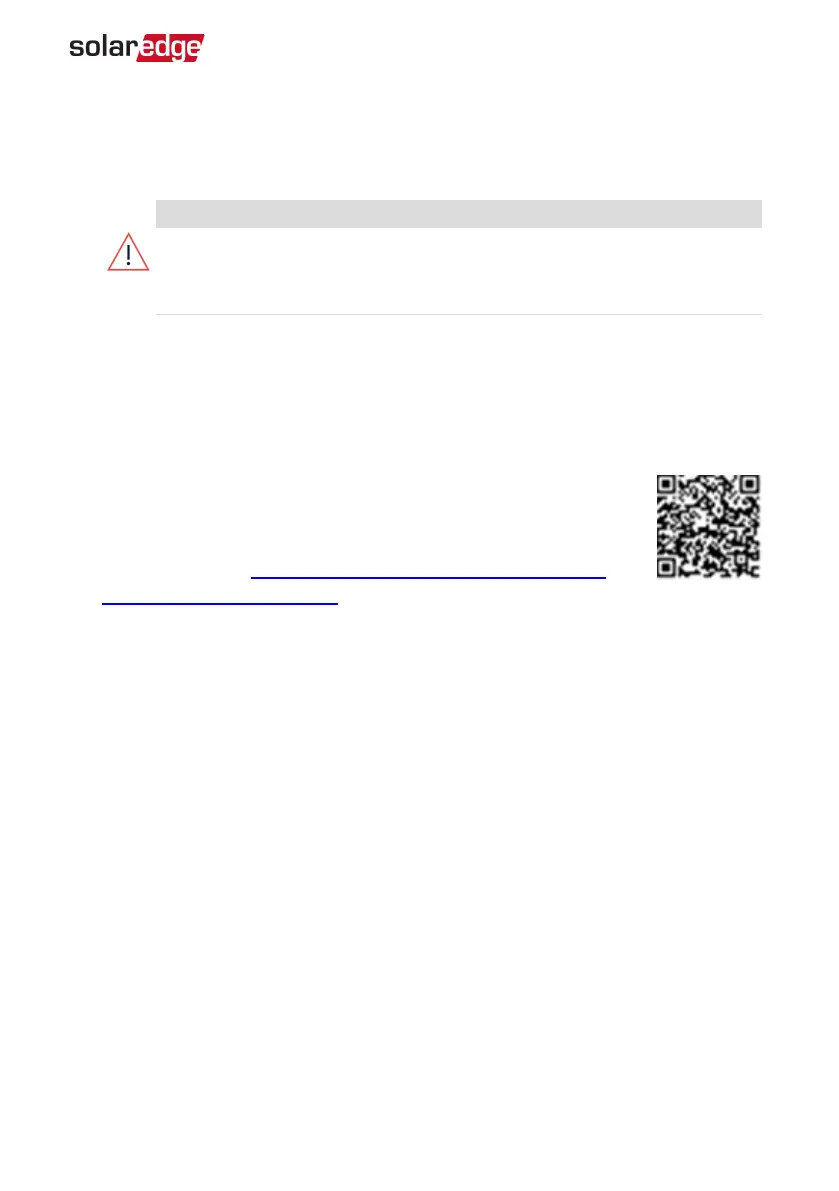Adding, Removing, or Replacing Power Optimizers
1.
Turn OFF the inverter ON/OFF switch, and wait until the LCD indicates that the DC
voltage is safe (<50V), or wait five minutes before continuing to the next step.
WARNING!
If you cannot see the inverter panel, or if a malfunction is indicated on the
LCD panel, wait five minutes for the input capacitors of the inverter to
discharge.
2. Turn OFF the DC Safety Unit (if applicable).
3. Disconnect and connect the necessary power optimizers.
4. Perform pairing and other procedures described in
Commissioning the Installation
on page 36 on all inverters to which power optimizers were added or from which
power optimizers were removed.
5. In the monitoring platform, use the Replace button in the logical
layout tab (in site Admin). Replace the serial number of the removed
power optimizer with the serial number of the newly installed power
optimizer. Refer to https://www.solaredge.com/sites/default/files/se-
monitoring-portal-site-admin.pdf
Appendix F: Replacing and Adding System Components 97
Three Phase System Installation Guide MAN-01-00057-4.1