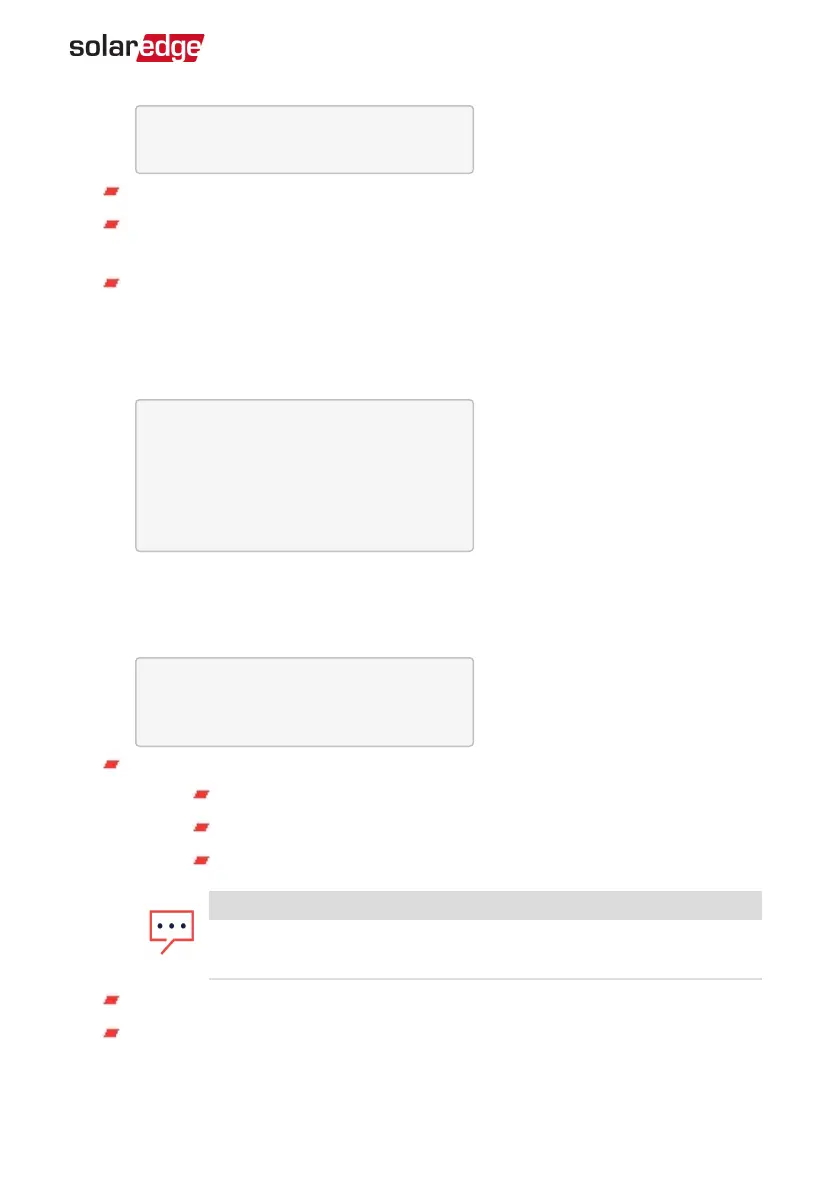T e m p e r a t u r e < C >
L C D O n T i m e < 3 0 >
T L M O n T i m e < 1 5 >
Temperature: Select Celsius or Fahrenheit units.
LCD On Time <30>: The number of seconds that the LCD backlight is ON after
pressing the LCD light button. Set a value within the range of 10-120 seconds.
TLM On Time <15>: The number of minutes that the LCD backlight is ON while
viewing the Telemetry window. Set a value within the range of 1-120 minutes.
Maintenance
Select Maintenance to set the following options:
D a t e a n d T i m e
R e s e t C o u n t e r s
F a c t o r y R e s e t
F W U p g r a d e
D i a g n o s t i c s
G r i d P r o t e c t i o n
B o a r d R e p l a c e m e n t
Information
Select Information to display the following options:
V e r s i o n s
E r r o r L o g
W a r n i n g l o g
H a r d w a r e I D s
Versions: Displays inverter firmware versions:
ID: The inverter ID.
DSP 1/2: The DSP digital control board firmware version
CPU: The communication board firmware version
NOTE
Please have these numbers ready when you contact SolarEdge
Support.
Error Log: Displays the last five errors.
Warning Log: Displays the last five warnings.
Chapter 6: User Interface 55
Three Phase System Installation Guide MAN-01-00057-4.1