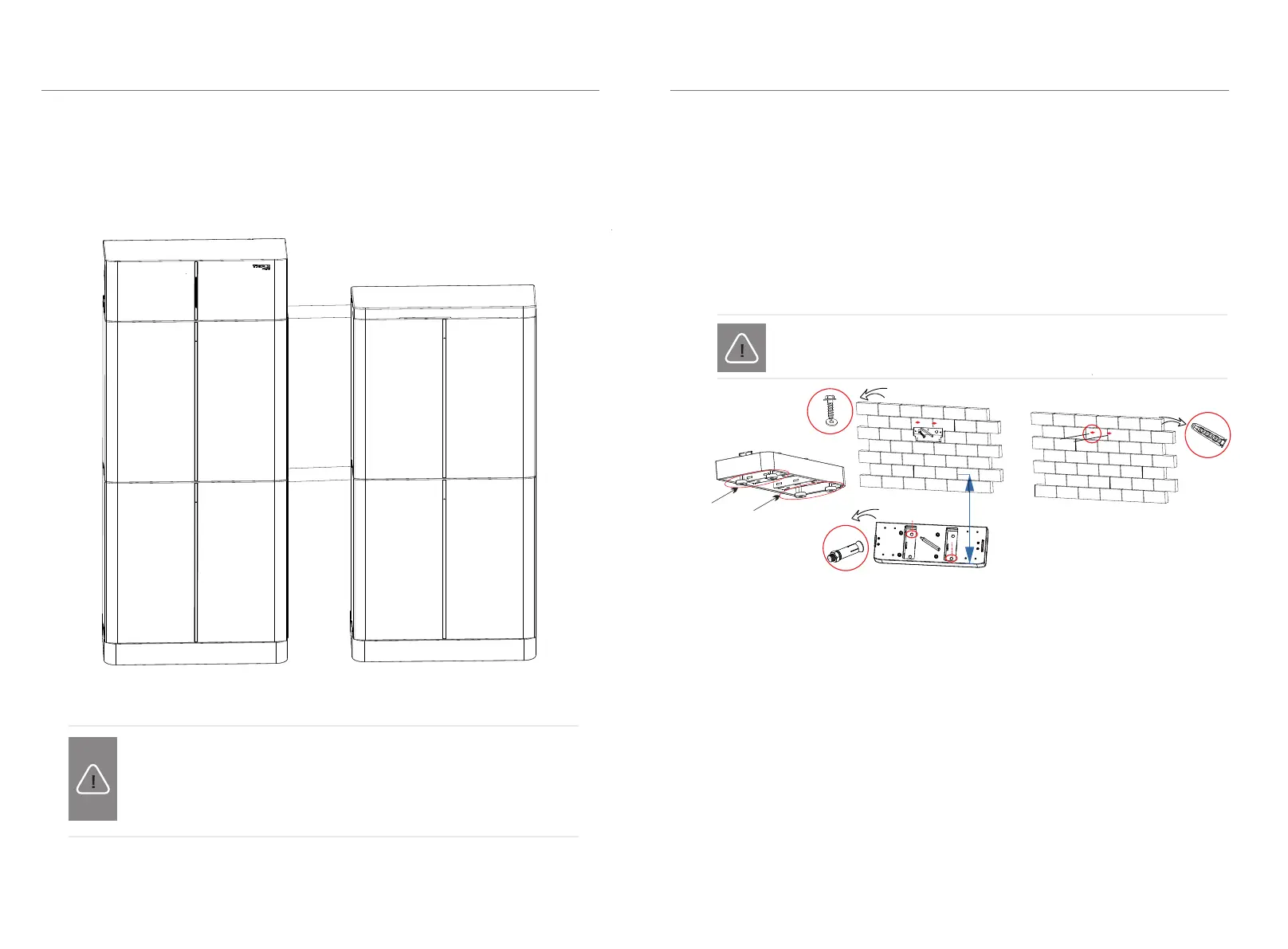4. Installation
4. Installation
18
19
4):MC0600×1+HV10230×4
4.4.5 Install BMS to Battery Module
Then place the base (193±2)mm away from the wall and mark the diagonal
hole position of the base.
(1
9
3
±
2)m
m
Make sure the wall is strong enough to withstand the weight of battery.
Step 2: Match the battery with the wall bracket(May change without notice)
Step 1: Fix the base mounting
·
Firstly, adjust the height of the anchor bolt to make it parallel to the ground.
·
Drill holes with 10 driller, make sure the holes are deep enough (at least
80mm) for installing and tightening the expansion bolts(J )
DANGER!
·
φ
Note!
Base can be fixed after the balance of the battery is adjusted.mounting
Lift the battery to the wall bracket, you need mark the location of the wall bracket.
·
Drill holes with 10 driller, make sure the holes are deep enough (at least
80mm) for installing and tightening the expansion bolts (N or K)
·
·
Hang the battery over the wall bracket, move the battery close to the wall
and match it on the wall bracket
φ
Install the expansion bolts in the wall, and tighten the screws on the bracket
by using the screw driller.
·
One T-BAT system can contain at most four batterymodules.
Connecting more than four battery modules will blow thefuse
and the battery module(s) will be damaged. Ensure the number of
battery module(s) meets this requirement.