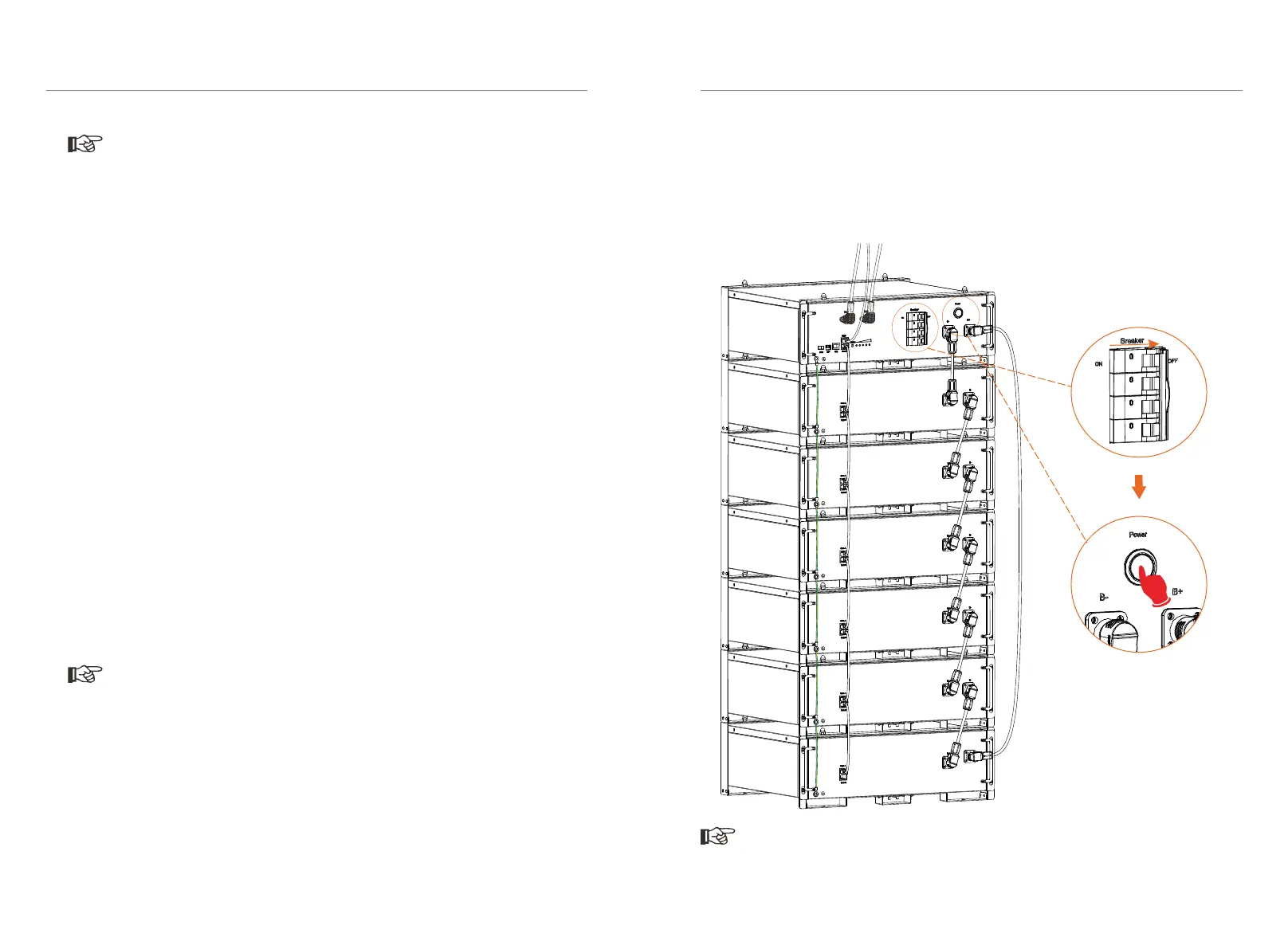6. Commissioning
6. Commissioning
■ Frequently pressing the POWER button may cause a system error.
■ Wait at least 10 seconds after pressing the POWER button prior to making
another attempt.
Note!
We do not recommend the use of Black Start as it may cause the port to be
charged, resulting in an electric shock.
Note!
■ Power Off
1. Turn the Breaker off;
2. Press and hold the POWER button for more than 1 sec. At this point, the status
light will remain on solid green light, and the power indicator will flash green light
from left to right, and then all lights are off.
The startup and shutdown operation procedures of these two installation modes
(incl. rack and cabinet) are the same.
Note!
46
47
In case of pressing and holding POWER button, there are two circustances as
below:
1. Press and hold POWER buttom for more than 5 sec but less than 20 sec, the
system will enter a startup mode of inverter.
2. Press and hold POWER buttom for more than 20 sec, the system will enter the
Black Start.
Our equipment can provide Black Start capability, meaning that our energy storage
inverter and battery can continue to run even if the power grid and photovoltaic
panel are out of service. The startup procedure for Black Start is as follows:
■ In case of pressing and hold the POWER button for less than 20 sec, the status
light will flash green light for 1 sec and then turn off for 4 sec, with a period of 5
sec.
■ After pressing and holding the POWER button for 20 sec, the status light will
come on solid green light, and the SOC power indicators will flash as follows:
1) 1) The 3rd indicator (from left to right) flashes yellow light, and the remaining
indicators are off;
2) 2) The 2nd and 4th indicators flash yellow light, and the remaining indicators
are off;
3) 3) The 1st and 5th indicators flash yellow light, and the remaining indicators
are off;
4) 4) All the power indicators are off. The whole process will last for 0.4 sec. At
this point, it will show its current battery charge and enter the Black Start
status.
