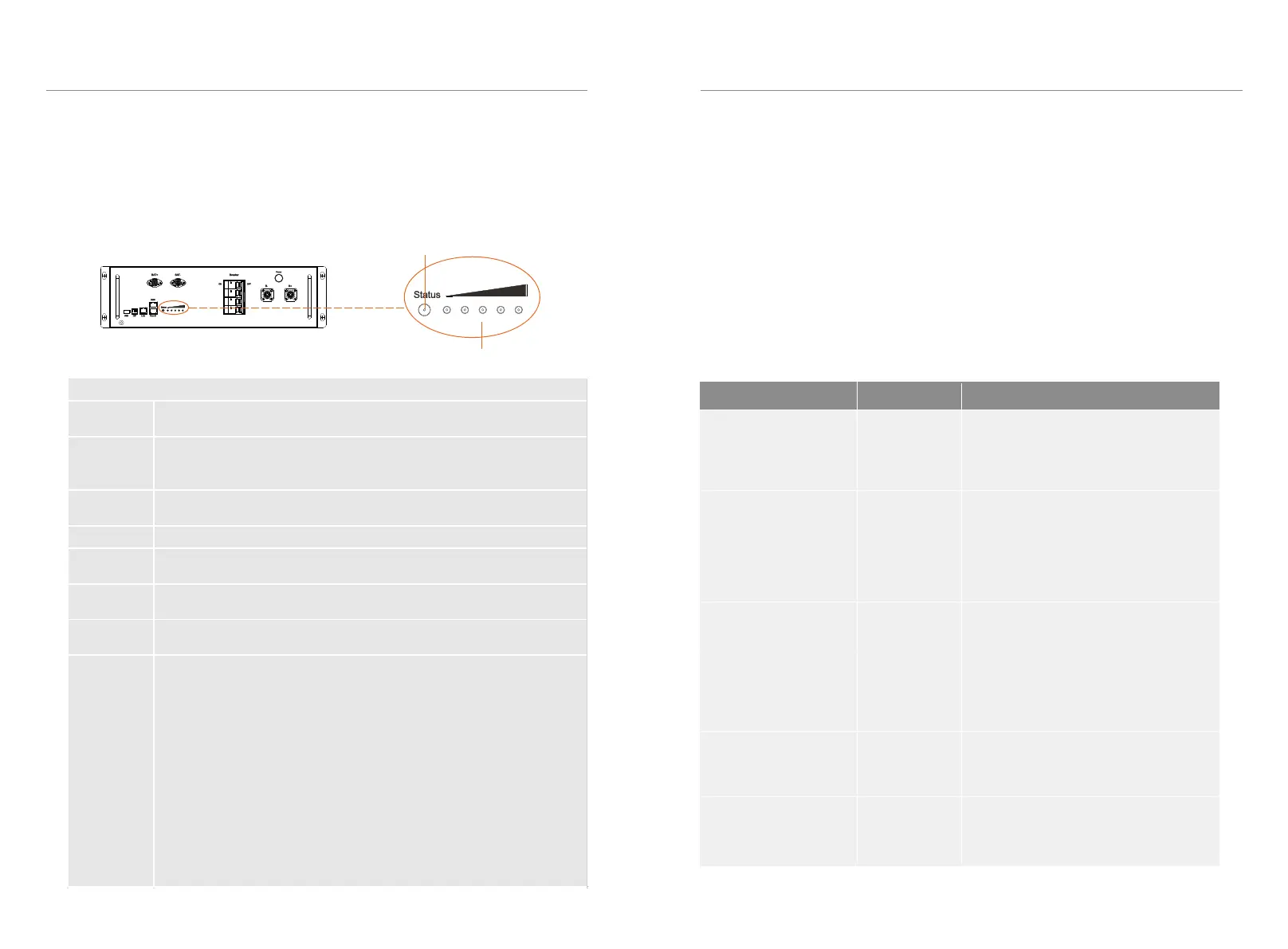6. Commissioning
7. Troubleshooting
6.3 Status Indicators
6.3.1 BMS (TBMS-MCR0800)
The power indicators show the current battery percentage, with details as show in
the figure below.
Status light
}
SOC power indicators
7 Troubleshooting
7.1 Troubleshooting
Check the previous indicators to determine the status of the T-BAT system.
In case of the following circumstances, e.g. voltage or temperature exceeds a limit,
a warning state will be triggered.
T-BAT system's BMS periodically reports its operating state to the inverter.
When the T-BAT system exceeds the specific limits, it will enter into a warning
state.
When a warning is reported, the inverter will stop work immediately.
Determine the cause of warning by using the monitoring software on the inverter.
The possible error messages are as follows:
BMS_Internal_Err
BMS_OverVoltage
BMS_LowerVoltage
Error
Description
Diagnosis & Solution
BMS_External_Err
External fault of
BMS
Unable to establish communication with
inverter.
■ Restart BMS;
■ Contact the Company's after-sales
personnel.
Internal fault of
BMS
Unable to establish communication among
batteries.
■ Restart BMS;
■ Check if the connection among
batteries is normal;
■ Contact the Company's after-sales
personnel.
Overvoltage of single battery.
■ Contact the Company's after-sales
personnel.
Undervoltage of single battery.
■ Battery is forced to charge through
inverter;
■ Contact the Company's after-sales
personnel.
BMS_ChargeOverCurrent
Overcurrent
charging of BMS
Overcurrent charging of BMS.
■ Restart BMS;
■ Contact the Company's after-sales
personnel.
BMS
overvoltage
BMS
undervoltage
BMS_DischargeOverCurrent
Discharge
overcurrent of
BMS
Discharge overcurrent of BMS.
■ Restart BMS;
■ Contact the Company's after-sales
personnel.
48
49
After pressing the POWER button to start the system, and the power
indicator will flash yellow light every 0.1s.
After pressing and holding the POWER button for more than 1 sec, the
status light will remain on solid green light, and the power indicator will flash
yellow light from left to right, and then all lights are off.
The status light will flash green light for 1 sec, and then turn off for 4 sec;
and the power indicator does not come on.
Charging The SOC power lights will flash yellow light every 0.5 sec.
The SOC power lights will flash yellow light for 1 sec, and then turn off for
4 sec.
In case of failure, the status light will remain on solid red light for 10 mins,
and then such red light will flash for 1s and then turn off for 4 sec.
In case of alarm, the status light will flash yellow light for 1 sec, and then
turn off for 4 sec.
1. In case of pressing and hold the POWER button for less than 20 sec, the
status light will flash green light for 1 sec and then turn off for 4 sec, with a
period of 5 sec.
2. After pressing and holding the POWER button for 20 sec, the status light
will come on solid green light, and the SOC power indicators will flash as
follows:
1) The 3rd indicator (from left to right) flashes yellow light, and the
remaining indicators are off;
2) The 2nd and 4th indicators flash yellow light, and the remaining
indicators are off;
3) The 1st and 5th indicators flash yellow light, and the remaining indicators
are off;
4) All the power indicators are off. The whole process will last for 0.4 sec.
