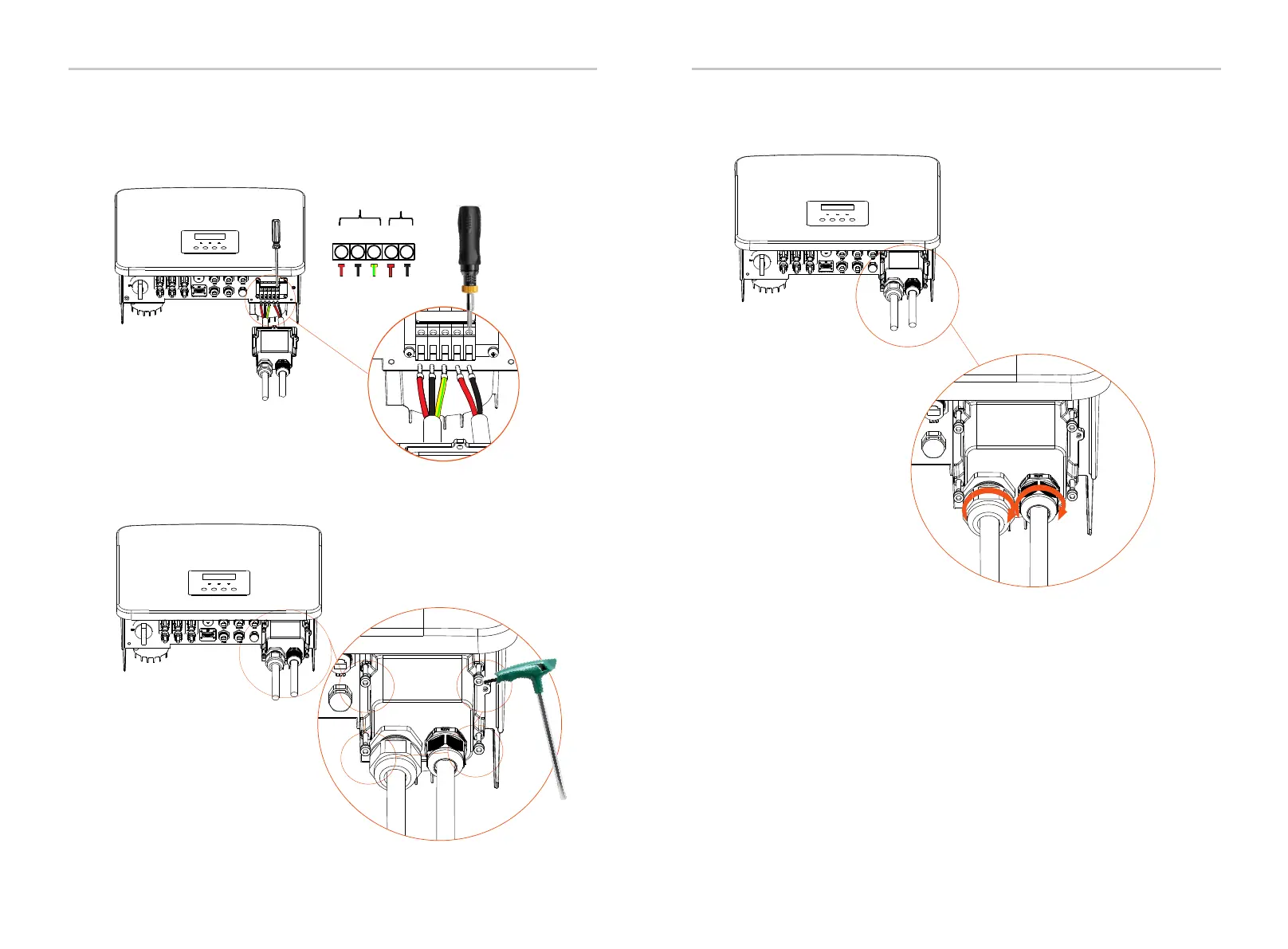Step 6. Tighten the waterproof fastening head.
Step 5. Install the AC waterproof shield and tighten the screws on the four
sides of the waterproof shield with an Allen wrench.
Hexagon keys
(Torque: 0.8±0.1 N ·m)
Electrical Connection
Electrical Connection
46
47
Upgrade/Dongle
Step 4. Find the location of the AC interface on the inverter, insert the
crimped terminals into the UW10 terminals L, N, and P according to the wire
sequence, and use a flat-blade screwdriver to tighten the screws. (Torque:
1.5±0.1 N ·m)
Torque screwdriver
(Torque: 1.5±0.1 N ·m)
GRID
EPS(Off-grid)
L N PE L N
