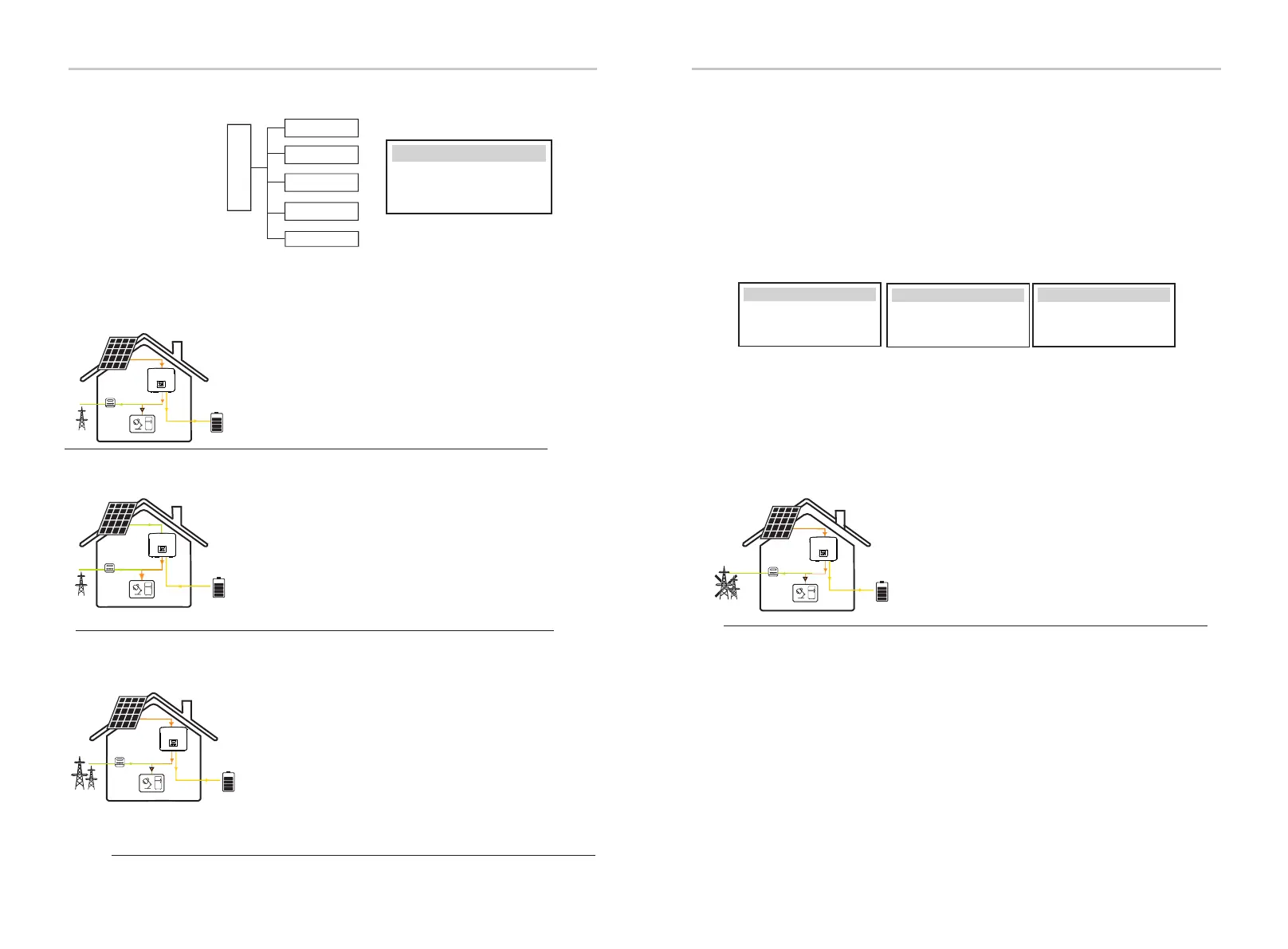Ø Work Mode
Work Mode
Self Use
Backup mode
Feed-in priority
Manual
Setting
Setting
82
83
Self Use
Feed-in priority
①
②
③
①
②
③
The self-use mode is suitable for areas with low feed-in
subsidies and high electricity prices.
The power of PV will supply the loads rst, and surplus
power will charge the the battery, then remaining
power into . will feed the grid
The feed-in priority mode is suitable for areas with
high feed-in subsidies, but has feed-in power
limitation.
The power of PV will supply the loads rst, and surplus
power will , the feed into the grid then remaining
power . will charge the battery
Priority: Loads > Battery > Grid
Priority: Loads > Grid > Battery
Backup mode
①
②
③
The back-up mode is suitable for areas with
frequent power outages.
This mode will maintain the battery capacity at
a relatively high level, to ensure that the
emergency loads can be used when the grid is
off.
Same working logic with “Self-use” mode.
* For the above three work modes, When the power of PV is insufficient to
supply the loads, the battery will supply the loads. If the battery is insufficient,
then the grid will supply the loads.
Priority: Loads > Battery > Grid
Manual
This work mode is for the after-sales team to do after-sales maintenance.
For on-grid status, there are five work modes: Self Use, Feed-in Priority,
Backup, Manual. and Peak shaving mode.
Peak Shaving
>Work Mode
Press Ent to save
Work Mode
Self Use
>Manual
Forced Discharge
Work Mode
>Manual
Stop Chrg&Dischrg
Work Mode
>Manual
Forced Charge
Work Mode
Manual mode (manual mode), there are three options to choose from: forced
charging, forced discharge, stop charging and discharging (grid-connected 0
power).
* For the above three work modes, when the power of PV is insufficient to
supply the loads, the battery will supply the loads. If the battery is insufficient,
then the grid will supply the loads.
Manual
This work mode is for the after-sales team to do after-sales maintenance.
EPS (Off-grid)
①
②
In case of power failure, the system will supply EPS
loads through PV and battery.
(The battery must be installed, and EPS loads shall
not exceed battery's max. output power.)
The power of PV will charge the loads rst, and
surplus charge the batterypower will .
Note:
The battery will stop discharging when SOC=min SOC. But due to
battery self consumption, sometimes SOC may min SOC.<
For on-grid status, if the battery SOC ≤ (min SOC-5%), the inverter will
take utility energy to charge battery SOC back to (min SOC+1%).
For off-grid status, if the battery SOC ≤min SOC, the inverter will be
unable to enter EPS mode (the battery will be unable to discharge)
unless SOC is back to 31%.
Priority: Loads > Battery
For off-grid status, there is only one work mode: EPS (Off-grid).
