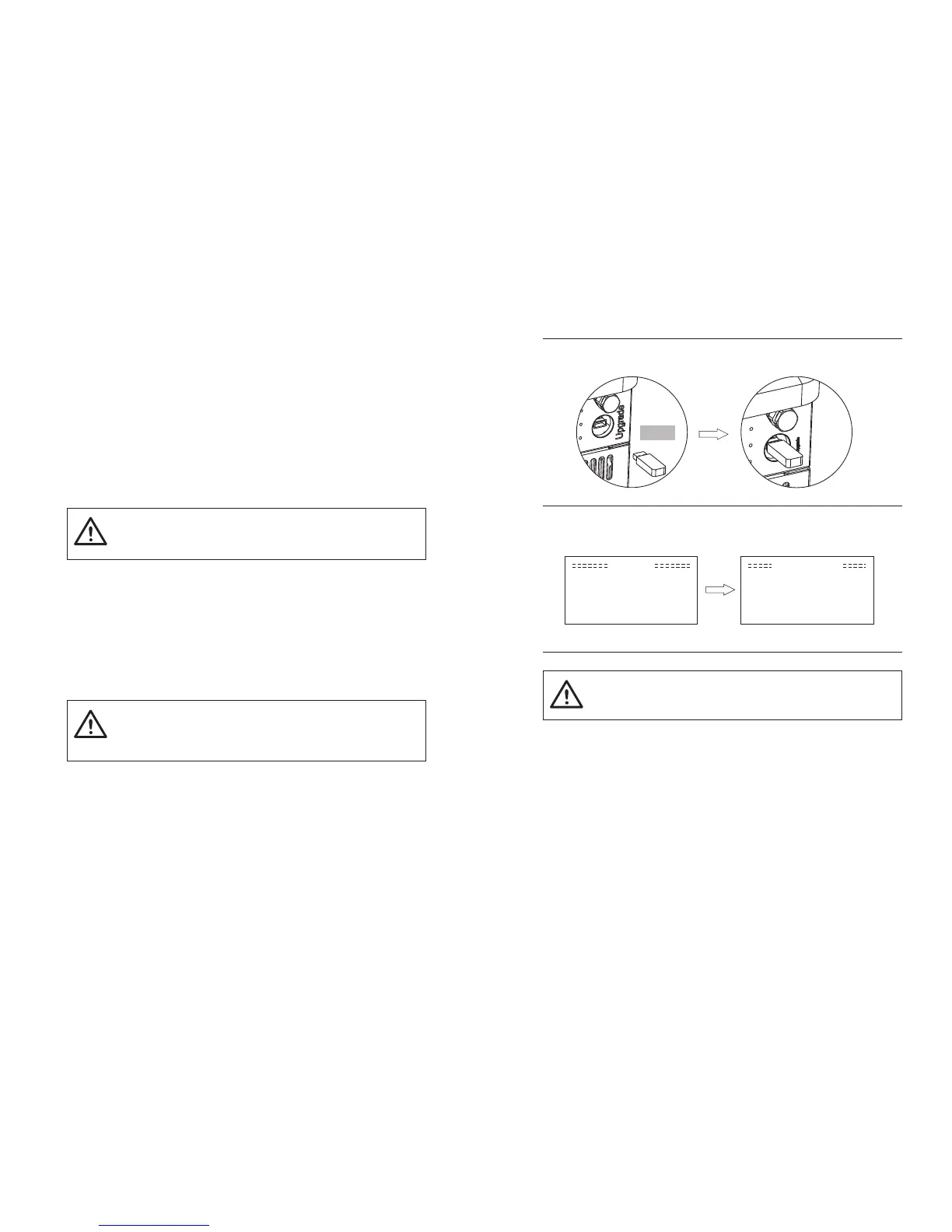7. Firmware Upgrading
User can upgrade inverter’s firmware via an U-disk.
Please ensure the inverter is steadily powered on.
Inverter must connect PV panels and keep the battery on through whole procedure
of upgrading.
Please prepare a PC and an U-disk.
Ø
Preparation
Warning!
Make sure the PV input power is more than 180V (operate the upgrade
on a sunny day), otherwise it may result in serious failing during upgrading.
Step1. Please contact our service support to get the update les, and extract it
into your U-disk as follow:
“update\ARM\618.00098.00_Hybrid_X3G3_Manager_VX.XX_XX-XX.usb”;
“update\DSP\Hybrid_G3X3_Master.hex”;
(Vx.xx is version number, xxxxxxxx is le complation date)
Ø
Upgrading Steps:
Warning!
Make sure the directory is in accordance with above form strictly!
Do not modify the program file name, or it may cause the inverter
is fail to upgrade!
Step2. Turn off the DC switch ,AC breaker, EPS breaker and battery. Then unscrew
the waterproof lid and insert U-disk into the “upgrade” port at the bottom of the
inverter.
Step3. Turn on DC switch and battery , the LCD will be shown as picture 3-1. Then
press up and down to select the one that you want to upgrade and press “OK” to
confirm to upgrade.
Step4. After the upgrade is finished, please remember to turn off the DC switch
and battery, then pull off the U-disk and screw the waterproof lid. After each
upgrade, invernet is in “off mode”. Please switch the system switch to “ON”.
Step2
Step3
Warning!
If the upgrading is broken off during operation, please ensure the inverter
is steadily powered on and reinsert the U-disk.
Firmware Upgrading Firmware Upgrading
42
43
U-disk
Update
>ARM
DSP
Update(DSP)
Updating---------25%
