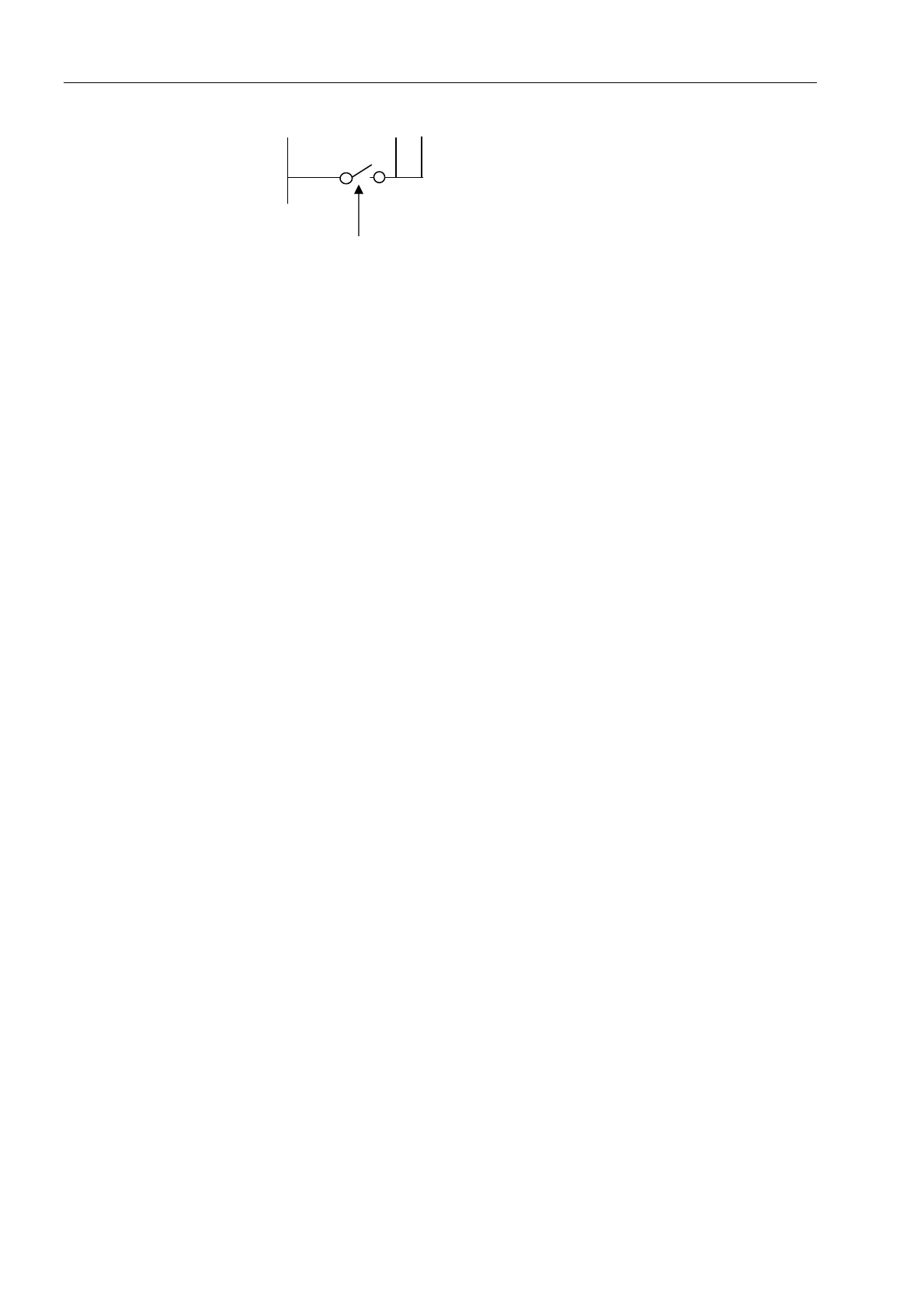Wiring Diagrams - Communication
16
1616
16
Soft-start and immediate stop
Same as the explanation for soft-start and soft-stop
except # 4:
4. During operation via communication link, terminals
4 and 5 are connected through the Local / Remote \
Comm. 4 position selector switch to Control Supply
and start-stop commands are controlled through the
communication port.
During operation in Local mode, terminals 4, 5 and
6 are connected to Control Supply through the start-
stop toggle switch.
Soft-start, soft-stop and immediate stop
Same as the explanation for Soft-start and soft-stop
except # 2 and # 4:
2. Connect terminal 4 as described above.
4. During operation via communication link, terminals
4 and 5 are connected through push-buttons to Control
Supply and start / stop commands are controlled
through the communication port.
During normal operation mode, terminals 4, 5 are
connected to Control Supply through the immediate
stop and soft stop push buttons. Soft start command
may be initiated by pressing the start push button.
Notes: The communication (data retrieval and statistics) is active at all time!
If control signals (start, stop, etc.) are required, terminals 4 and 5 have to be wired in accordance with the
appropriate wiring diagram:
1. Maintained soft start and stop.
2. Maintained soft start with immediate stop.
3. Soft start / stop with immediate stop via push-button control.
Relays board
The relay board enables to control the soft starter via communication with MODBUS or PROFIBUS.
Operation via communication link with Local \ Remote \ Communication (Selector switch)
• Local - to soft-start or immediate stop by maintained contact.
• Remote - via PLC link or other remote signal.
• Comm. - Operation via communication link.
Contacts 31-32 control by communication through
the following protocols:
PROFIBUS
1) Operating the contact for Start \ Stop signal.
2) D. Adj. Calibration.
3) Reset the soft starter.
MODBUS
With MODBUS protocol it is possible to calibrate the
parameters as well as operating the unit like with
PROFIBUS protocol