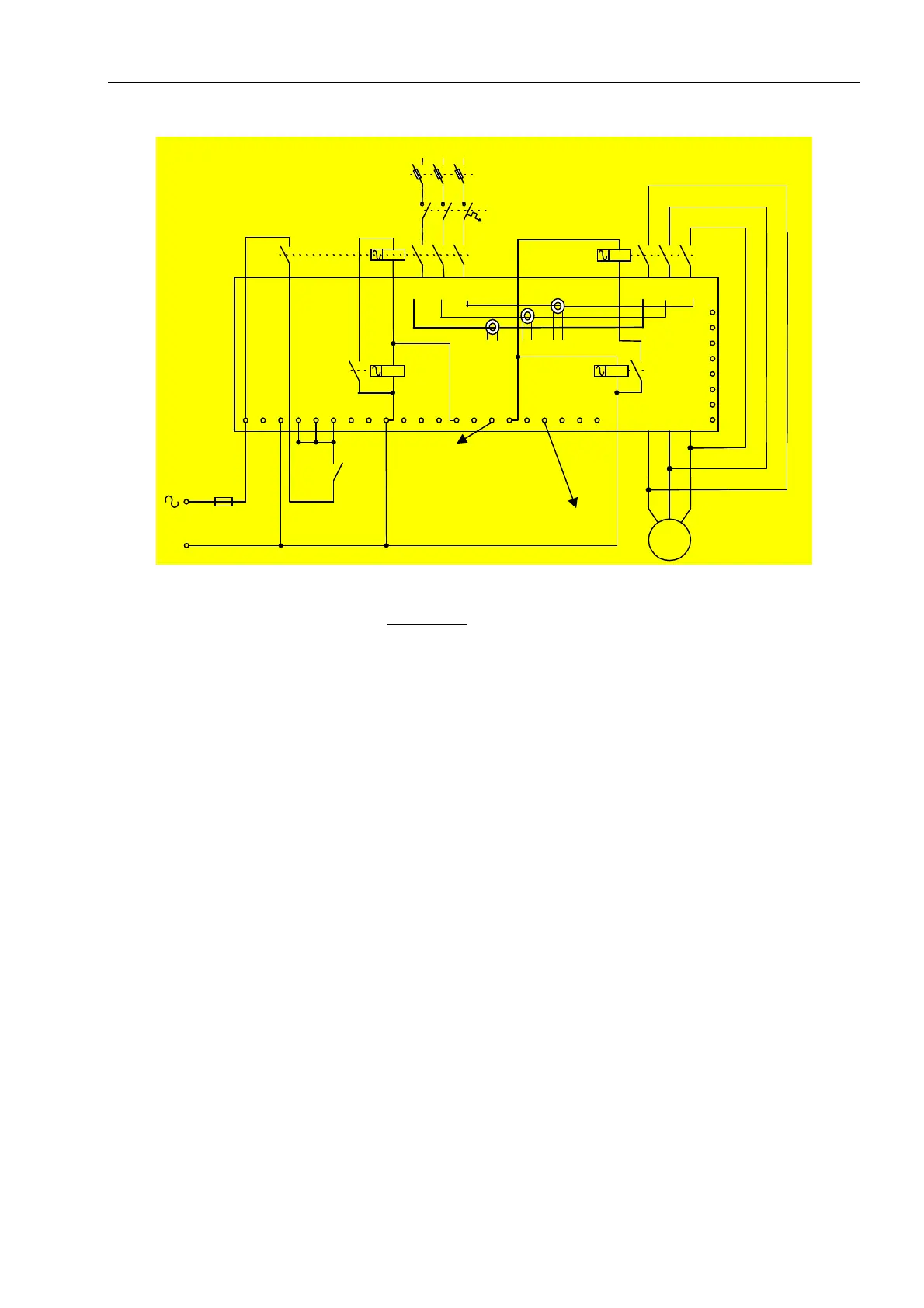Wiring Diagrams
13
1313
13
1
2
3
4
5
6
7
8
9
10
11
12
13
14
15
16
17
18
19
20
21
N
22
23
24
28
29
30
31
32
M
U
W
L1
b
L2
b
L3
b
L1
L2
L3
Start
Stop
C
1
Line
Contactor
Bypass
Contactor
Interposing Relays
To Line
Contactor
Control Circuitry
To By-Pass Contactor
Control Circuitry
Series contactor
• A Line contactor and by-pass contactor must be used
• To incorporate soft stop, use Run contact off delay to “Hold” the Line Contactor.
This system is used mainly when the HRVS-DN is retrofitted into an existing system, thus, reducing modifications in
existing installations. Main power and Start signal are switched on upon closure of the series contactor. The starter will
operate as long as the series contactor is closed.
Notes:
1. It is recommended that terminals 1-3 shall be always connected to Control Supply.
2. Upstream contactor must be opened immediately after soft stopping. The upstream contactor can be
interlocked via the Immediate Contact that changes its position only at the end of soft stop. It is therefore
recommended to delay the opening of the upstream contactor for a few seconds after the completion of soft
stop process (after current reached zero). See Immediate / Shear-pin contacts delay – page 9.
• Ensure that auxiliary contact C
1
closes together with or after the main contactor. The soft-starter provides a
500 mili seconds delay for the start signal. If it close before, Under Voltage fault will occur.
By-pass contactor
End of Acceleration contact is activated after an adjustable time delays “Run Contact Delay” – see page 26 at the end of
start-up period, closing the by-pass contactor.
• By-Pass Open failure will trip the system if the By-pass contactor is connected to L1, L2 and L3 instead to
L1b, L2b and L3b buses. If this type of connection cannot be avoided set By Pass open trip to DISABLE.
Warning: all current protections are lost.
The contact will return to its original position when:
• Soft Stop or Stop signals are initiated.
• Fault conditions occur.
When the by-pass contactor closes, current to the motor will flow through the by-pass. When a Soft Stop signal is given,
the End of Acceleration contacts return to its original position opening the by-pass contactor. Thereafter, the voltage
will gradually ramp down to zero to soft stop the motor.