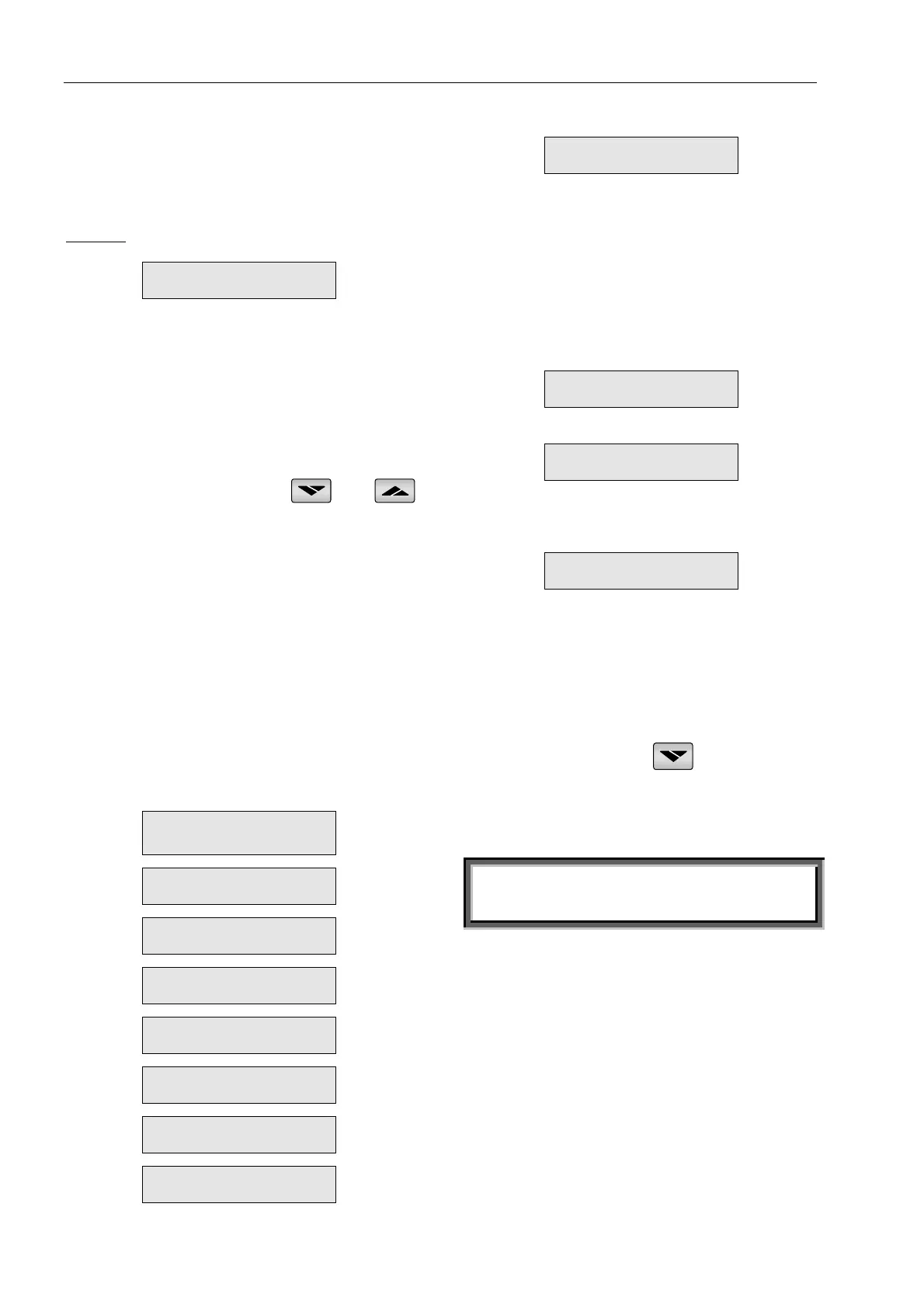Display Mode
24
2424
24
LCD Arrangement
Two lines of 16 characters display:
System Parameters, Starter Settings, Motor Current,
Insulation and Fault Identification.
Four selectable languages – English, French, German
and Spanish (see Dip Switch setting – page 7).
Example:
CURRENT LIMIT
390%
•
Upper line displays functions.
•
Lower line displays setting and measured
values.
Modifying parameters
1.
Press mode key several times until you reach
the required
Mode
page.
2.
Press
Select
to review parameters of this
mode.
3.
When reaching the required parameter,
modify its values with or
keys.
4.
To store the new parameters, press
Selec
t until
“Store Enable” appears and then press
Store
key
Note:
Pressing Mode or Select keys continuously
increase parameter change speed.
Mode pages
Upon Control Supply connection, the LCD displays
motor’s operating current. When Dip Switch # 1 is set
to On (see Display Options) All Mode Pages can be
reviewed by pressing the
Mode
key. When Dip Switch
# 1 is set to off, the following Mode pages marked **
will not appear.
MAIN &PROTECT
PARAMETERS
START PARAMETERS
STOP PARAMETERS
DUAL ADJUSTMENT
PARAMETERS
FAULT PARAMETERS
I/O PROGRAMMING
PARAMETERS
COMM. DATA
STATISTICAL DATA
In this mode, parameters are not adjustable.
I1 I2 I3
80 80 80 %
Displays operating current as a percentage of motor’s
FLA.
Note:
Starter’s Default Display. A time delay is
initiated after pressing
Mode
or
Select
. Following the
delay, the LCD defaults back to display “% OF
MOTOR FLA”. Five minutes after programming the
LCD it returns to the Current Display.
Press Select
–When option cards are not incorporated,
the LCD displays
OPTION CARD
Not Installed
When Analog card is incorporated, the LCD displays
OPTION CARD
ANALOG OUTPUT
Displays analog card preset.
When Output Relays card is incorporated, the LCD
displays
OPTION CARD
OUTPUT RELAYS
This concluded the “Display Mode”
Pressing
Select
key at this point returns to the first
display.
Obtaining “Default Parameters”
a.
Press
Mode
and keys simultaneously
and the LCD will display “Store Enable
Default Parameters.”
b.
Press
Store
and
Mode
keys simultaneously.
CAUTION
Obtaining Default Parameters will erase all
previously modified settings.
HRVS-DN FLC must be set to the rated starter current
as specified on the starter label.
