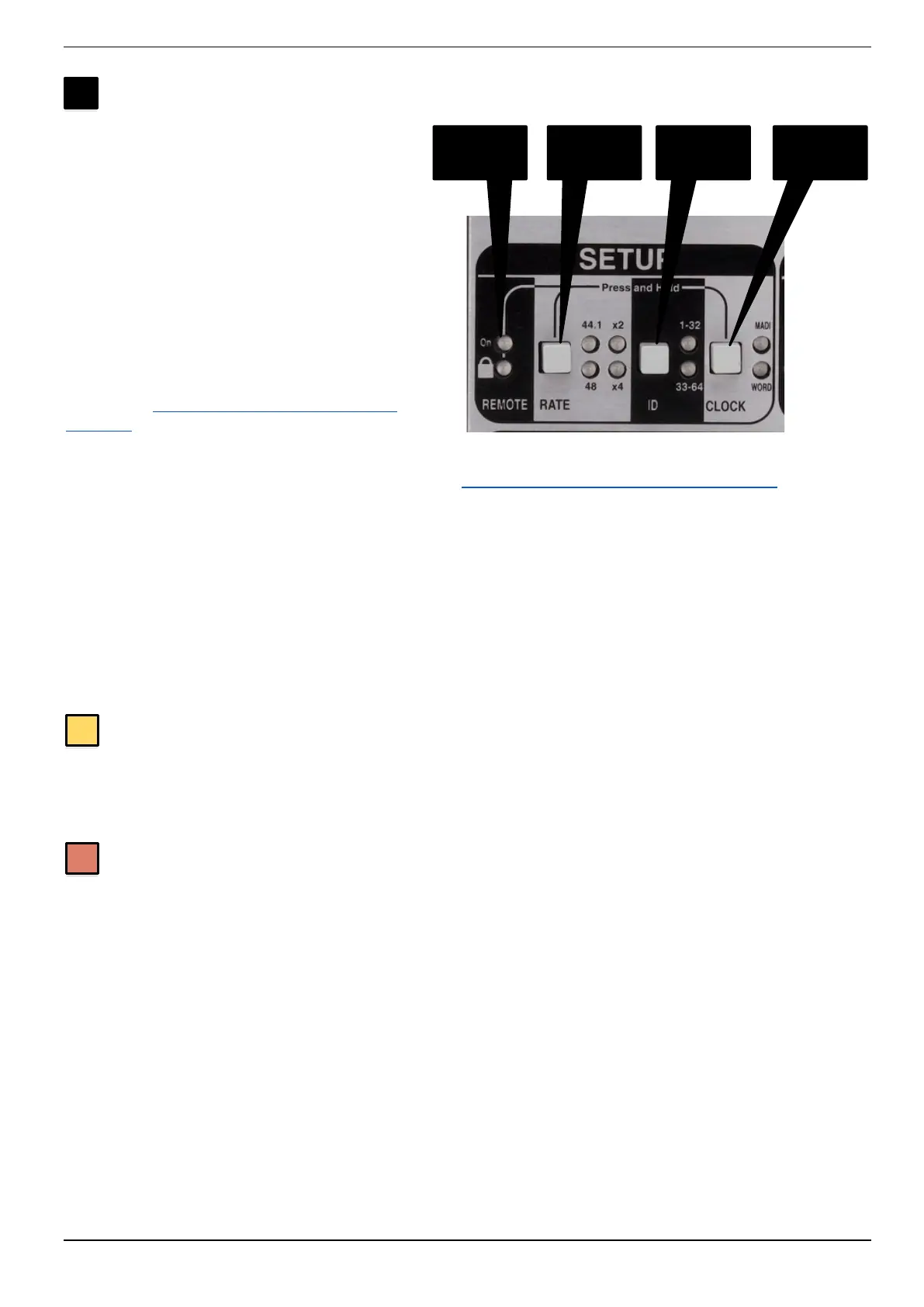SSL Live Installation Information
www.solidstatelogic.com Page 37 of 45
*20 - Setup Controls: MADI
REMOTE - Padlock LED
Red indicates SETUP controls are locked
Press and hold RATE & CLOCK
simultaneously to activate controls. The
Padlock LED will flash green to indicate
controls are unlocked. After a few moments
of inactivity, the controls will lock again.
REMOTE - On LED
On LED flashes green when remote MADI
control data is received.
RATE - Sample Rate
RATE button selects different box sample
rates (See
Live Console Synchronisation &
Clocking earlier in this guide)
ID - Daisy Chaining Stageboxes
Sets Unit ID if stageboxes are daisy chained (See Live Console Synchronisation & Clocking
earlier in
this guide)
CLOCK
The CLOCK button selects unit clock reference to MADI, Wordclock or internal inputs.
MADI LED colour meanings are as follows:
Green - Main and Redundant are both locked
Flashing Red and Green - Only one MADI receiver is locked
Red - Neither Main or Redundant are locked
Off - Stagebox is clocking from its internal clock source
*21 - Dante SFP Cages
1 pair of Dante network connections.
SFP cages, can be fitted with RJ45 SFPs or singlemode/multimode fibre.
*22 - X-Light Fibre
Redundant pair of fibre connections. The pair consists of primary and redundant connections.
Connector Type - Neutrik opticalCON QUAD for ruggedised applications.
Fibre - Multimode 50/125 µm, maximum length <300 m (quality cables, connections and no
intermediate connections)
Pre-terminated drums available from SSL in 150 m (std) and 100 m (to order) lengths.
150 m X-Light MM Fibre cable drum SSL Part No. 66DPX1501
100 m X-Light MM Fibre cable drum SSL Part No. 66DPX1001
Remote
status
Sample Rate
Select
Unit
MADI ID
Ref Clock
Source Select
