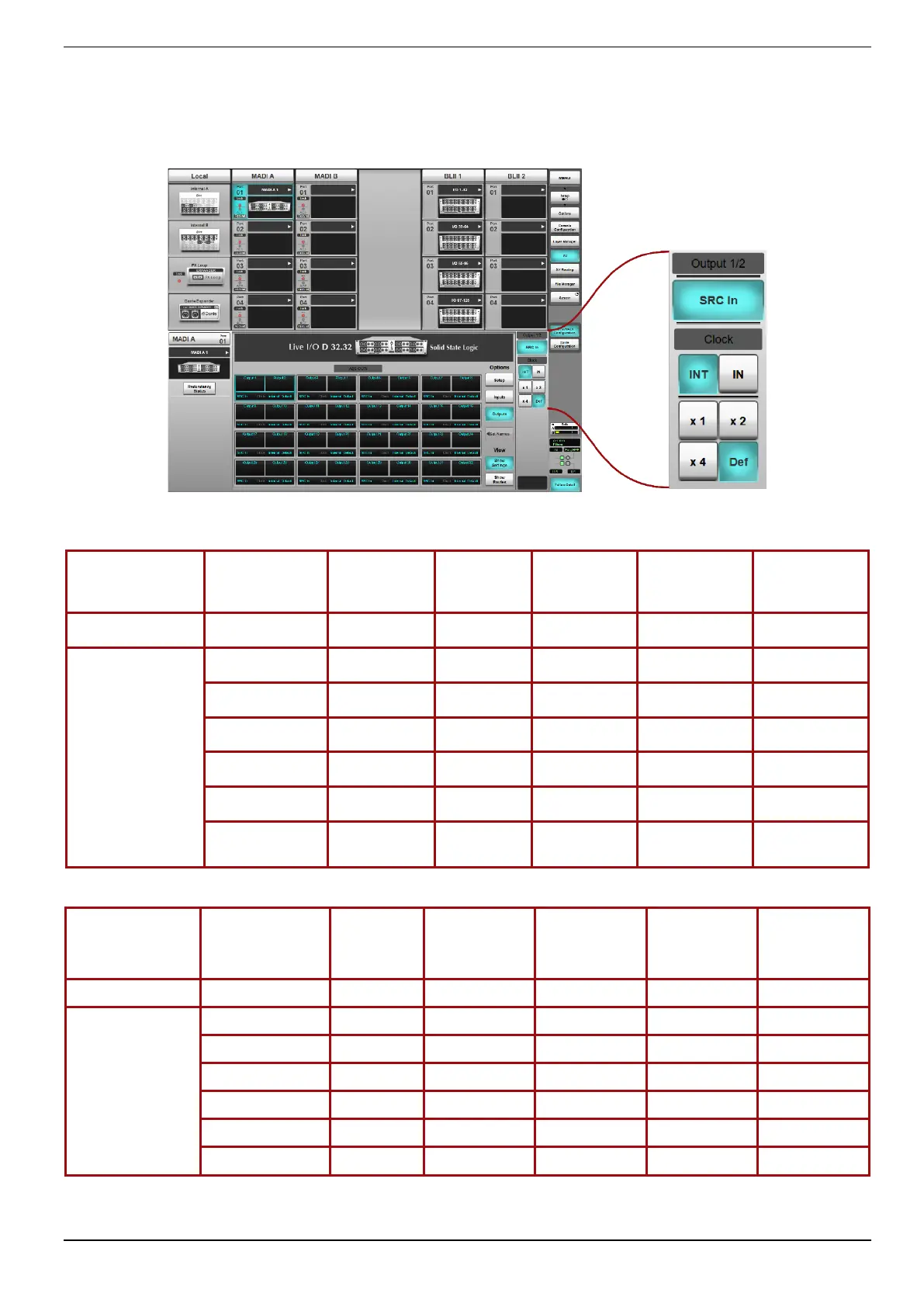SSL Live Installation Information
www.solidstatelogic.com Page 8 of 45
For inputs, you will be presented with a single SRC In button to the right middle of the screen for the
selected port. The console supports the input rates listed in the Input fs column in the table below
and will convert the incoming audio to 96 kHz (or 48 kHz).
The table below also shows the sample rates available for AES/EBU outputs. There are some
additional controls for output ports, as shown below:
Supported Sample Rates at 96 kHz
Clock
Corresponding
Output fs:
Output fs:
Output fs:
Output fs:
Output fs:
IN
(Corresponding
Input AES Pair)
192 kHz 96 kHz 48 kHz 96 kHz 192 kHz 96 kHz
Supported Samples Rates at 48 kHz
SRC
Clock
Source
AES/EBU
Corresponding
Input fs
AES/EBU
Output fs:
SRC Out
AES/EBU
Output fs:
SRC In x1
AES/EBU
Output fs:
SRC In x2
AES/EBU
Output fs:
SRC In x4
AES/EBU
Output fs:
SRC In Def
IN
(Corresponding
Input AES Pair)
