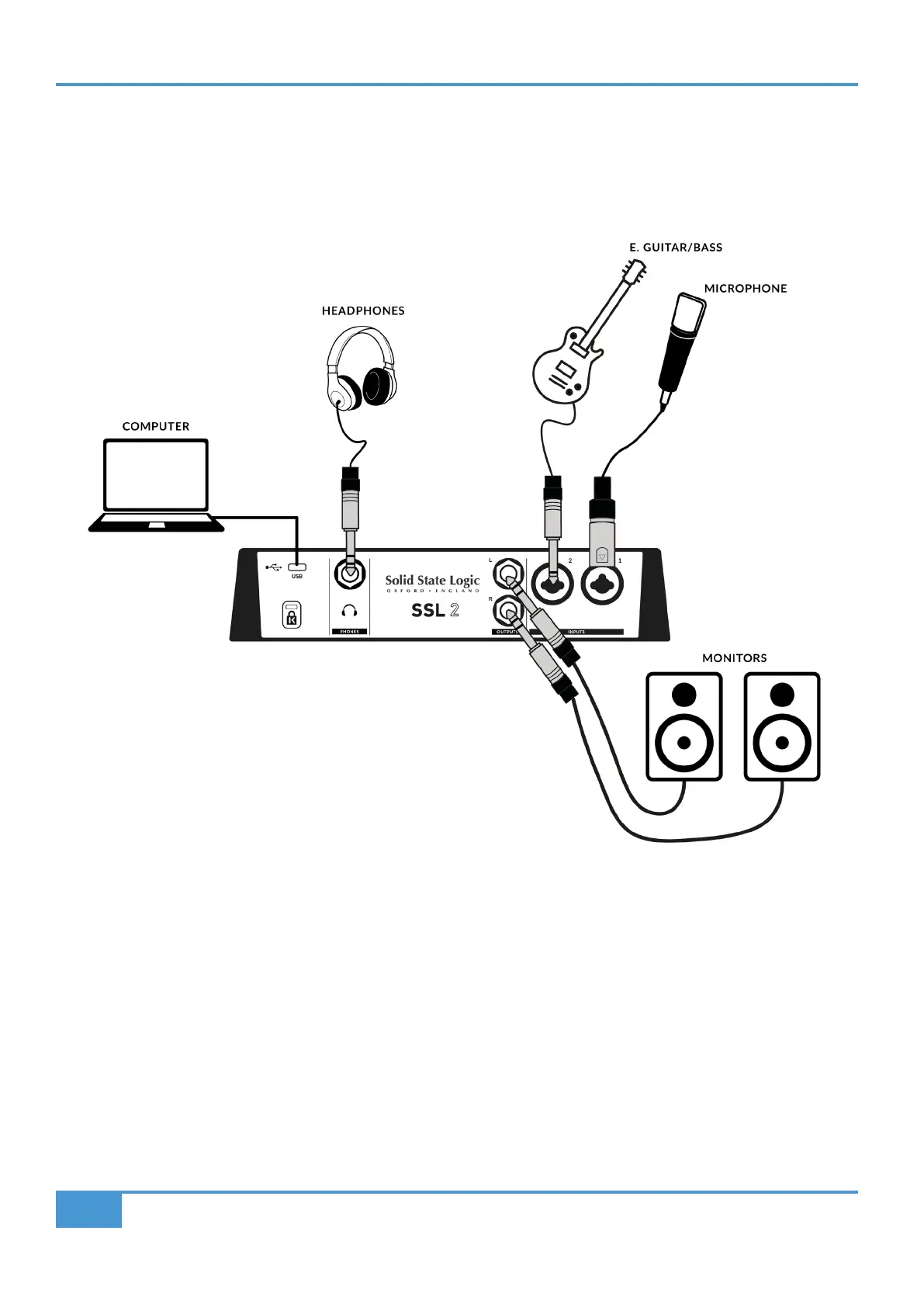How-To / Application Examples
12
SSL 2 User Guide
How-To / Application Examples
Connections Overview
The diagram below illustrates where the various elements of your studio connect to SSL 2 on the rear panel.
This diagram shows the following:
• A microphone plugged into INPUT 1, using an XLR cable
• An electric guitar/bass plugged into INPUT 2, using a TS jack cable (standard instrument cable)
• Monitor speakers plugged into OUTPUT L (Left) and OUTPUT R (Right), using TRS jack cables (balanced cables)
• A pair of headphones connected to PHONES
• A computer connected to the USB 2.0, 'C' Type port using one of the provided cables
