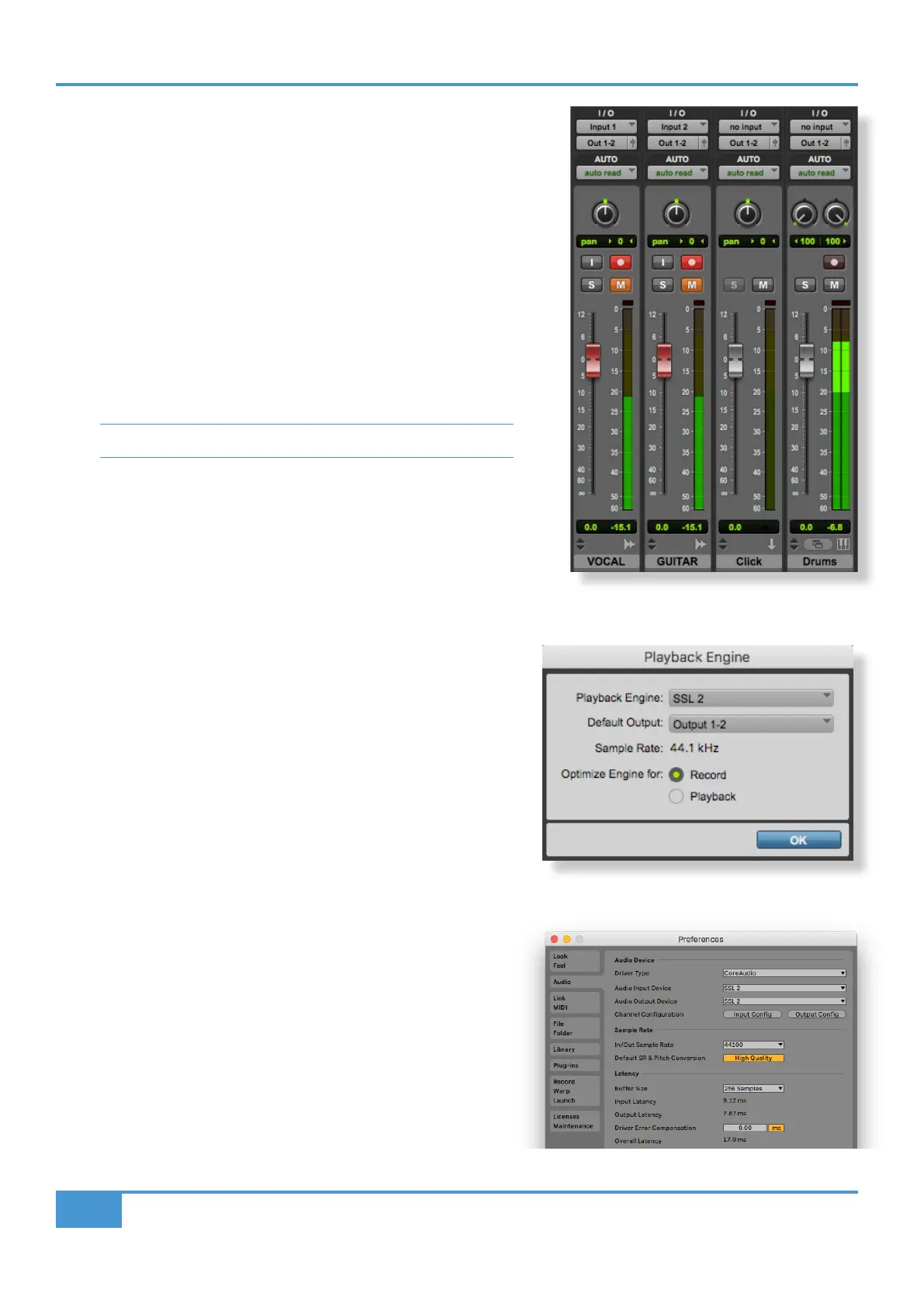How-To / Application Examples
18
SSL 2 User Guide
Hearing Double?
When using the MONITOR MIX to monitor the live input, you'll need to mute the
DAW tracks you are recording onto, so that you do not hear the signal twice.
When you want to listen back to what you have just recorded, you'll need to un-
mute the track you have recorded onto, to hear your take.
This space is intentionally almost blank
DAW Buffer Size
From time to time, you may need to alter the Buffer Size setting in your
DAW. Buffer Size is the amount of samples stored/buffered, before being
processed. The bigger the Buffer Size, the more time the DAW has to
process the incoming audio, the smaller the Buffer Size, the less time the
DAW has to process the incoming audio.
Generally speaking, higher buffer sizes (256 samples and above) are
preferrable when you have been working on a song for some time and
have built up several tracks, often with processing plug-ins on them. You'll
know when you need to increase the buffer size because your DAW will
start producing playback error messages and is unable to playback, or it
plays back audio with unexpected pops and clicks.
Lower buffer sizes (16, 32 and 64 samples) are preferrable when you
want to record and monitor processed audio back from the DAW with
as little latency as possible. For instance, you want to plug an electric
guitar directly into your SSL 2, put it through a guitar amp simulator plug-in
(like Native Instruments' Guitar Rig Player) and then monitor that 'affected'
sound whilst you record, instead of just listening to the 'dry' input signal
with the Monitor Mix.
Record Tracks Muted
Pro Tools | First offers 'Record' (low buffer size)
or 'Playback' (larger) Buffer Sizes
Ableton Live Lite Example set to 256 Samples
