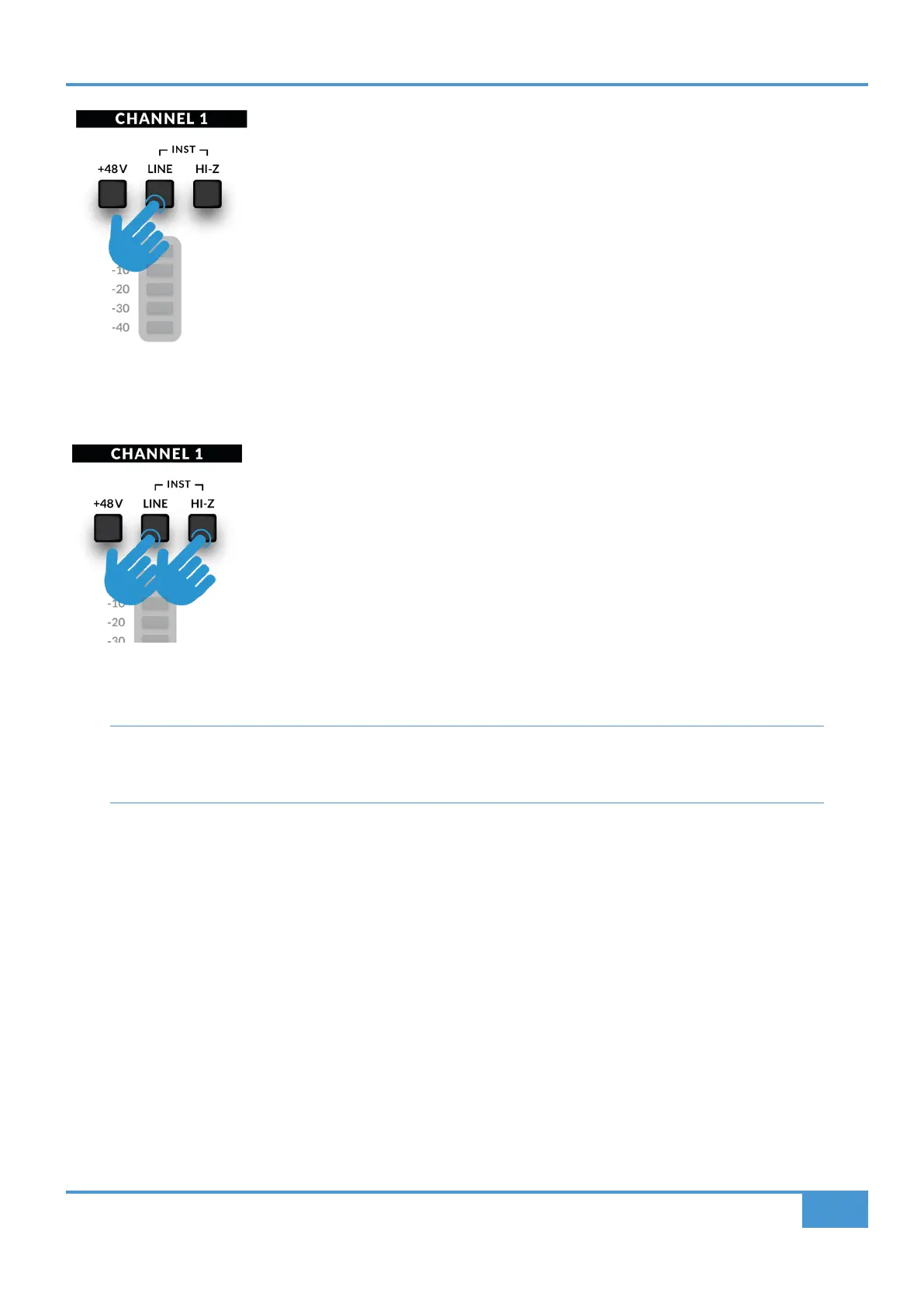How-To / Application Examples
15
SSL 2 User Guide
Keyboards and Other Line-Level Sources
• Plug your keyboard/line-level source into INPUT 1 or INPUT 2 on the rear panel using a jack
cable.
• Returning to the front panel, make sure that +48V is not pressed.
• Engage the LINE switch.
• Follow Steps 2 and 3 on the previous page to set your levels for recording.
Electric Guitars and Basses (Hi-Impedance Sources)
• Plug your guitar/bass into INPUT 1 or INPUT 2 on the rear panel using a jack cable.
• Returning to the front panel, make sure that +48V is not pressed.
• Engage both the LINE switch and the HI-Z switch.
• Follow Steps 2 and 3 on the previous page to set your levels for recording.
When recording an electric guitar or bass, engaging the HI-Z switch alongside the LINE switch changes the
impedance of the input stage to better suit these types of sources. Specifically, it will help retain the high frequency
detail.
