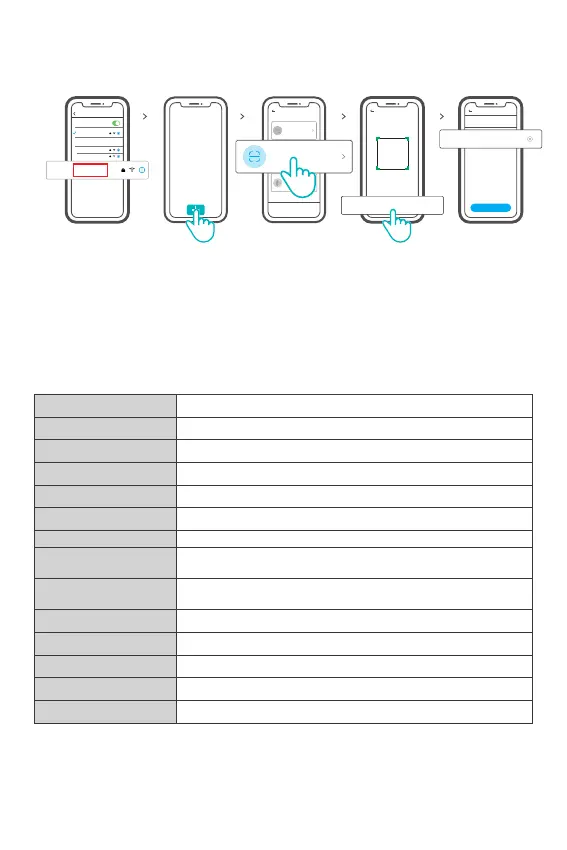Wi-Fi
DUALR3, DUALR3 Lite
100-240V AC 50/60Hz 15A Max
100-240V AC 50/60Hz
IEEE 802.11 b/g/n 2.4GHz
PC V0
Android & iOS
ResistiveLoad
2200W/10A/Gang 3300W/15A/Total
Numberofgangs
2Gang
Workingtemperature
-10℃~40℃
Model
Input
Output
Operatingsystems
Dimension
Material
Specifications
54x49x24mm
MotorLoad
10-240W/1A
Frequencyrange
2400-2483.5Mhz
Hardware Versions: V1.0
Software Versions: V1.0
VersionInformation
Wi-Fi:19dBm(ERP)
BLE:4dBm(ERP)
MaximumRFoutput
power
①When the device is in the compatible mode, please record the device ID
ITEAD-**********, which can be found in the Wi-Fi list of the mobile phone.
②Enter Wi-Fi password, tap “Next” and then “Connect”. Select Wi-Fi SSID with
ITEAD-********** and enter the password 12345678, and then go back to eWeLink
app and tap “Next”. Be patient until pairing completes.
WLA N
Sei ngs
My net works
SON OFF-D IY
ITE AD
SON OFF
ITEAD-******** **
Sca nning failed. Pl ease enter devi ce ID man ual ly>
Add man ually
Nex t
设备ID 请输入 设备id
Please enter all the numbers beside s the QR code.
Device I D
Ple ase ente r device ID.
Sou nd Pair ing
Add device in this mode if your
devic e support this feature.
Qui ck Pair ing
WIFI devices can be added in this mo
de(make sure the device is in pairing
mode).
Add D evice
Scan QR code
GSM d evice s and dev ices wi th QR
co de c an be add ed in thi s mode.
WLA N
Add D evice
14
For iOS system:
