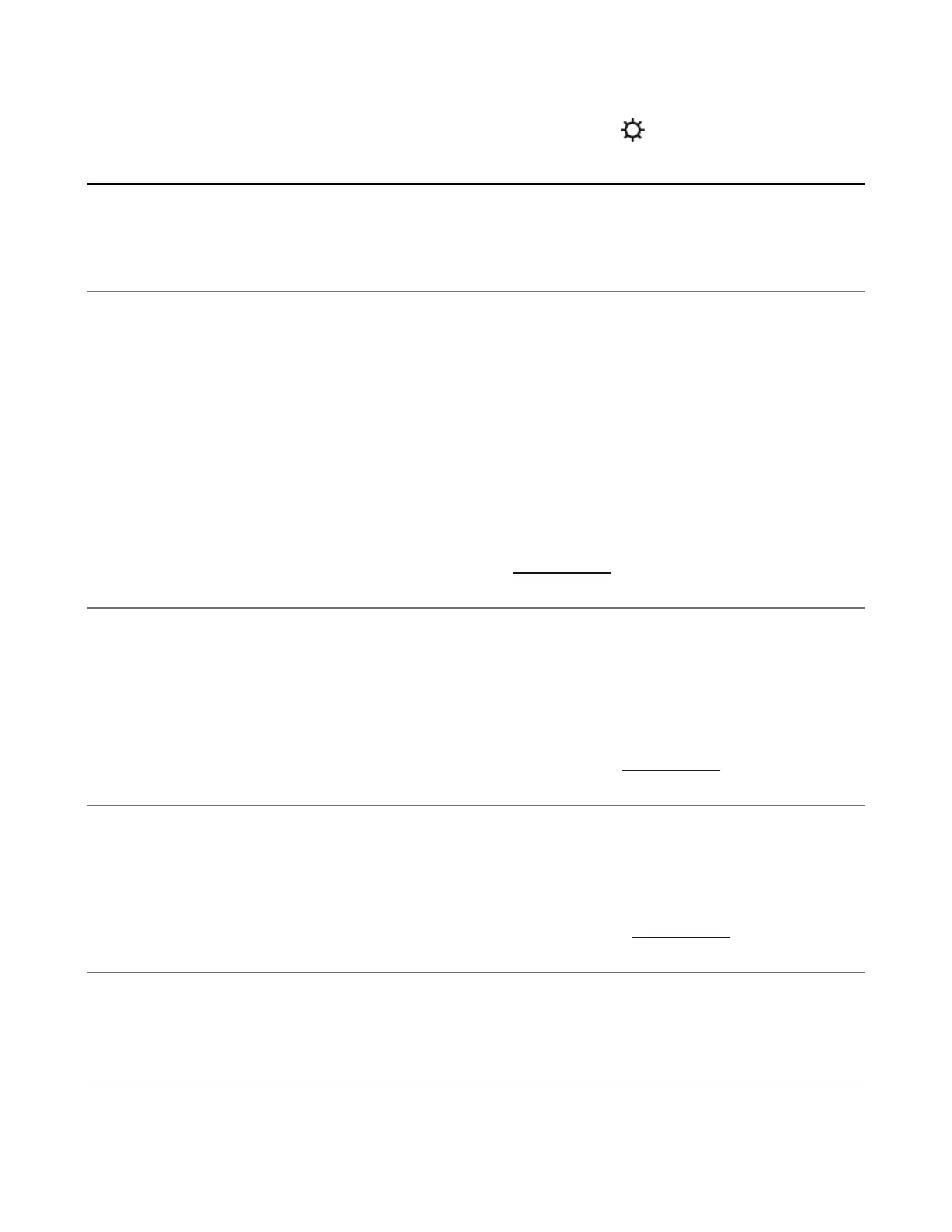Room Name
If you move your speaker to a new room,
you can change its name in Settings.
Turn off WiFi
(not on portable products)
You can turn off your speaker’s WiFi when
it’s connected to your network with an
Ethernet cable. This reduces power
consumption and can improve
connectivity for some wired speakers.
For products like Amp and Port, turning off
WiFi can reduce the internal temperature
when they’re placed in a rack or stacked.
Learn more
EQ
Sonos products ship with preset
equalization settings. You can change the
sound settings (bass, treble, balance, or
loudness) to suit your personal
preferences. Learn more
Trueplay
Trueplay adapts the sound for your
surroundings and content. Portable
products can tune themselves
automatically. Learn more
Volume Limit
You can set a maximum volume for each
room. Learn more
