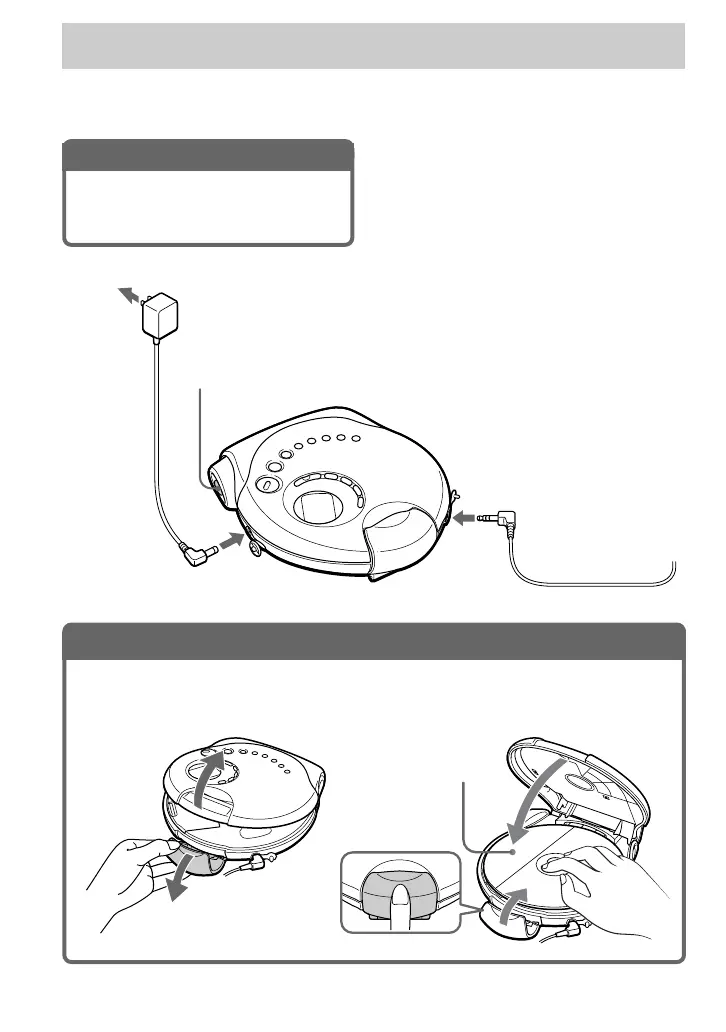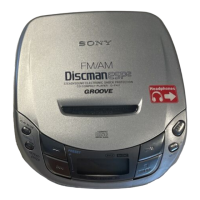6
1. Connect your CD player.
1 Connect the AC power adaptor.
2 Connect the headphones/earphones.
2. Insert a CD.
1 Unfasten the buckle.
2 Open the lid.
3 Fit the CD on the pivot and close the lid.
4 While holding the lid closed, fasten the buckle
securely.
Playing a CD
You can also use rechargeable batteries or dry batteries as a power source.
Label side up
to an AC outlet
Headphones
or
Earphones
to i (headphones)
3-way control key
(N/>)
to DC IN
4.5V
AC power
adaptor
