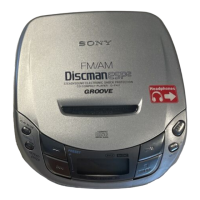8
About the display
• When you push the 3-way control key toward N/> after changing the CD or turning off
and on the player, the total number of tracks in the CD and total playing time appear for about
two seconds.
• During play, the track number and the elapsed playing time of the current track appear.
If the volume level does not increase
If “AVLS” appears in the display, hold down SOUND until “AVLS” disappears from the display.
For details, see “Protecting your hearing (AVLS).”
About CD-Rs/CD-RWs
This CD player can play CD-Rs/CD-RWs recorded in the CD-DA format*, but playback
capability may vary depending on the quality of the disc and the condition of the recording
device.
* CD-DA is the abbreviation for Compact Disc Digital Audio. It is a recording standard used for the Audio
CDs.
Removing the CD
Remove the CD while pressing the pivot in the center of the tray.

