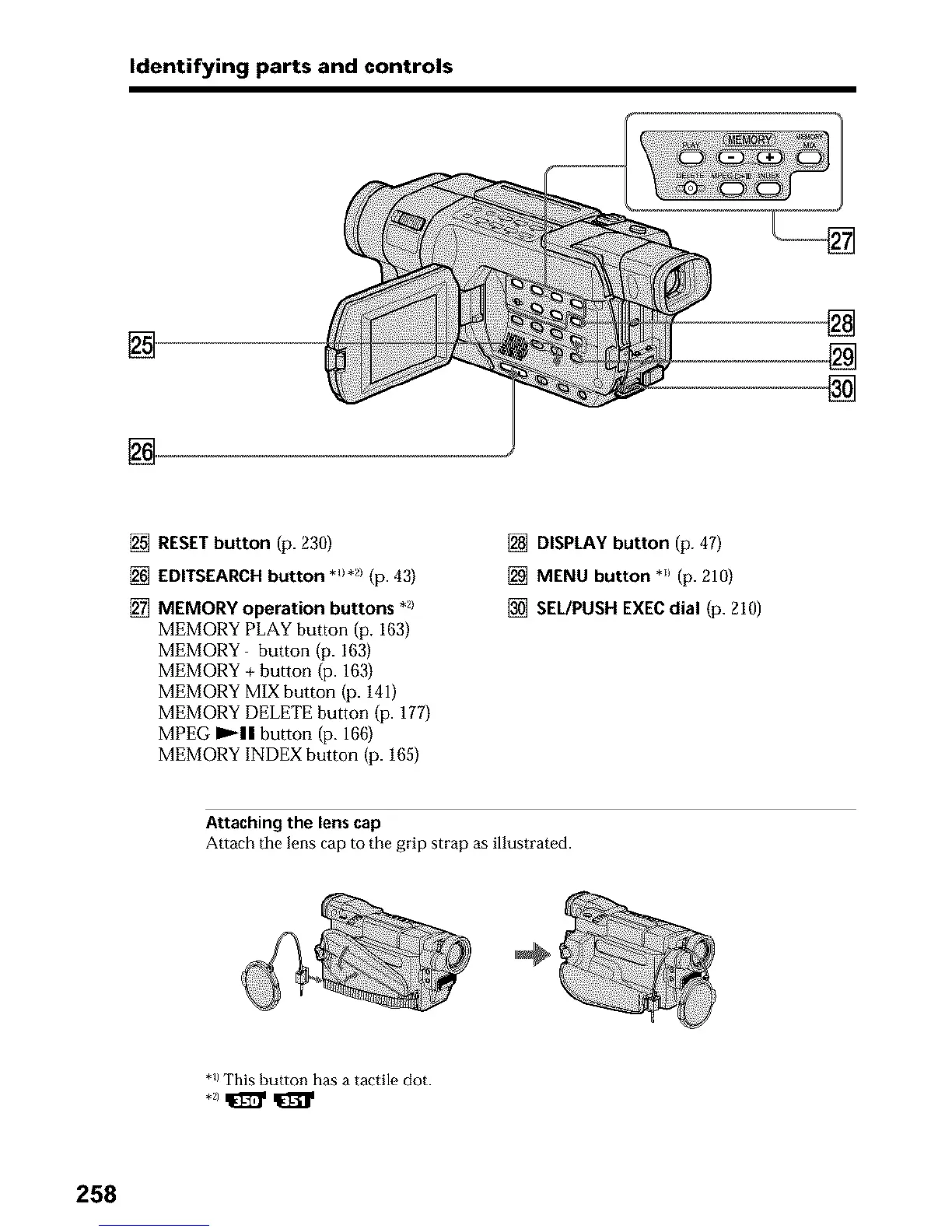Identifying parts and controls
,
[],
[]
[]
[]
[] RESET button (p. 230)
[] EDITSEARCH button *_1._/(p. 43)
[] MEMORY operation buttons *_>
MEMORY PLAY button (p, 163)
MEMORY button (p. 163)
MEMORY + button (p. 163)
MEMORY MIX button (p. 141)
MEMORY DELETE button (p. 177)
MPEG _11 button (p. 166)
MEMORY INDEX button (p. 165)
[] DISPLAY button (p. 47)
[] MENU button *_ (p. 210)
[] SEL/PUSH EXEC dial (p. 310)
Attaching the lens cap
Attach the lens cap to the grip strap as illustrated.
*_This button has a tactile dot.
258
