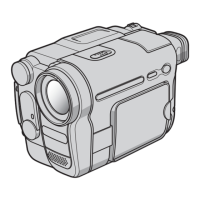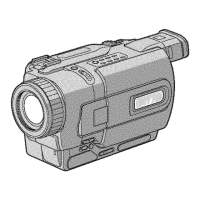100
Using “Memory Stick” – Introduction
Image data may be damaged in the following cases. Damaging image data is not
guaranteed
– If you eject the “Memory Stick” or turn off your camcorder while reading the image
file from the “Memory Stick” or recording data onto the “Memory Stick” (while the
access lamp is lit or flashing).
– If you use the “Memory Stick” near magnets or magnetic fields such as those of
speakers and TV.
We recommend backing up important data on the hard disk of a computer.
On handling
•When you carry or store the “Memory Stick,” put it in its case.
•Prevent metallic objects or your finger from coming into contact with the metal parts
of the connecting section.
•Do not bend, drop or apply strong shock to the “Memory Stick.”
•Do not disassemble or modify the “Memory Stick.”
•Do not let the “Memory Stick” get wet.
On location for use
Do not use or keep the “Memory Stick” in locations that are:
– Extremely hot such as in a car parked in the sun or under the scorching sun
– Under direct sunlight
– Very humid or subject to corrosive gases
The “Memory Stick” formatted by a computer
The “Memory Stick” formatted by Windows OS or Macintosh computers does not have
a guaranteed compatibility with your camcorder.
Note on the “MagicGate Memory Stick”
You can use the “MagicGate Memory Stick” for recording image data on your
camcorder. However, you cannot record or play back the music protected by copyright
signals on your camcorder.
Notes on using the “Memory Stick Duo”
•Be sure to insert the “Memory Stick Duo” into the “Memory Stick Duo” Adaptor
when using the “Memory Stick Duo” with your camcorder.
•Verify that the insert direction of the “Memory Stick Duo.” The use of wrong direction
may cause a malfunction.
•Do not insert the “Memory Stick Duo” not inserted into the “Memory Stick Duo”
Adaptor into the “Memory Stick”-compatible unit. This may cause a malfunction of
the unit.
Notes on image data compatibility
•Image data files recorded on the “Memory Stick” by your camcorder conform with the
Design Rules for Camera File Systems universal standard established by the JEITA
(Japan Electronics and Information Technology Industries Association).
On your camcorder, you cannot play back still images recorded on other equipment
(DCR-TRV890E/TRV900/TRV900E or DSC-D700/D770) that does not conform to this
universal standard. (These models are not sold in some areas.)
•If you cannot use the “Memory Stick” that is used with other equipment, format it
with your camcorder (p. 172). Note that formatting erases all information on the
“Memory Stick.”
•Some playback devices may not be able to play back images recorded with your
camcorder.
•You may not be able to play back images with your camcorder:
– When playing back image data modified on a computer
– When playing back image data shot with other equipment
