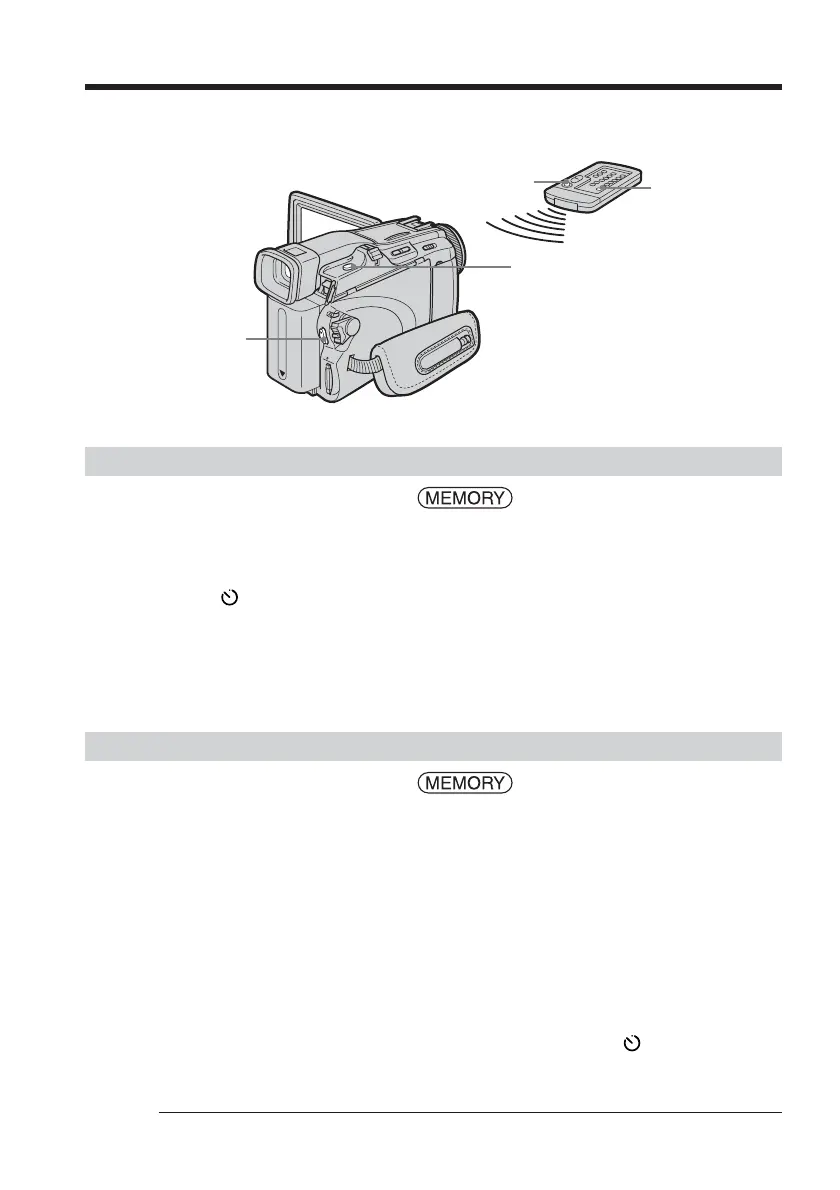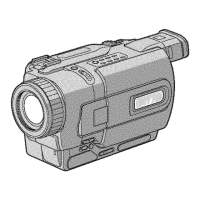118
You can record still images and moving pictures on the “Memory Stick” with the self-
timer. You can also use the Remote Commander for this operation.
Recording a still image
The POWER switch should be set to .
Operate by touching the panel.
(1) Press FN and select PAGE2.
(2) Press SELFTIMER.
The
(self-timer) indicator appears on the screen.
(3) Press EXIT to return to FN.
(4) Press PHOTO deeply.
The self-timer starts counting down from about 10 with a beep. In the last two
seconds of the countdown, the beep gets faster, then recording starts
automatically.
Recording a moving picture
The POWER switch should be set to .
Operate by touching the panel.
(1) Follow the step 1 to 3 in “Recording a still image.”
(2) Press START/STOP.
The self-timer starts counting down from about 10 with a beep. In the last two
seconds of the countdown, the beep gets faster, then recording starts
automatically.
To stop the countdown for recording moving picture
Press START/STOP. To restart the countdown, press START/STOP again.
To cancel the self-timer
With your camcorder during standby, press SELFTIMER and the (self-timer)
indicator disappears from the screen. You cannot cancel the self-timer using the Remote
Commander.
Note
The self-timer recording is automatically canceled when self-timer recording is finished.
Self-timer recording
START/STOP
PHOTO
PHOTO
START/STOP