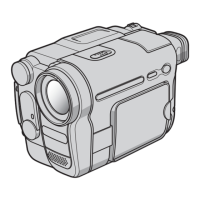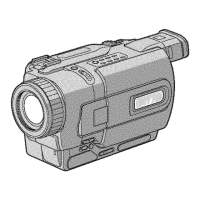88
You can insert a new scene with sound from a VCR onto the originally recorded tape by
specifying the insert start and end points. Use the Remote Commander for this
operation.
Connections are the same as on page 86. Insert a cassette containing the desired scene to
insert into the VCR.
[A]The tape that contains the scene to be superimposed
[B] The tape before editing
[C] The tape after editing
The POWER switch should be set to .
Operate by touching the panel.
(1) On the VCR, locate just before the insert start point [a], then set the VCR to
playback pause.
(2) On your camcorder, locate the insert end point [c], then set it to playback
pause.
(3) Press ZERO SET MEMORY on the Remote Commander. The ZERO SET
MEMORY indicator flashes and the end point of the insert is stored in memory.
The tape counter shows “0:00:00.”
(4) On your camcorder, locate the insert start point [b].
(5) Press FN and select PAGE3.
(6) Press REC CTRL.
(7) Press REC PAUSE.
(8) First press X on the VCR, and after a few seconds press REC START on your
camcorder to start inserting the new scene with sound.
Inserting automatically stops near the zero point on the tape counter. Your
camcorder automatically stops recording. The zero set memory function will be
canceled.
Inserting a scene from a VCR
– Insert editing
[a]
[b]
[c]
[A]
[B]
[C]
