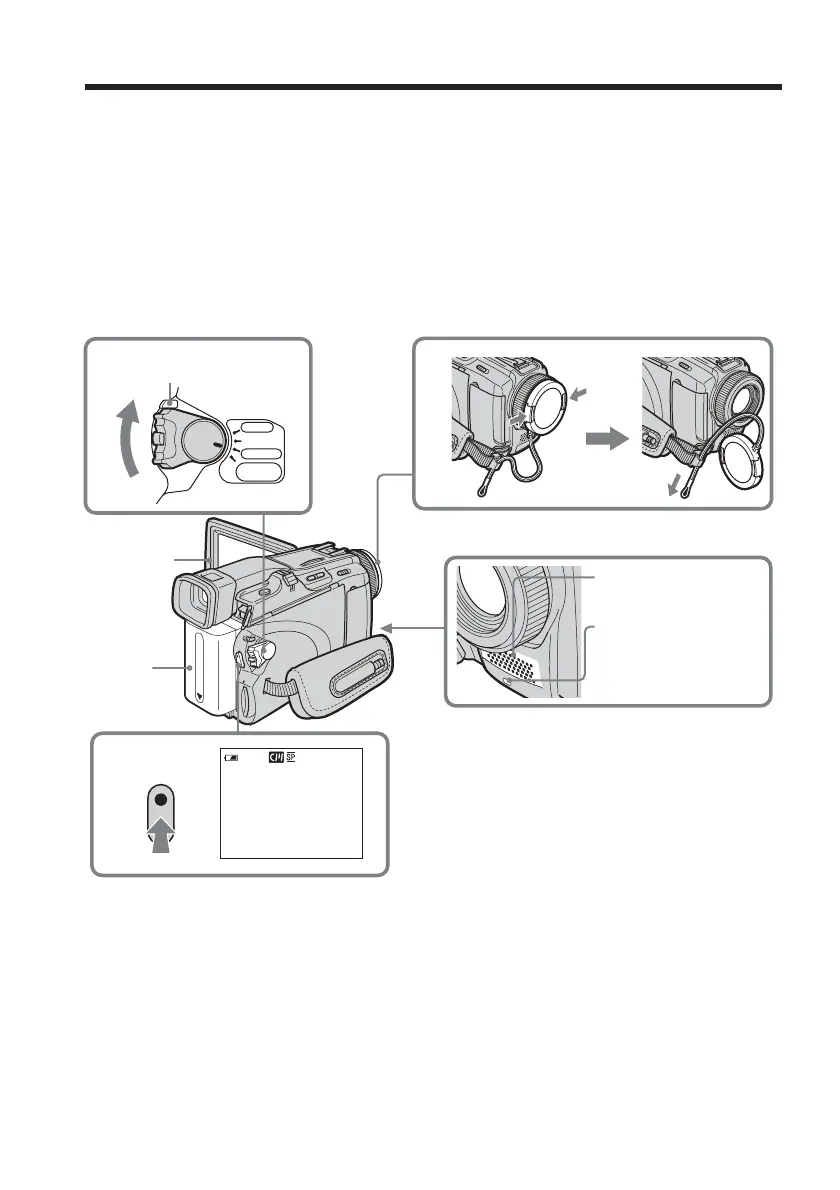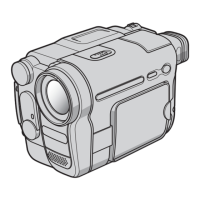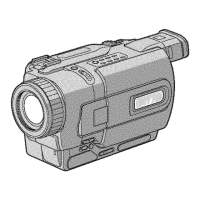26
See relevant “Step 1” and “Step 2.”
(1) Remove the lens cap and pull the lens cap string to fix it.
(2) Prepare the power source (p. 15 to 20) and insert the cassette (p. 8).
(3) Set the POWER switch to CAMERA while pressing the small green button.
This sets your camcorder to standby.
(4) Press OPEN to open the LCD panel. The picture appears on the screen.
(5) Press START/STOP. Your camcorder starts recording. The REC indicator
appears. The camera recording lamp located on the front of your camcorder
lights up. To stop recording, press START/STOP again.
— Recording – Basics —
Recording a picture
5
2
4
3
VCR
MEMORY/
NETWORK
CAMERA
OFF(CHG)
PO
W
E
R
50min
REC
0:00:01
1
LOCK switch
Microphone
Camera recording
lamp