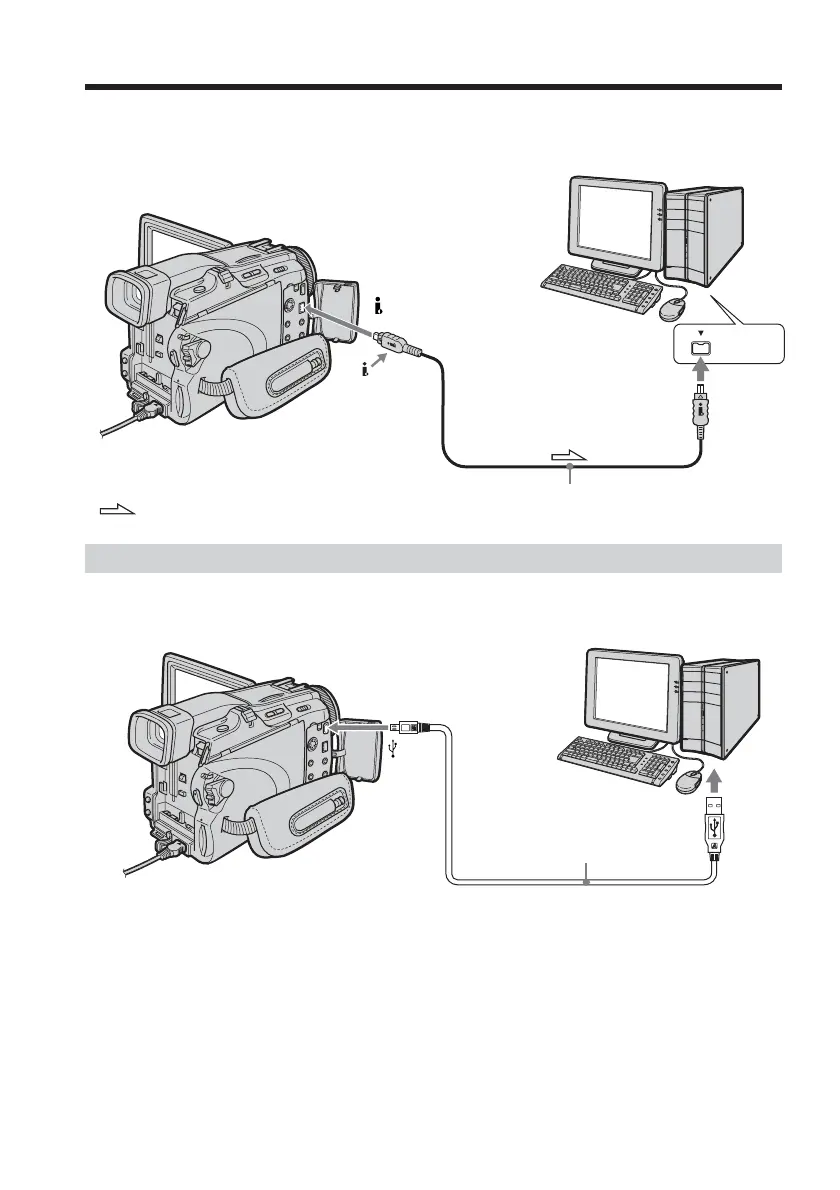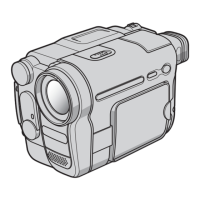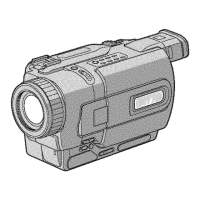138
When connecting to a computer with the DV port
The computer must have a DV port and editing software installed that can read video
signals.
Viewing images recorded on the “Memory Stick”
When connecting to a computer with the USB port
See page 140 when using Windows and page 160 when using Macintosh.
You can also use a “Memory Stick” Reader/Writer (optional).
When connecting to the computer without a USB port
Use an optional floppy disk adaptor for Memory Stick or a PC card adaptor for Memory
Stick.
When purchasing an accessory, check its catalog beforehand for the recommended
operating environment.
Viewing images with a computer – Introduction
USB port
Push into the end
(USB)
USB cable (supplied)
: Signal flow
DV Interface
i.LINK cable (optional)
i.LINK