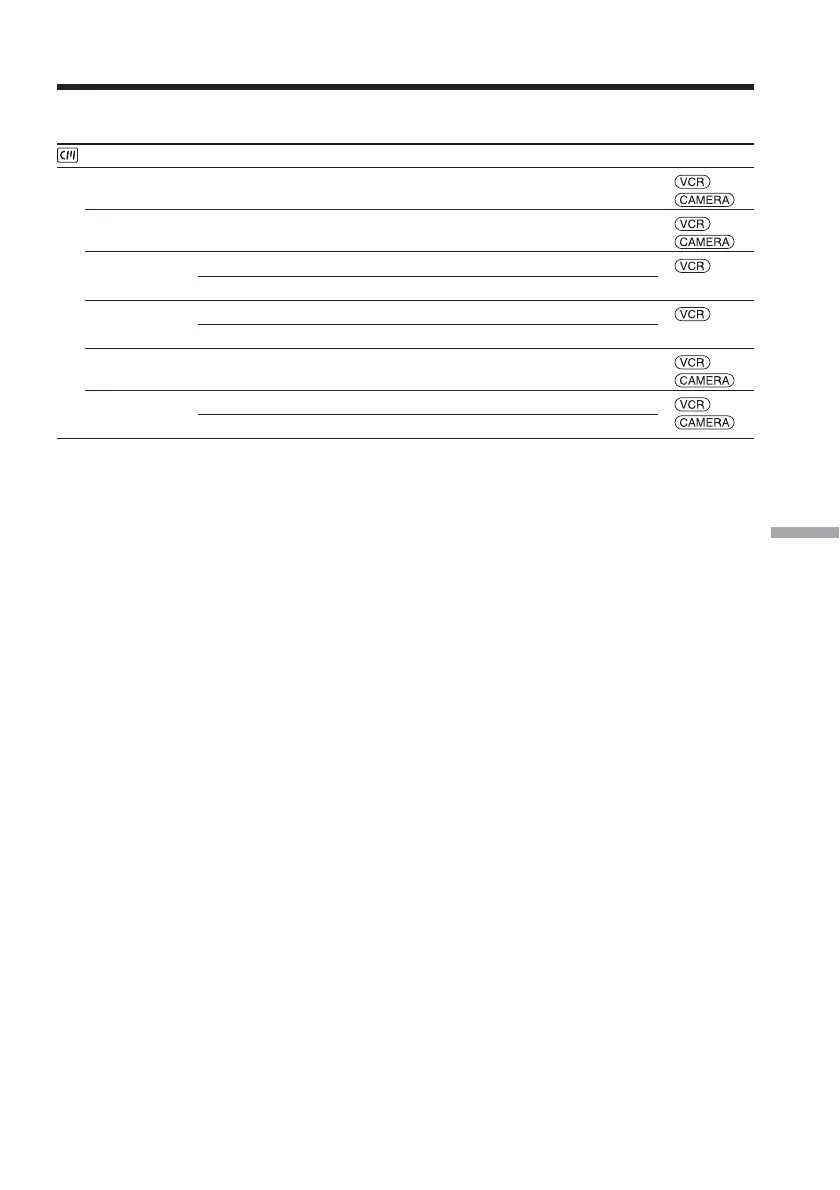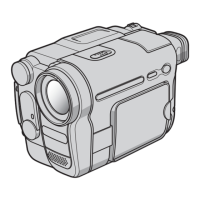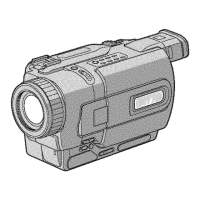173
Customizing Your Camcorder
Changing the menu settings
Icon/item
CM SET
TITLE
TITLEERASE
TITLE DSPL
CM SEARCH
TAPE TITLE
ERASE ALL
(continued on the following page)
Mode
——
——
z ON
OFF
z ON
OFF
——
z RETURN
OK
Meaning
To superimpose a title or make your own title
(p. 94, 96)
To erase the title you have superimposed (p. 95)
To display the title you have superimposed
To not display the title
To search using Cassette Memory (p. 72, 73)
To search without using Cassette Memory
To label the cassette (p. 97)
To cancel erasing all
To erase all the data in Cassette Memory (p. 98)
POWER
switch