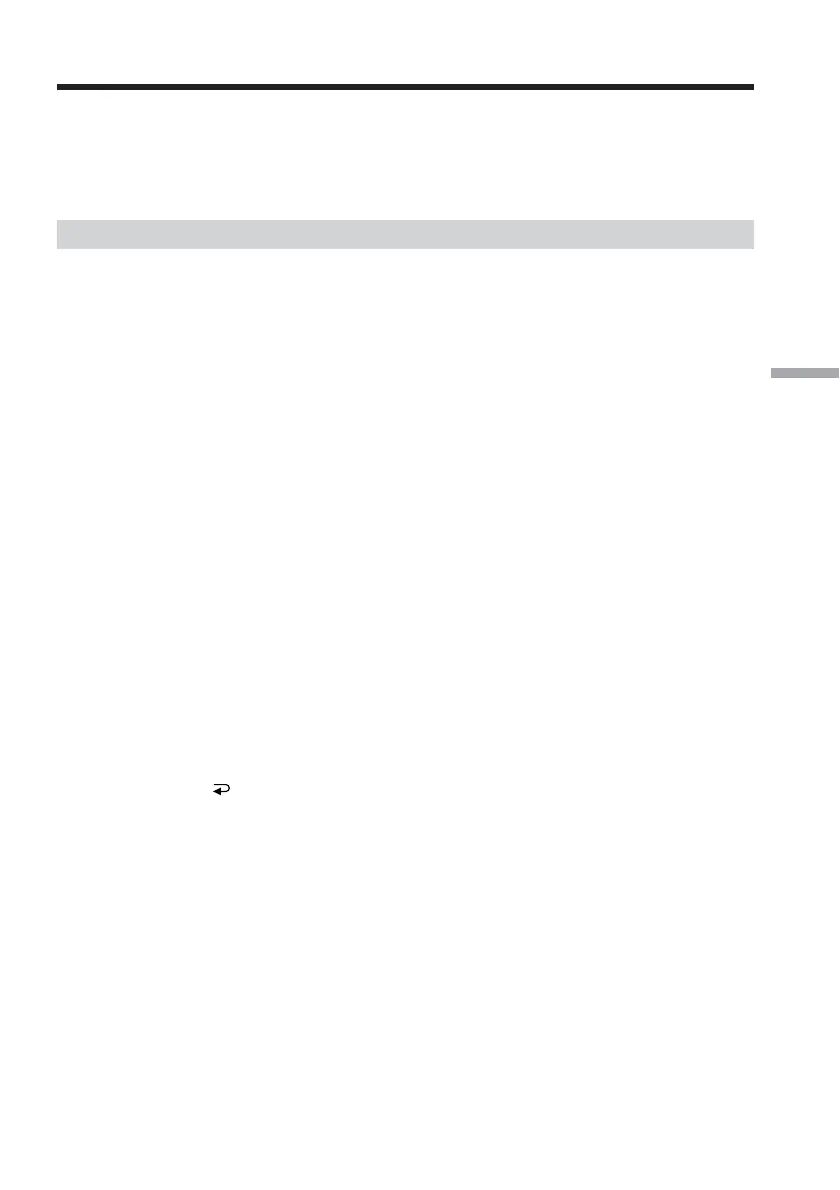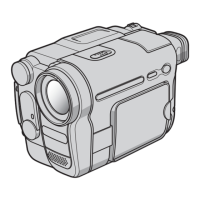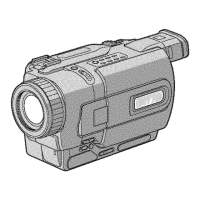81
Editing
Dubbing only desired scenes – Digital program editing (on tape)
When the VCR does not operate correctly
•After checking the code in “About the IR SETUP code” (p. 80), set the IR SETUP or the
PAUSEMODE again.
•Place your camcorder at least 30 cm (12 in.) away from the VCR.
•Refer to the operating instructions of your VCR.
Step 3: Adjusting the synchronization of the VCR
You can adjust the synchronization of your camcorder and the VCR.
Prepare a pen and paper for notes.
Before operation, eject the cassette from your camcorder (if inserted).
(1) Insert the recordable cassette into the VCR, then set the VCR to recording
pause.
When you select i.LINK in CONTROL, the recording pause is not necessary.
(2) Select ADJ TEST, then press EXEC.
(3) Select EXECUTE, then press EXEC.
IN and OUT are recorded on an image for five times each to calculate the
number values for adjusting the synchronization.
The EXECUTING indicator flashes on the screen. When finished, the
indicator changes to COMPLETE.
(4) Rewind the tape in the VCR, then start slow playback.
Five IN numbers and corresponding OUT numbers are displayed.
Take a note of the opening number value of each IN and the closing number
value of each OUT.
(5) Calculate the average of five opening number values of five IN, and the
average of all the closing number values of each OUT.
(6) Select ”CUT-IN,” then press EXEC.
(7) Select the average number value of IN, then press EXEC.
The calculated start position for recording is set.
(8) Select ”CUT-OUT,” then press EXEC.
(9) Select the average number value of OUT, then press EXEC.
The calculated stop position for recording is set.
(10) Press
RET. to execute.