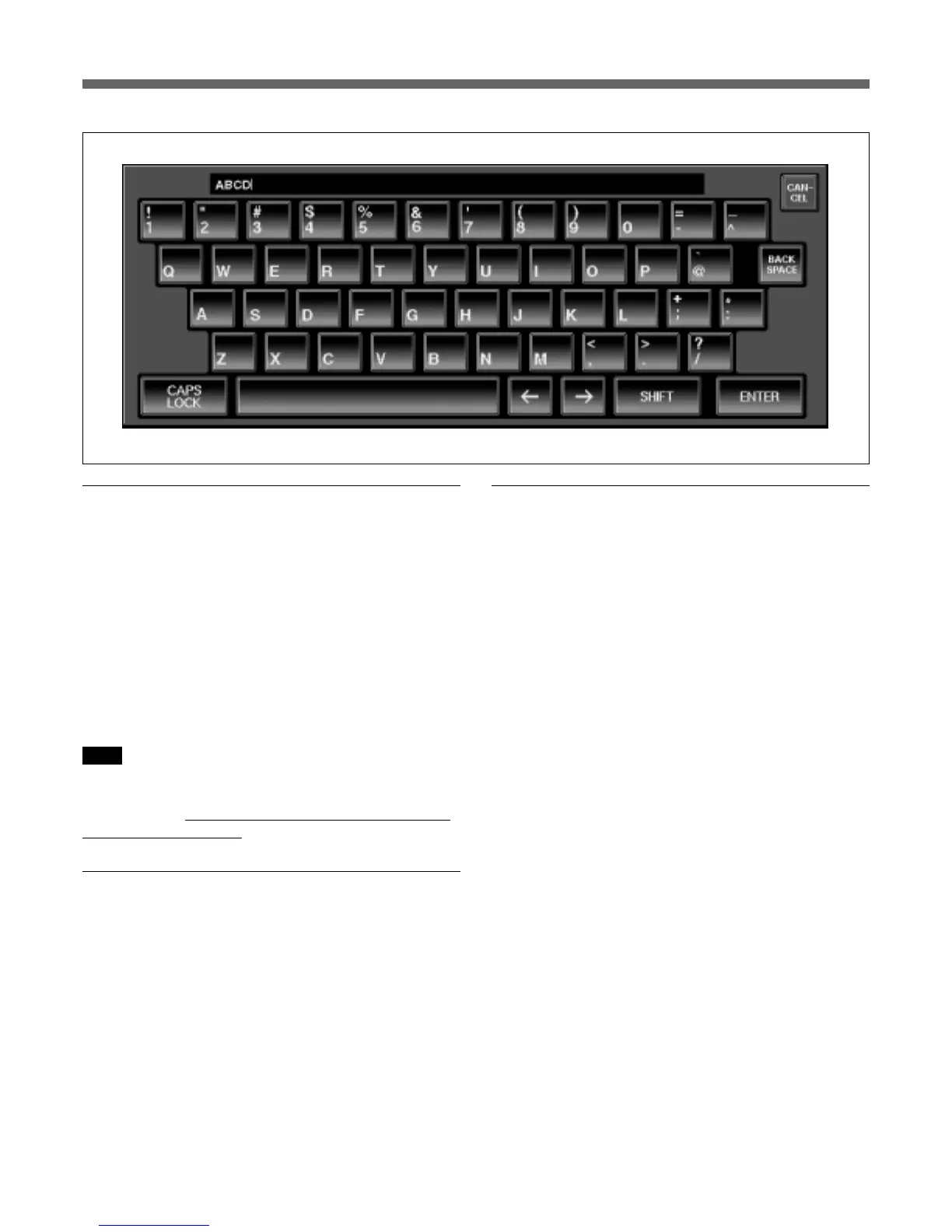6
Automation Operation
Automation Operation
To Keep a Title
1 Touch {TITLE} at the very top left of the GUI for its
pop-down.
2 Touch {KEEP} in order to save the current settings
and data into the Flash Memory, where they will
be safely stored.
If the system is turned off and turned on again, the
settings stored using KEEP will be restored.
Note
That having used KEEP for the current Title, recalling a
further Title will overwrite the previously ‘kept’ Title in the
Flash Memory. SAVE or SAVE AS NEW must be used to
permanenty store a Title.
To Save a New Title
1 Touch {SAVEASNEW} and the Current Title will
be saved in the first available slot in the column to
the left of the GUI. The slot number will be
highlighted white and the Title name will appear in
the NAME column.
To Save a Title
1 Touch {SAVE} to overwrite the data in the Title that
has its number highlighted white. A pop-up will
appear, requiring confirmation. Touch {YES} to
complete the save.
2 To save in a different slot, touch its number to
highlight it, and then touch {SAVE}. A pop-up will
appear, requiring confirmation. Touch {YES} to
complete the save.
